Product Configuration
Business-VPN module WHMCS
Order now | Download | FAQ
Add new product to WHMCS
System Settings->Products/Services->Create a New ProductIn the Module settings section, select the "PUQ Business-VPN" module
- License key: A pre-purchased license key for the "PUQ Business-VPN" module. For the module to work correctly, the key must be active
- Interface for public IP: Interface on the router on which the public IP address will be set
- PPP Profile: PPP secret profile on Mikrotik router
VPN users settings
- Number of VPN users: The number of VPN accounts that a client can create
- Bandwidth Download: Download bandwidth that will apply per VPN connection
- Bandwidth Upload: Upload bandwidth that will apply per VPN connection
Mikrotik configuration
- Public IP on interface: If checked, the module will automatically set the IP address on the interface in the Mikrotik router
- NAT rules on public ip: If checked, then the module will automatically make firewall rules that will make NAT, for Internet access of all connected VPN accounts of the client in the Mikrotik router
- Firewall Accept Rules: If checked, then the module automatically creates firewall rules that will allow traffic between VPN client accounts
- Firewall Drop Rules: If checked, then the module automatically creates firewall rules that will drop traffic between VPN client accounts and other private networks on the router
Basic settings
- Description prefix: The prefix that will appear in all descriptions that will be on the Mikrotik router
- Service: A service that will be available to a VPN user on a Mikrotik router
- Support PPtP/Support L2TP: If checked, it will be reflected in the client zone
- L2TP IPSec PSK key: it will be reflected in the client zone

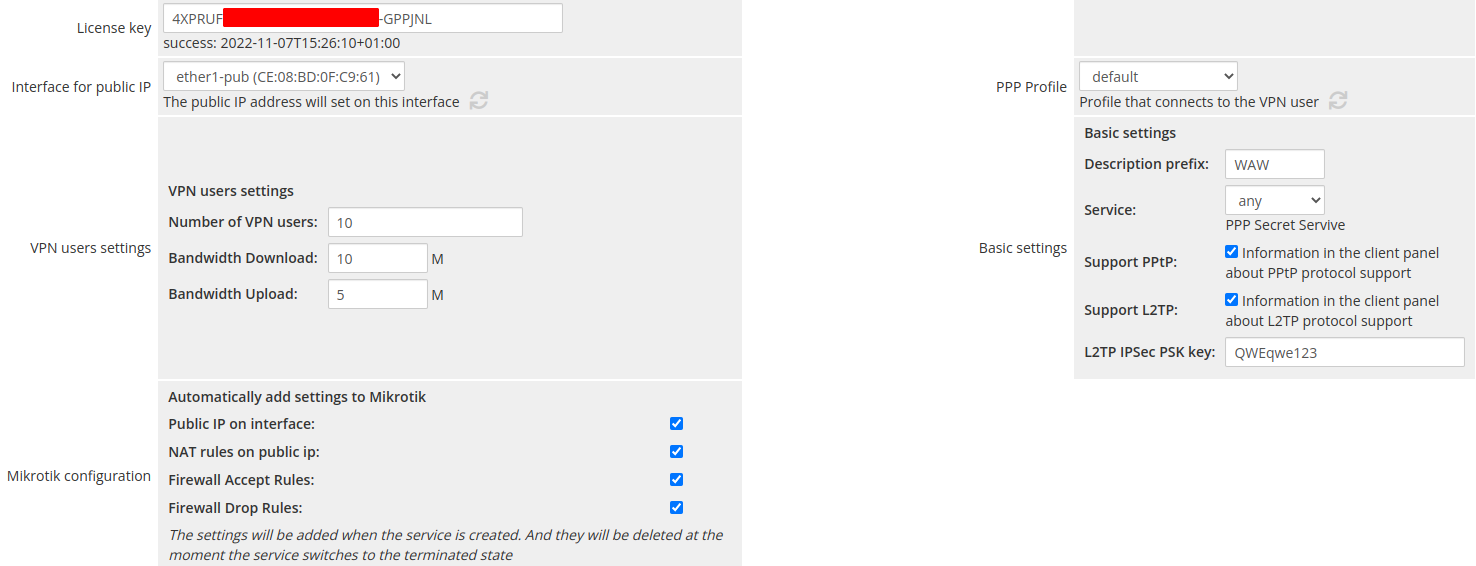
No Comments