Description
Docker InfluxDB module WHMCS
Order now | Download | FAQ | n8n
Before you start, it is important to read and familiarize yourself with the following articles at this link:
https://doc.puq.info/books/docker-modules
The WHMCS Docker InfluxDB module is designed for automated provisioning and management of InfluxDB instances on a Docker server. It seamlessly integrates with WHMCS, allowing businesses to sell and manage InfluxDB services efficiently.
Key Features
🚀 Automated Container Management
- Automatic creation of an InfluxDB container upon service order.
- Automated package upgrades and administrator password reset.
🔒 Service Control & Security
- Service creation
- Service suspension and reactivation.
- Service termination
- Full reinstallation
- IP access control
🛠️ Advanced Diagnostic Tools
- Built-in tools for diagnosing and managing containers.
🌍 Multilingual Support
- Supports multiple languages, including Arabic, Azerbaijani, Catalan, Chinese, Croatian, Czech, Danish, Dutch, English, Estonian, Farsi, French, German, Hebrew, Hungarian, Italian, Macedonian, Norwegian, Polish, Romanian, Russian, Spanish, Swedish, Turkish, and Ukrainian.
⚙️ Fully Customizable Workflows
- Uses n8n workflows to automate processes, allowing full customization for business-specific needs.
System Requirements
To run the WHMCS Docker InfluxDB module, ensure you have:
✅ WHMCS version 8+
✅ An n8n server for workflow automation
✅ A server with Docker installed for container management (Installation Guide)
Installation & Setup
1️⃣ Environment Preparation
- Install WHMCS 8+.
- Set up an n8n server for automation workflows.
- Ensure Docker is installed and running. (Installation Guide)
2️⃣ Module Installation
- Upload and activate the WHMCS Docker InfluxDB module.
- Configure the module settings to connect with your Docker server and n8n workflows.
3️⃣ Workflow Customization
- Utilize n8n workflows to automate service provisioning and management.
- Modify workflows as needed for custom business logic.
4️⃣ Testing & Deployment
- Perform a test order to verify automatic container creation.
- Check all service management functions (creation, suspension, unsuspension, termination).
Why Choose This Module?
✅ Seamless automation – Reduces manual work and speeds up service deployment.
✅ Highly customizable – Modify workflows to fit any business model.
✅ User-friendly – Integrated within WHMCS with a simple setup process.
This module makes selling and managing InfluxDB instances through WHMCS easy, automated, and flexible! 🚀

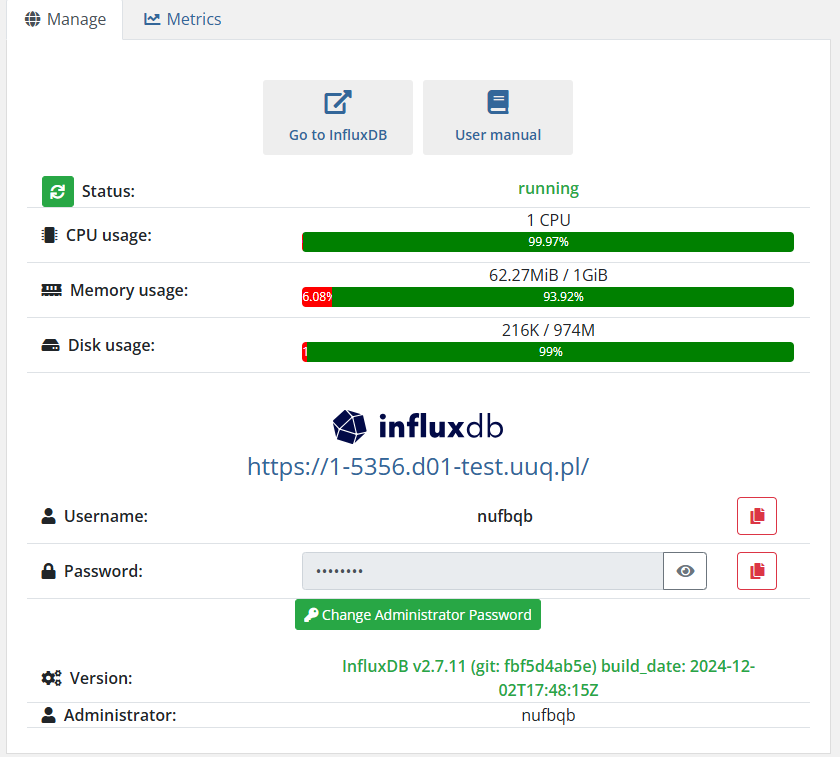
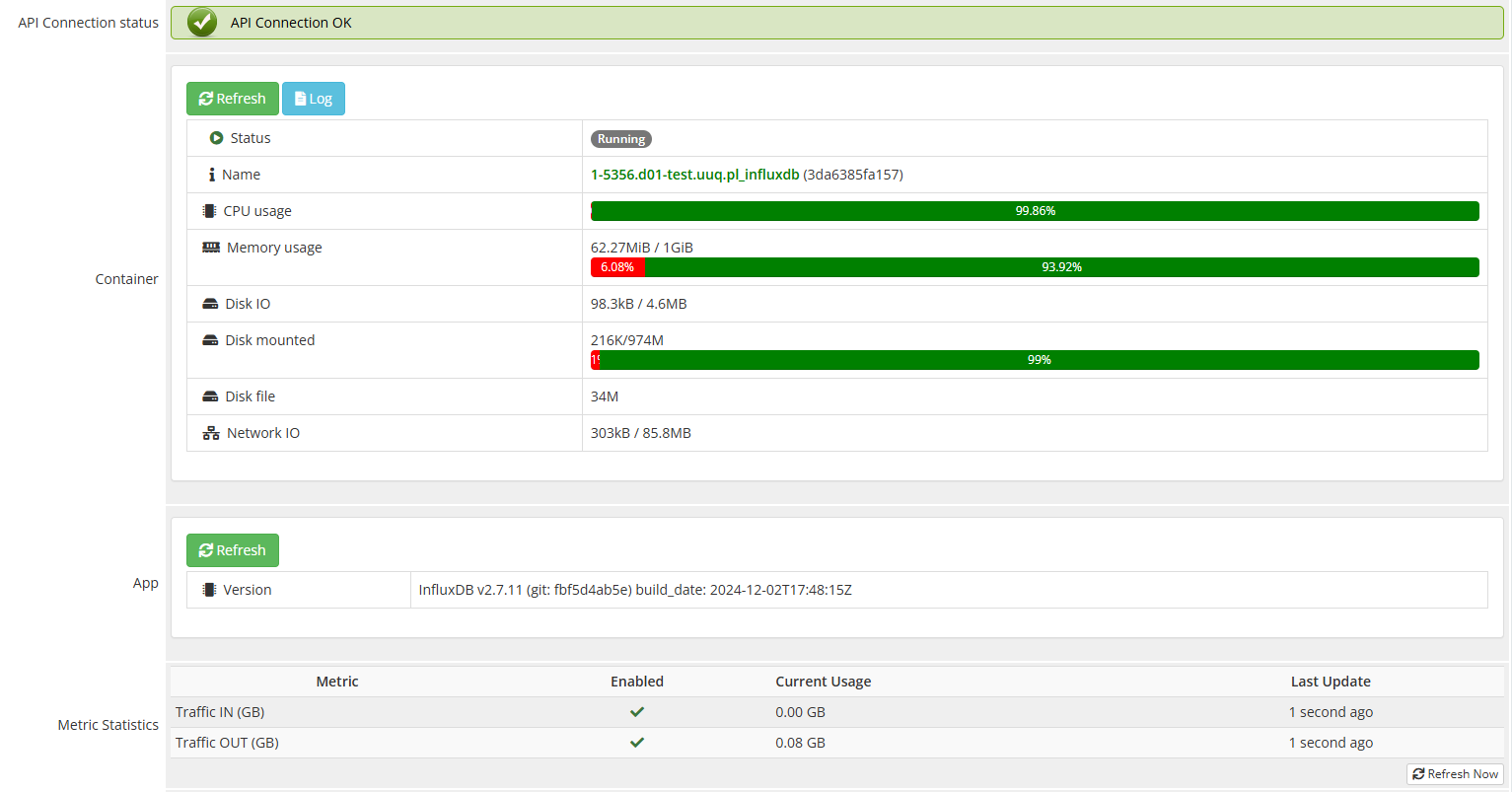
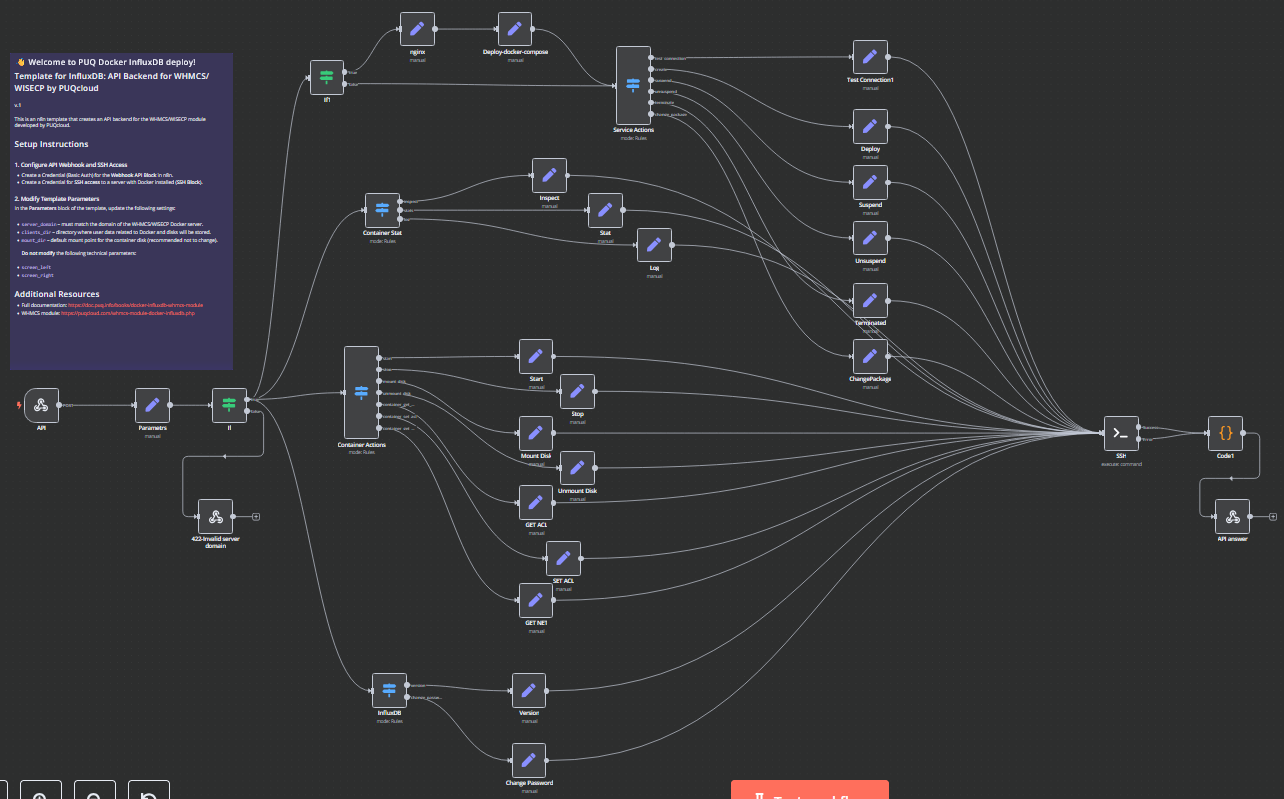
No Comments