Desctiption
Emby Family module WISECP
Order now | Download | FAQ
Thanks to the module, the company can now offer public media services to its customers based on Emby accounts with added flexibility.
The module facilitates the creation of customer accounts on a pre-prepared Emby server. Now, it empowers users to define and manage multiple media accounts, allowing for more tailored offerings and increased customer satisfaction. Each account corresponds to a selected package, enabling customers to access varied media content at different price points. Notably, clients can now possess multiple independent media accounts, broadening their media access options.
Moreover, the module seamlessly integrates with Emby Connect functionality, enabling users to access their media accounts across different devices and platforms with ease.
For the correct operation of the module, a pre-prepared Emby installation is required (the module does not assist in the installation of the Emby server and assumes that such installation is ready for operation through API.) Module use Emby API to manage clients account.
We have prepared a detailed installation manual for the module, including all the steps needed to implement the module, including the preparation of the Emby server, including all installation steps such as PHP, Emby , SSL certificates etc.
Requirements:
WISECP: v3.1.5+, php: v8.x, Ioncube: V12+
Emby: v4.7+
Functions:
- Auto create and deploy client account
- Multi-Account Support: Enable users to manage multiple media accounts within a single service
- The module uses only the API to manage the accounts
- Module supports multilingualism (Arabic, Bosnian, Czech, German, Greek, English, Spanish, Persian, French, Hungarian, Indonesian, Italian, Georgian, Latvian, Dutch, Polish, Portuguese, Romanian, Ukrainian)
- The module shows all user info: enabled user libraries, active devices etc.
- Link to instructions for setting up the service in the client area.
- Emby Connect Integration: Seamlessly access media accounts across different devices and platforms using Emby Connect functionality.
Available options in the admin panel:
- Create users
- Suspend users
- Terminate users
- Unsuspend users
- Change users password
- Change Package
- Drop all devices
- API connection status
- List of active devices
- List of enabled user libraries
- List of Media Accounts
Available options in the client panel:
- List of active devices
- List of enabled user libraries
- Drop all devices
- Change the Emby user password
- Add/Manage Emby Connect account
- Add/Management/Delete Media Account
- Drop Account Devices
- List of Media Accounts

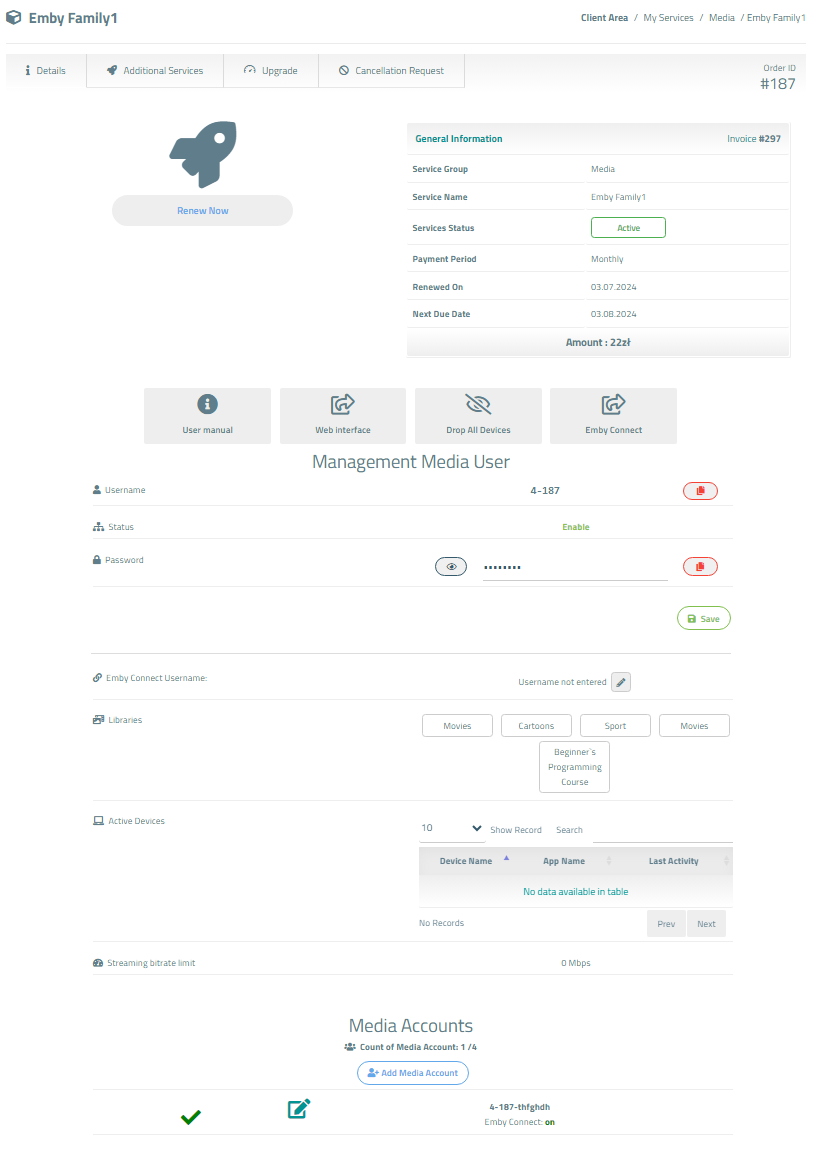
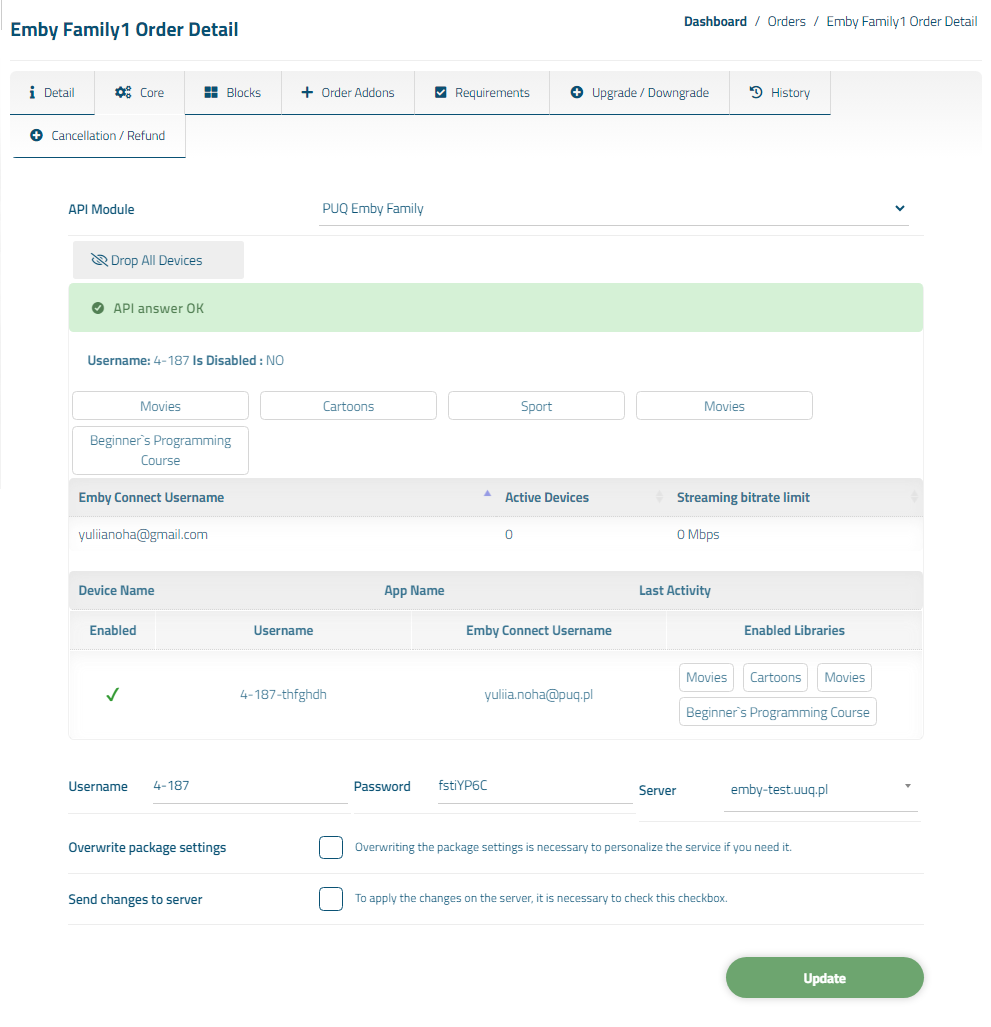
No Comments