Product Configuration
PowerDNS module WHMCS
Order now | Download | FAQ
Add new product to WHMCS
System Settings->Products/Services->Create a New ProductIn the Module settings section, select the "PUQ PowerDNS" module
- License key: A pre-purchased license key for the "PUQ PowerDNS" module. For the module to work correctly, the key must be active
- Max Zones: The number of zones that will be available for the client to manage.
- Edit SOA: Whether to allow the client to manage the SOA record.
- Zone name filter: In this field, you can enter regular expressions to filter zone names that the client can add. Each filter should be on a separate line, and each filter is checked in sequence, meaning the zone will not be added if even one filter matches.
- Nameservers: In this section, enter the name servers that will be added to the zone (Your DNS cluster).
- SOA: In this section, enter all the SOA record parameters that will be used by default.
Zone template
Here are the rules for creating DNS records. These records will be automatically generated when a zone is created. Placeholders like {zone} will be replaced with the actual zone name. The format for defining records is as follows:
Format:name type ttl content
Explanation:
-
name:
- This specifies the name of the subdomain or record.
- For example,
ftpwill expand toftp.<zone.name>. - Use
@to refer to the main zone (root domain).
-
type:
- The type of DNS record.
- Examples include:
A,AAAA,MX,CNAME,TXT,SRV,CAA,DNSKEY,DS,NAPTR,TLSA.
-
ttl (Time To Live):
- The duration (in seconds) for which the record is cached by DNS resolvers.
- Recommended default is
3600seconds (1 hour).
-
content:
- The value or data for the record, provided without abbreviations or placeholders.
- For example, for an
Arecord, this would be the IPv4 address.
These rules ensure consistency and accuracy when defining DNS records for your zones.
Example Zone Records Template
A Records (IPv4):
@ A 3600 192.168.1.1
@ A 3600 192.168.1.3
www A 3600 192.168.1.2
www2 A 3600 192.168.1.3AAAA Records (IPv6):
@ AAAA 3600 2001:0db8:85a3:0000:0000:8a2e:0370:7334
@ AAAA 3600 2001:0db8:85a3:0000:0000:8a2e:0370:7336
www AAAA 3600 2001:0db8:85a3:0000:0000:8a2e:0370:7335
www2 AAAA 3600 2001:0db8:85a3:0000:0000:8a2e:0370:7335CNAME Records (Aliases):
ftp CNAME 3600 {zone}
ftp2 CNAME 3600 example.comMX Records (Mail Exchange):
@ MX 3600 10 mail.{zone}
@ MX 3600 20 backupmail.{zone}TXT Records (Text Data):
@ TXT 3600 v=spf1 ip4:192.168.1.1 -all
@ TXT 3600 SOME TXT TEXT
_dmarc TXT 3600 v=DMARC1; p=none; rua=mailto:dmarc@{zone}CAA Records (Certification Authority Authorization):
@ CAA 3600 0 issue letsencrypt.org
@ CAA 3600 0 issuewild comodoca.com
@ CAA 3600 0 iodef mailto:admin@{zone}NAPTR Record (Naming Authority Pointer):
_sip._udp NAPTR 3600 100 10 S SIP+D2U * sip.{zone}.SRV Records (Service Locator):
_sip._tcp SRV 3600 10 5 5060 sipserver.{zone}Key Notes:
@: Represents the main zone (e.g., the root domain).- Placeholders like
{zone}: Will be replaced by the actual zone name during execution. - TTL (Time to Live): Use 3600 seconds by default, which is standard for DNS records.
- Adjust records based on your specific zone requirements. These templates cover common DNS record types for a functional zone configuration.

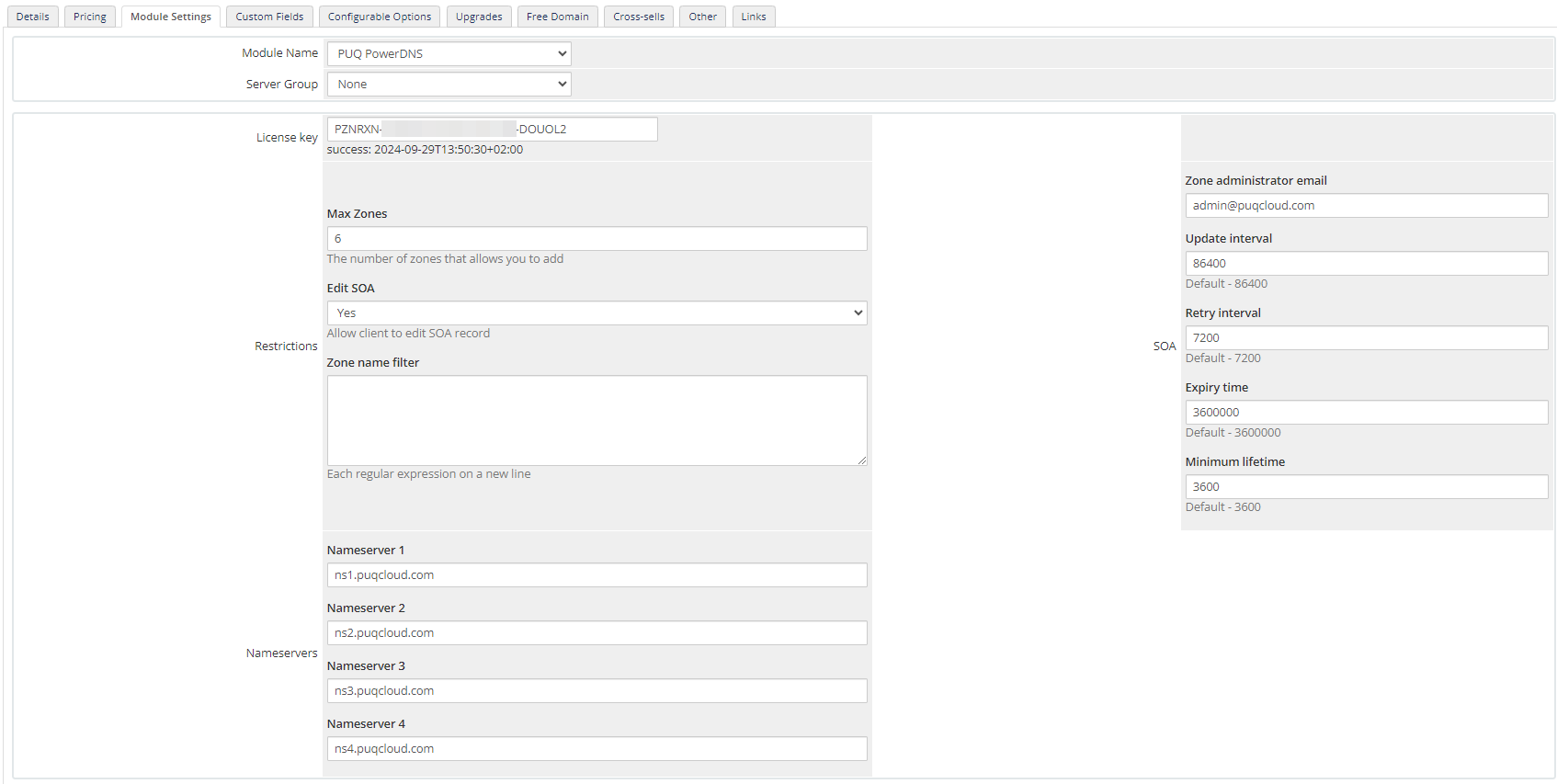
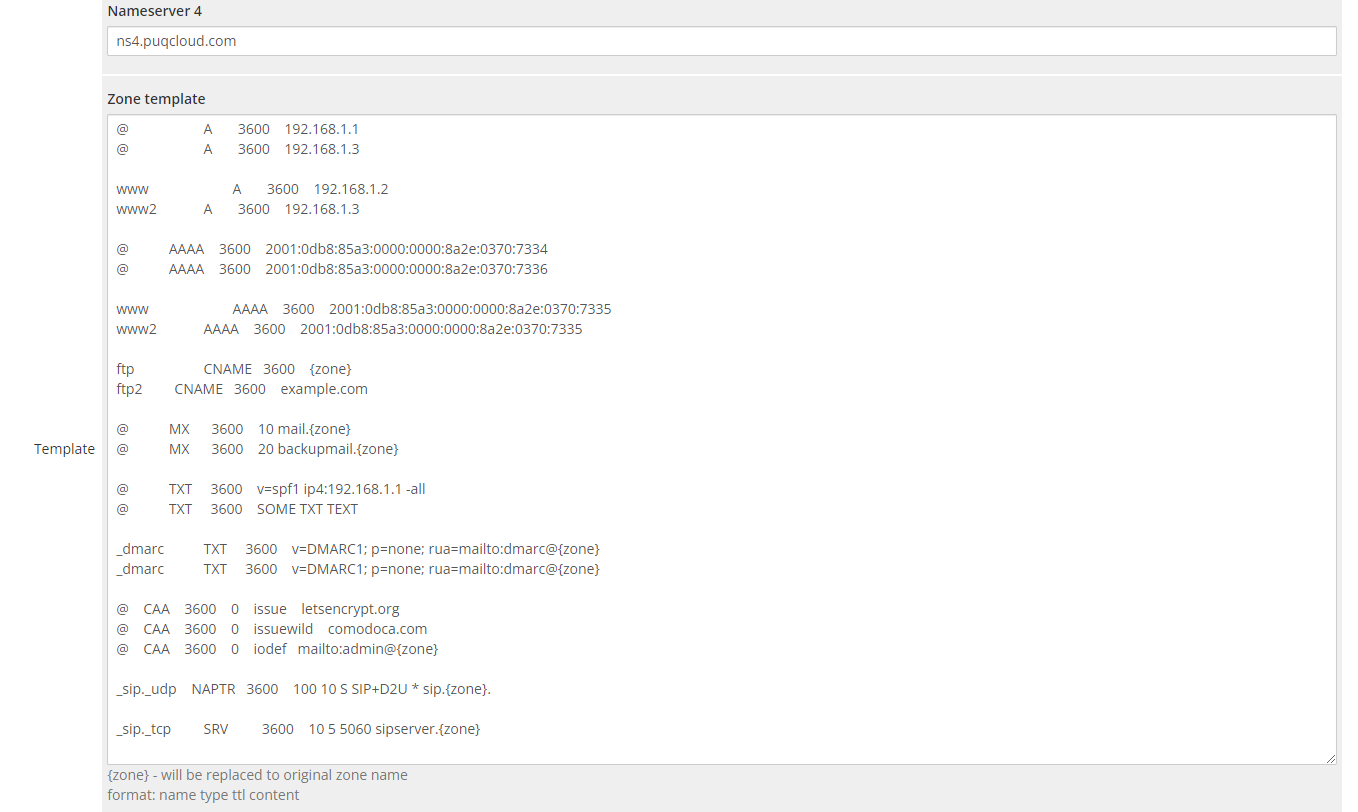
No Comments