Product Configuration
Digital Product module WHMCS
Order now | Download | FAQ
Create a new Products/Services
System Settings->Products/Services->Create a New ProductIn the Module settings section, select the "PUQ Digital Product" module
- License key: A pre-purchased license key for the "PUQ Digital Product" module. For the module to work correctly, the key must be active
- Share Rescue: Select the folder on the Nextcloud server that you offer as a Digital Product for downloading by the client after payment
- Password protect: If you want to protect the client's individual share with a password then select YES
- Prefix: The prefix is required to identify the client's shared link. An entry with the structure <PREFIX>-<CLIENT_ID>-<SERVICE_ID> will be added to the description of the shared link on the nextcloud server to facilitate searching if necessary
- Link to instruction: Link to the instruction, if filled out, it will be reflected in the client area

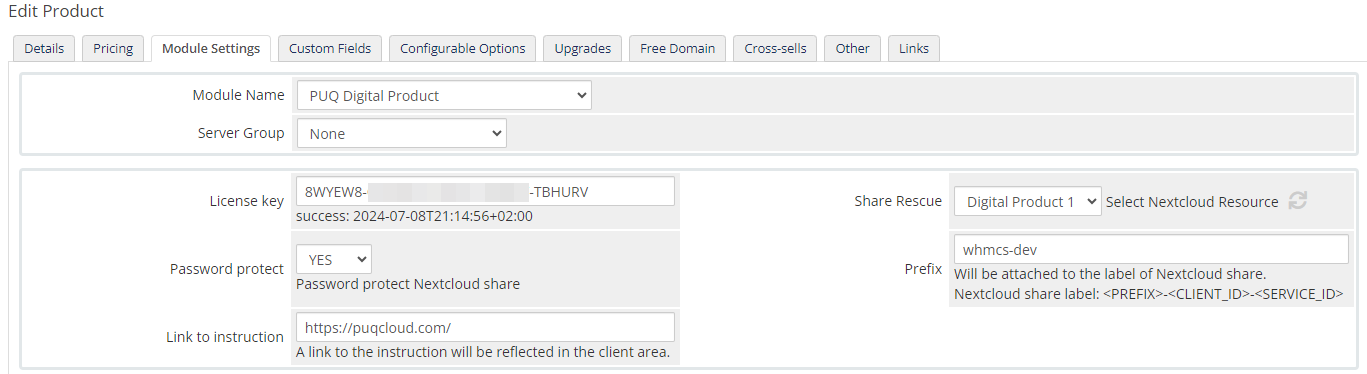
No Comments