Product Information
Docker n8n module WHMCS
Order now | Download | FAQ | n8n
Admin Panel – Container Management Overview
The admin panel is structured into two main sections with additional control buttons for container management.
Control Buttons
- Container Start / Stop – Start or stop the running container.
- Mount Disk / Unmount Disk – Attach or detach the container's disk to the host system. This modifies the fstab file to ensure proper mounting.
Container Status & Resource Monitoring
- Status – Displays the current state (Running / Stopped).
- Name – Unique identifier and domain of the container.
- CPU Usage – Shows current CPU load.
- Memory Usage – Displays RAM consumption in real-time.
- Disk IO & Disk Mounted – Tracks disk input/output operations.
- Disk File – Indicates the actual disk image size.
- Network IO – Shows network traffic statistics.
- Log Button – Loads and displays the container logs for debugging and monitoring.
Application Information
- Version – Displays the installed application version.
- Owner – Administrator managing the application.
- Users – List of assigned users with access to the application.
Metric Statistics

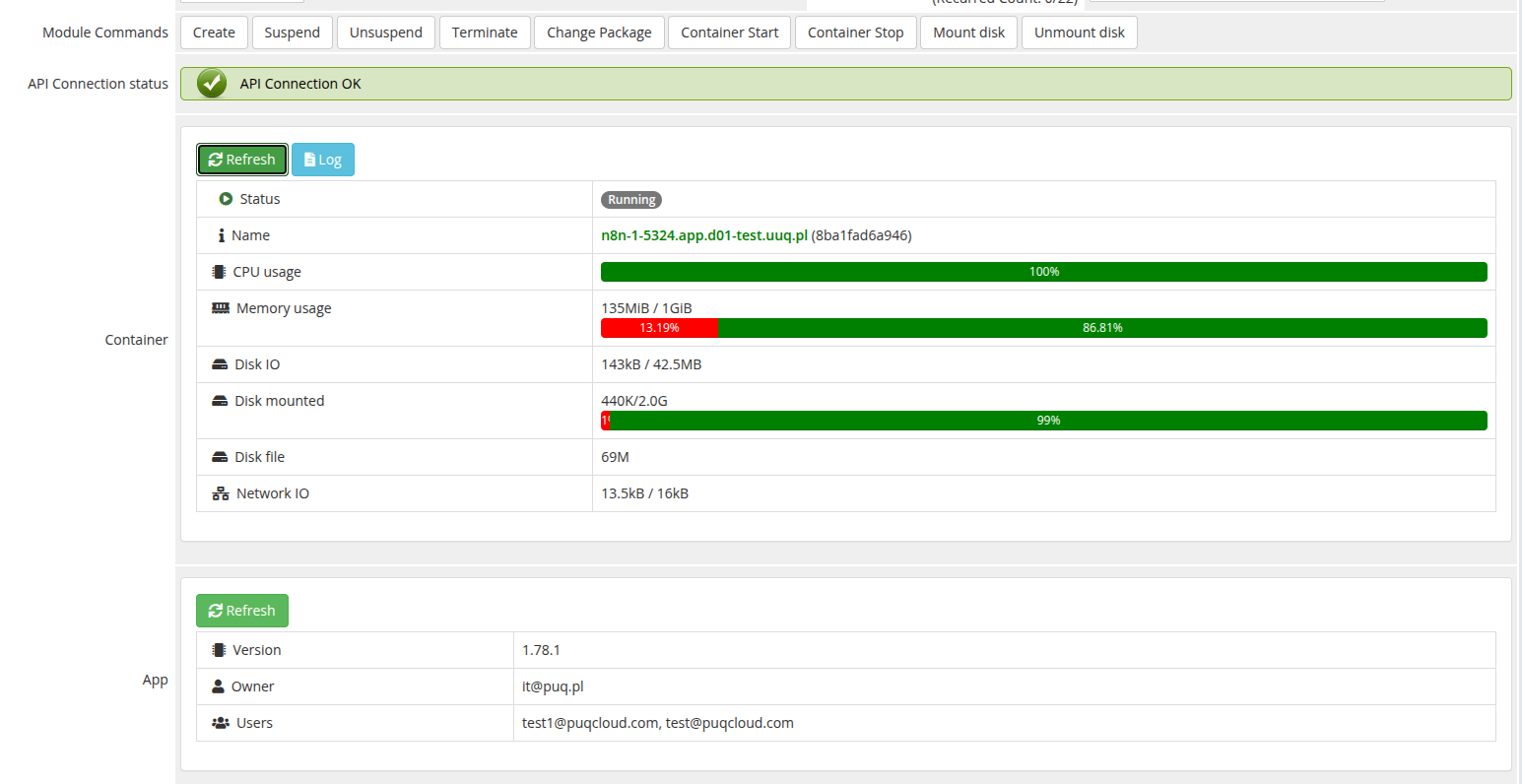
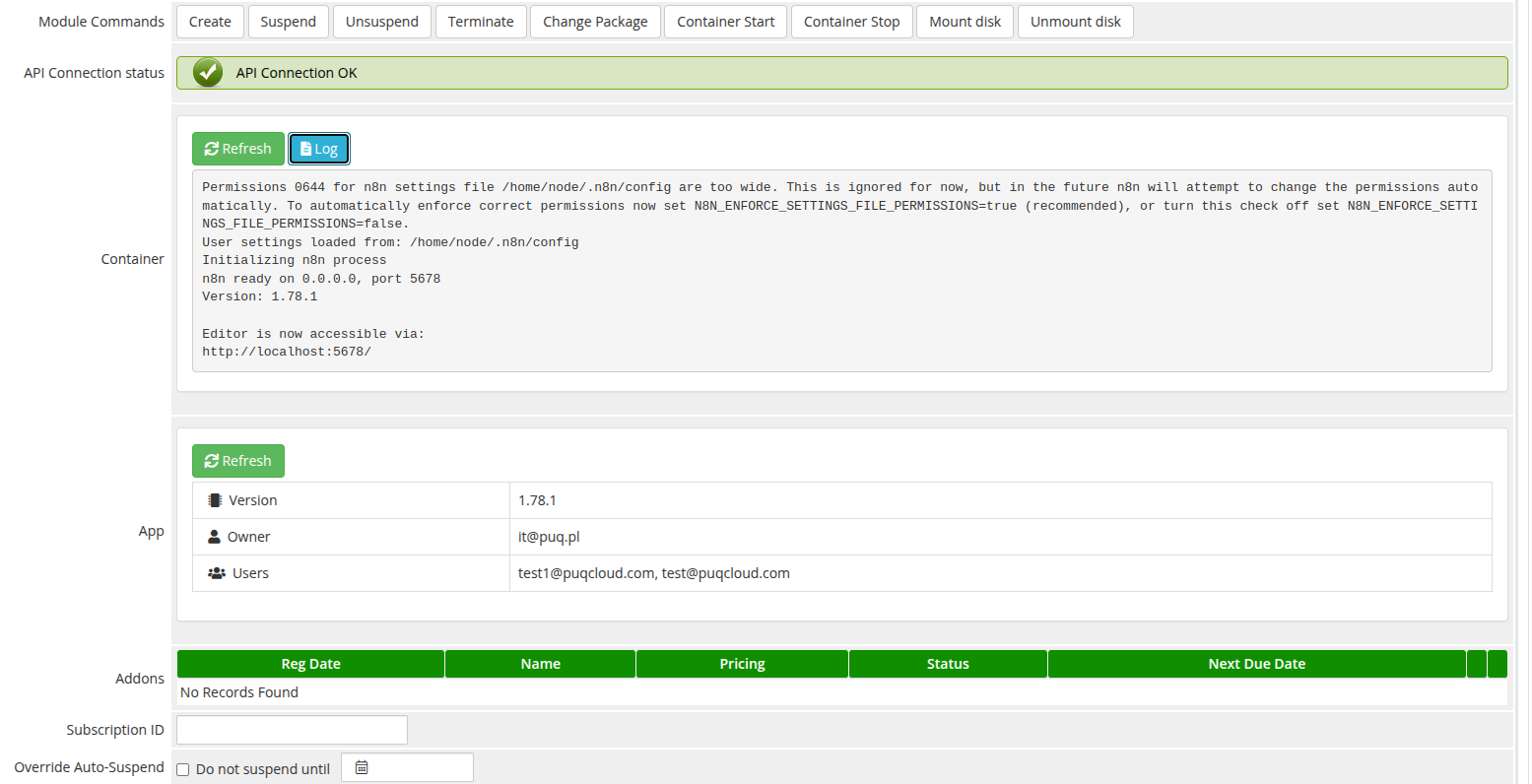
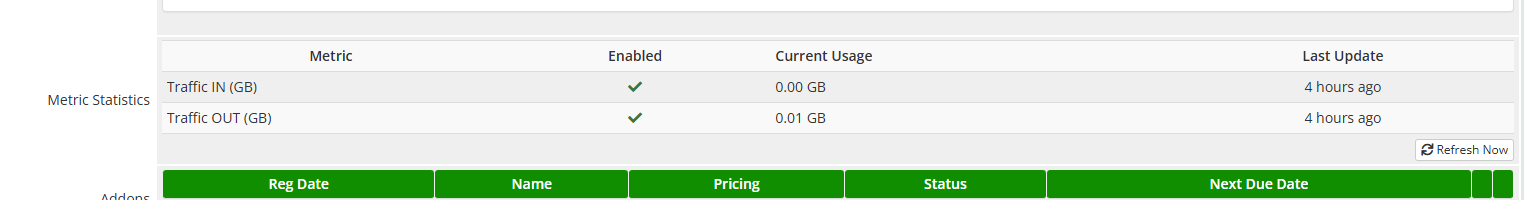
No Comments