Port Forwarding
Mikrotik WireGuard Business-VPN module WISECP
Order now | Download | FAQ
To access the port forwarding settings, you need to click on the "Port Forwarding" button on the main screen of the product.
To create a new port forwarding rule, enter the port you want to forward, select the protocol, choose the VPN account from the dropdown list to which the port will be forwarded, and enter the port to which the forwarding will occur. After filling in the details, press the "Add Port Forwarding" button.
To delete an existing rule, you need to click the "Delete" button next to the rule you want to remove.

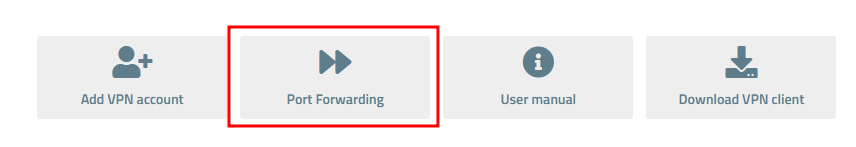
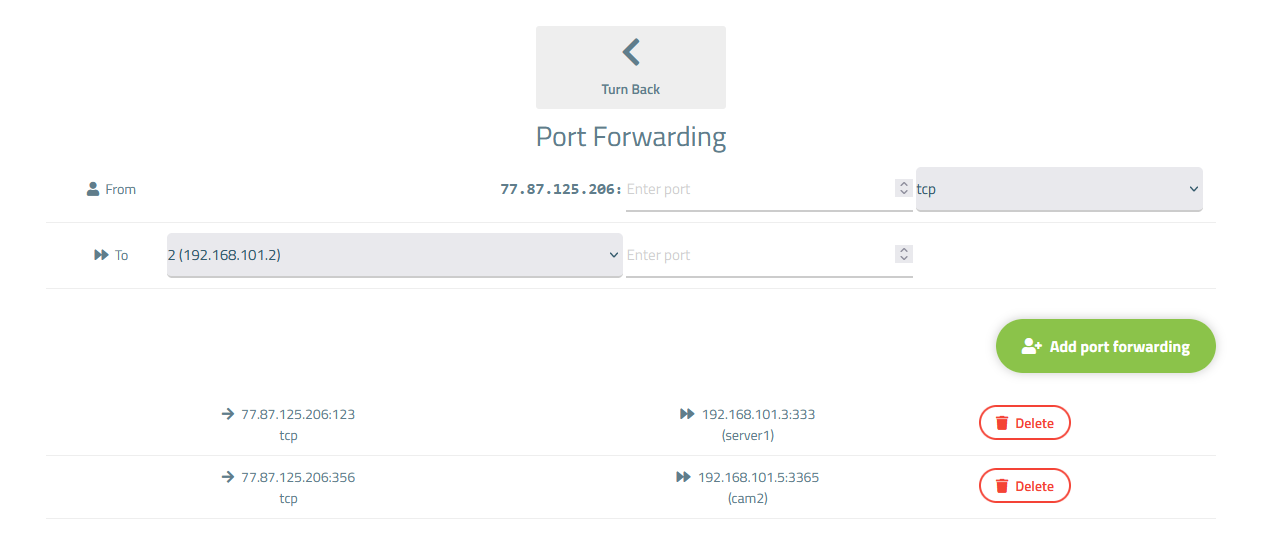
No Comments