Management VPN account
WireGuard Business-VPN module WHMCS
Order now | Download | FAQ
To manage/change your VPN account, click on the "Management" button on the selected account.
On the account management page you have the option.
- Change IP address
- Change password for IKEv2 protocol
- Deactivate account
- Delete account
- Download the configuration as a text file or as a QR code WireGuard protocol
- Download CA certificate IKEv2 protocol
- Download configuration profile for mobile devices IKEv2 protocol
- Generate a one-time link with connection parameters. For example, to transfer the connection settings to the end user

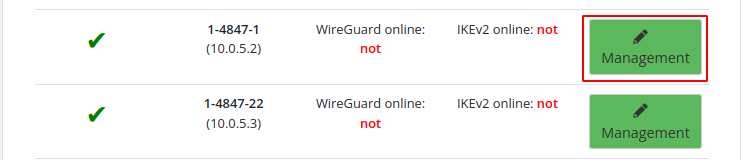
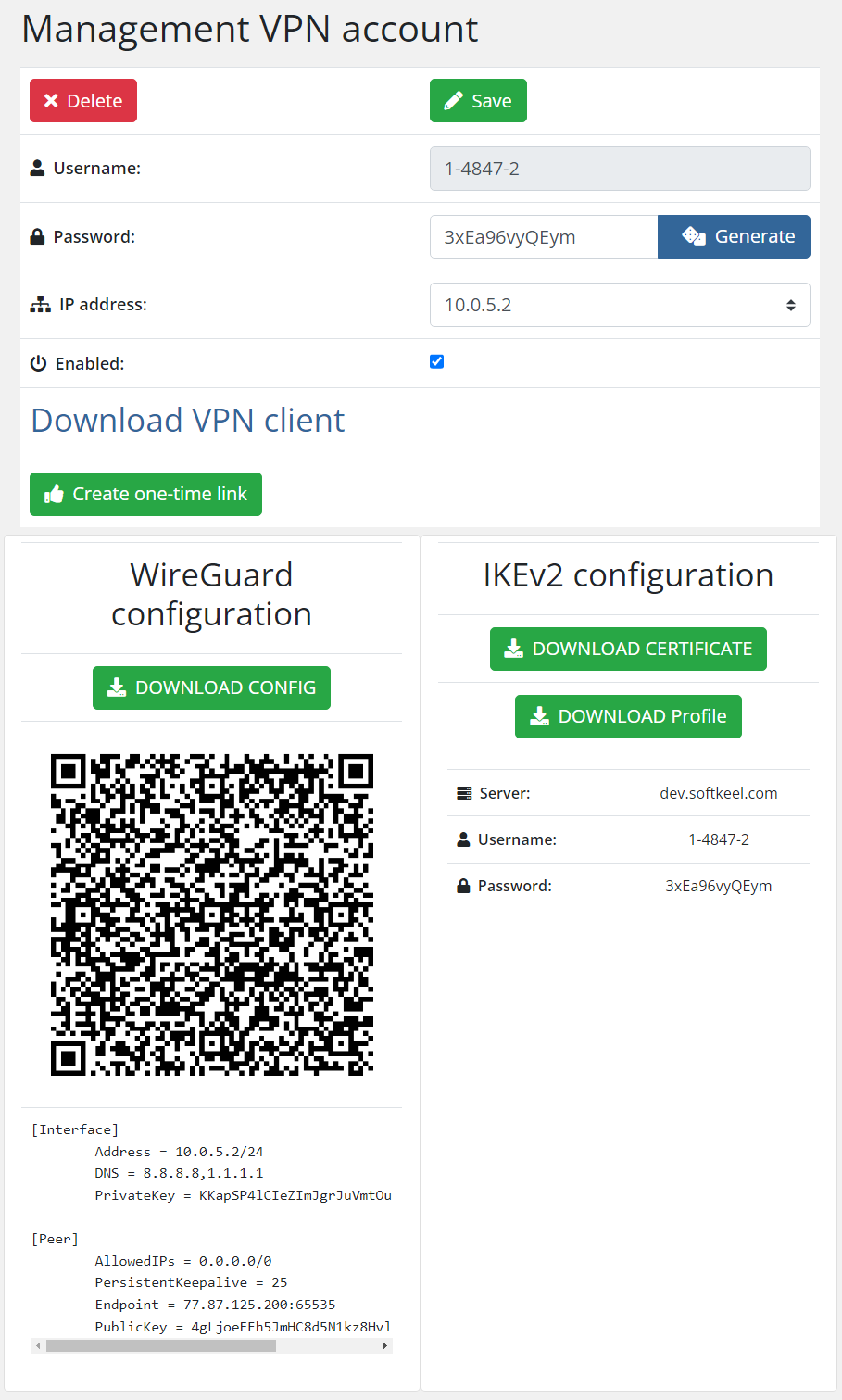
No Comments