Product Configuration
Docker Grafana module WHMCS
Order now | Download | FAQ | n8n
Add new product to WHMCS
System Settings->Products/Services->Create a New ProductIn the Module settings section, select the "PUQ Docker Grafana" module
- License key – A pre-purchased license key for the "PUQ Docker Grafana" module. For the module to work correctly, the key must be active
- Disk space – defines the allocated disk size for the Docker container.
- CPU – sets the CPU usage limit for the Docker container.
- RAM – specifies the amount of RAM allocated to the Docker container.
- Link to instruction – URL to a guide that will be displayed in the client panel if provided.
- Main domain – defines the primary domain for the web interface of the application. If not set, the main domain will be taken from the hostname parameter in the server settings.
- Subdomain – a personal subdomain assigned to each service. If left empty or if the subdomain is already taken, it will be automatically generated in the format {user_id}-{service_id}.
-
Supported Macros for App Subdomain:
- {user_id} – Client ID
- {service_id} – Service ID
- {random_digit_x} – Random number (x defines the length)
- {random_letter_x} – Random letter (x defines the length)
- {unixtime} – Unix timestamp
- {year}, {month}, {day}, {hour}, {minute}, {second} – Date and time values
- Notification, used disk space X % – The percentage value that sets the threshold for the container's disk space usage will trigger a notification message to the client once the threshold is reached.
- Notification disk limit email template – The email template for the notification that will be sent when the threshold is reached.

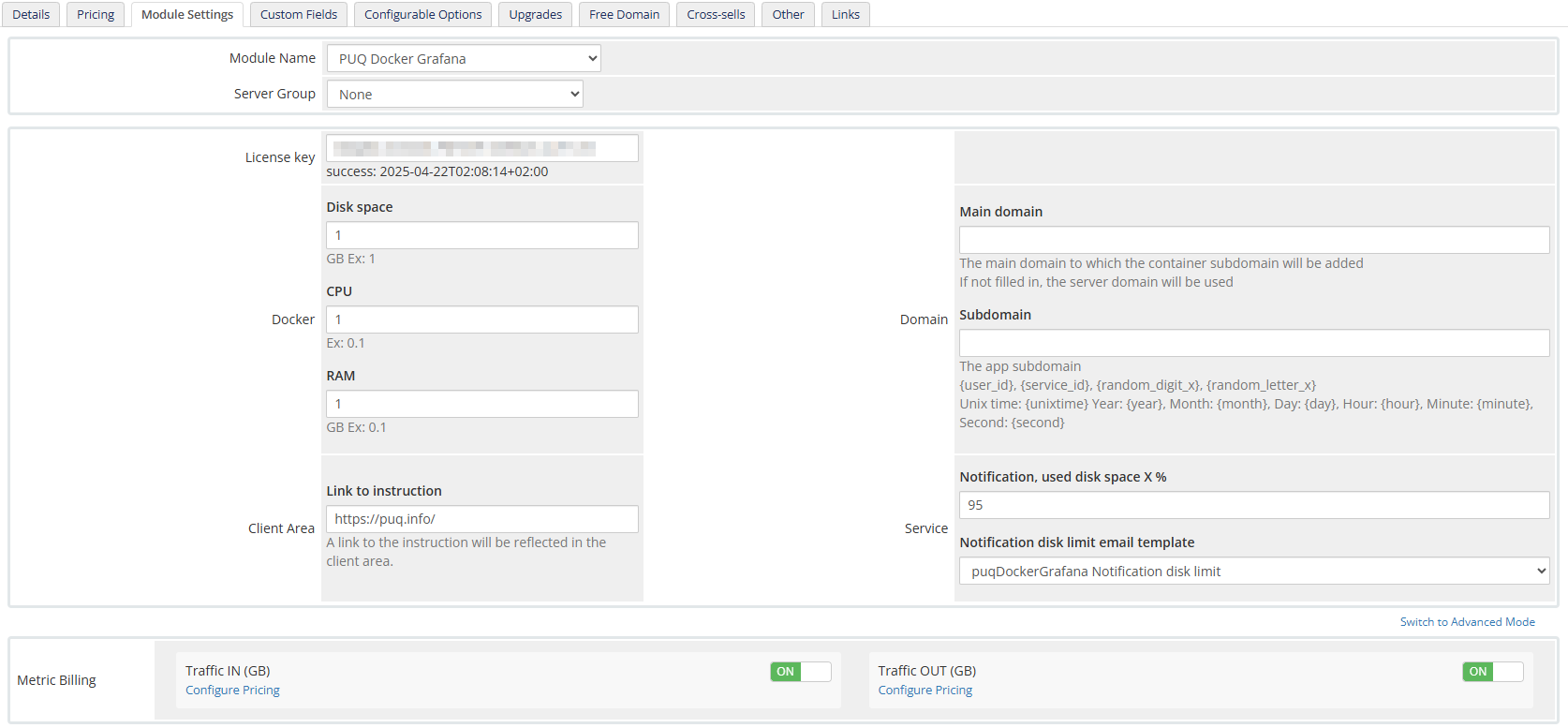
No Comments