Description
Docker NextCloud module WHMCS
Order now | Download | FAQ | n8n
Before you start, it is important to read and familiarize yourself with the following articles at this link:
https://doc.puq.info/books/docker-modules
WHMCS Docker NextCloud module is designed for automated provisioning and comprehensive management of NextCloud and NextCloud Office instances on a Docker server. This powerful integration with WHMCS empowers businesses to efficiently offer cloud-based file storage, collaboration, and office productivity solutions to their clients.
NextCloud Office offers robust productivity tools including integrated document editing, spreadsheet management, and presentations. These office solutions facilitate seamless real-time collaboration, enabling teams to efficiently co-edit documents, share ideas, and enhance productivity without leaving the secure NextCloud environment.
Key Features
🚀 Automated Container Management
- Automatic creation of a NextCloud (with optional NextCloud Office) container upon service order.
- Automated package upgrades and administrator password reset.
🔒 Service Control & Security
- Service creation
- Service suspension and reactivation
- Service termination
- Full reinstallation
- IP access control
🛠️ Advanced Diagnostic Tools
- Built-in tools for diagnosing and managing containers.
🌍 Multilingual Support
- Supports multiple languages, including Arabic, Azerbaijani, Catalan, Chinese, Croatian, Czech, Danish, Dutch, English, Estonian, Farsi, French, German, Hebrew, Hungarian, Italian, Macedonian, Norwegian, Polish, Romanian, Russian, Spanish, Swedish, Turkish, and Ukrainian.
⚙️ Fully Customizable Workflows
- Uses n8n workflows to automate processes, allowing full customization for business-specific needs.
System Requirements
To run the WHMCS Docker NextCloud module, ensure you have:
✅ WHMCS version 8+
✅ An n8n server for workflow automation
✅ A server with Docker installed for container management (Installation Guide)
Installation & Setup
1️⃣ Environment Preparation
- Install WHMCS 8+.
- Set up an n8n server for automation workflows.
- Ensure Docker is installed and running. (Installation Guide)
2️⃣ Module Installation
- Upload and activate the WHMCS Docker NextCloud module.
- Configure the module settings to connect with your Docker server and n8n workflows.
3️⃣ Workflow Customization
- Utilize n8n workflows to automate service provisioning and management.
- Modify workflows as needed for custom business logic.
4️⃣ Testing & Deployment
- Perform a test order to verify automatic container creation.
- Check all service management functions (creation, suspension, unsuspension, termination).
Why Choose This Module?
✅ Seamless automation – Reduces manual work and speeds up service deployment.
✅ Highly customizable – Modify workflows to fit any business model.
✅ User-friendly – Integrated within WHMCS with a simple setup process.
This module makes selling and managing NextCloud and NextCloud Office instances through WHMCS easy, automated, and flexible! 🚀

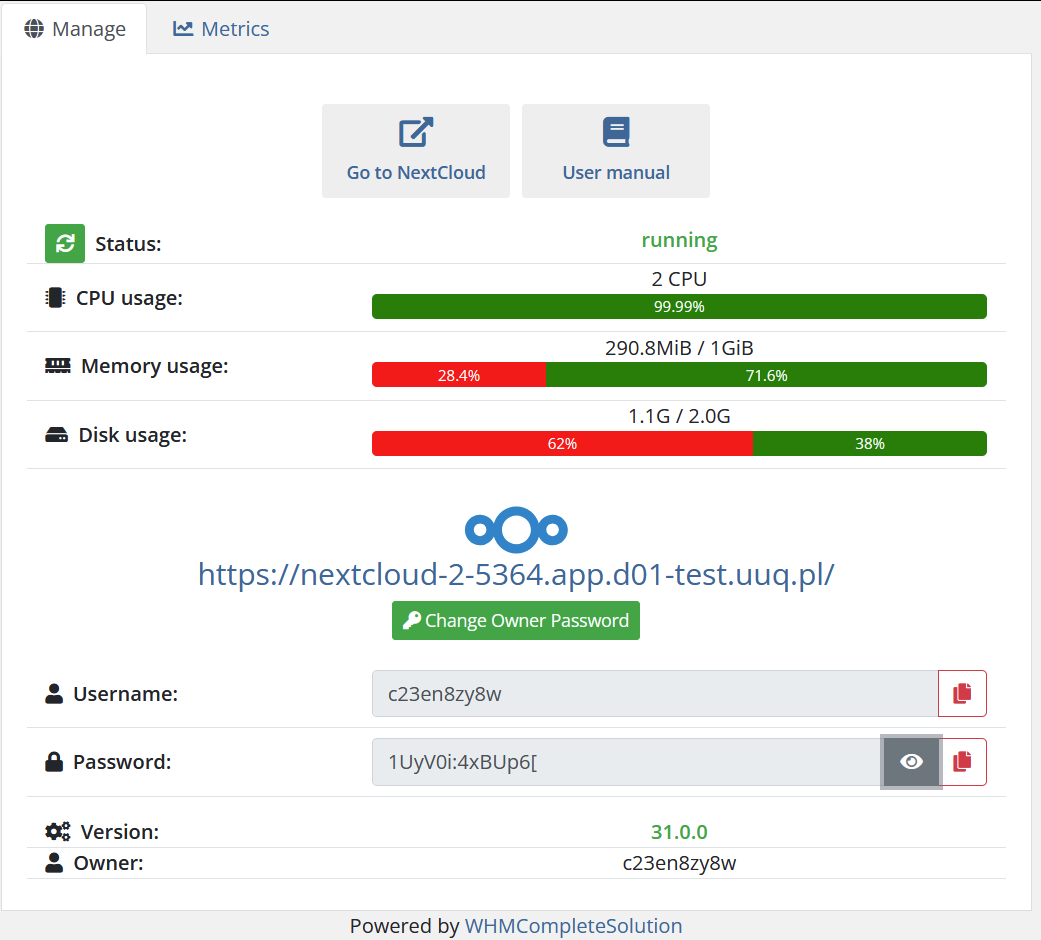
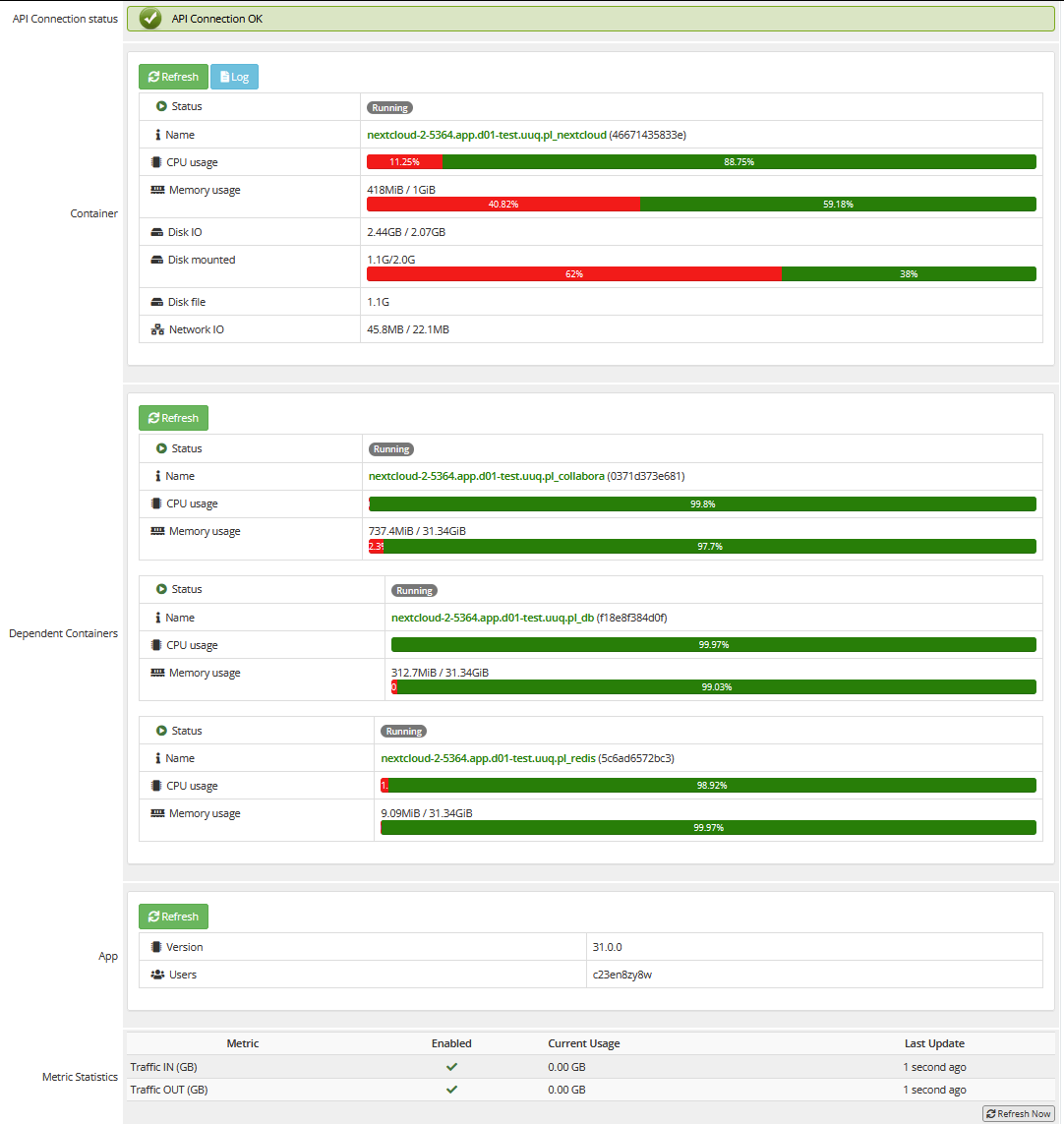
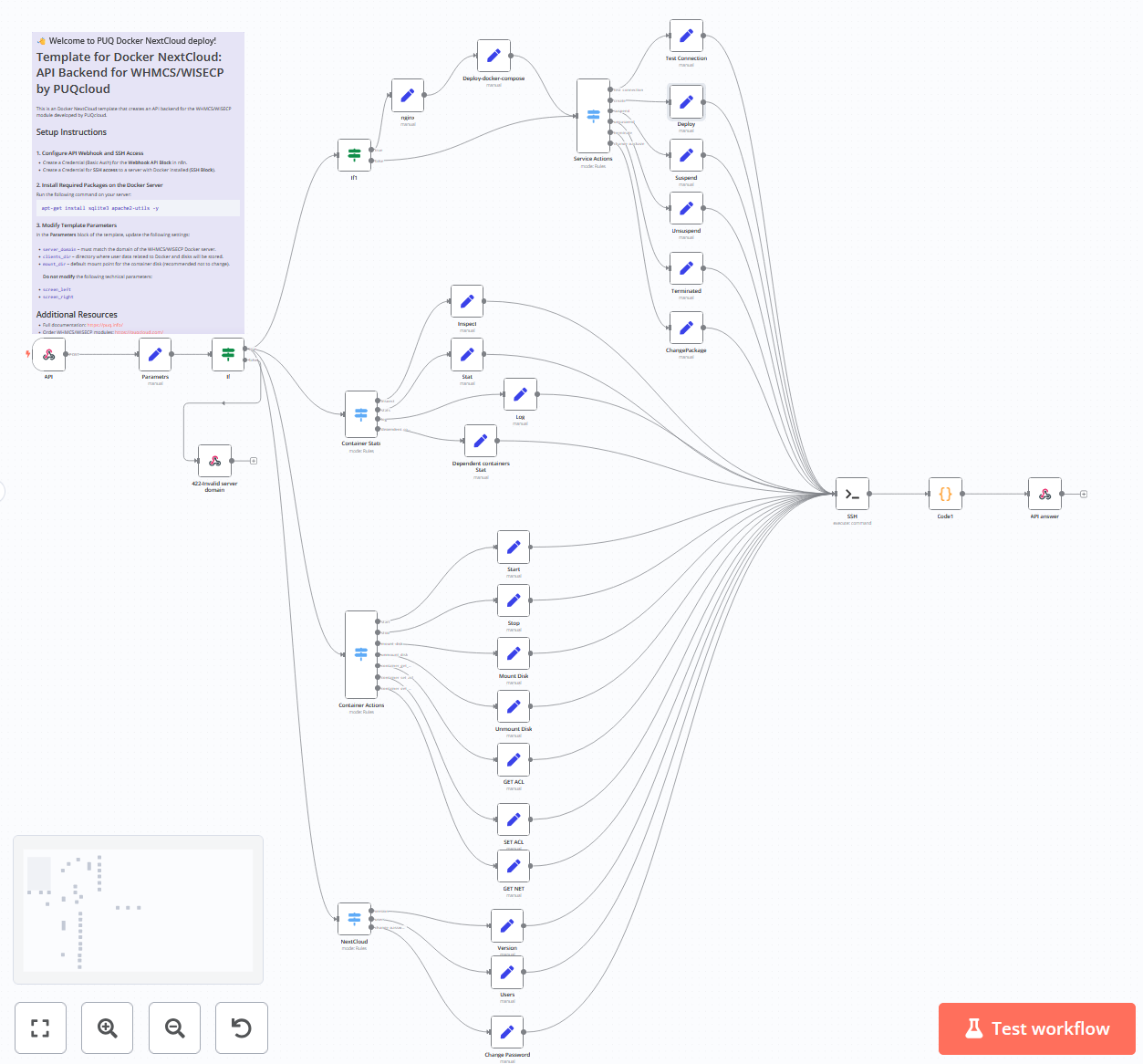
No Comments