Home screen
Docker NextCloud module WHMCS
Client Area Overview – Logical Structure
The main screen of the client area for the NextCloud service is divided into three logical sections:
-
Navigation Block
-
"Go to NextCloud": Direct link to your NextCloud web interface.
-
"User Manual": Provides direct access to official NextCloud documentation and user guides.
-
Resource Usage Block
- Displays real-time metrics about your NextCloud container’s resource utilization:
-
CPU Usage: Displays allocated CPUs and current load percentage.
-
Memory Usage: Shows RAM consumption, providing clarity on resource availability.
-
Disk Usage: Indicates used and available storage space within the container.
- Helps users monitor container performance and assess whether a plan upgrade might be necessary.
-
Application Information & Controls
-
NextCloud Version: Shows the installed version of NextCloud.
-
Administrator Information: Identifies the primary account managing the NextCloud instance.
-
User List: Displays all active users associated with the NextCloud instance.
-
Reset Password Button: Enables administrators to reset their login password conveniently.
This clear and intuitive structure ensures users have easy access to their NextCloud instance, facilitates efficient real-time monitoring of resources, and centralizes critical management functionalities for streamlined operation.
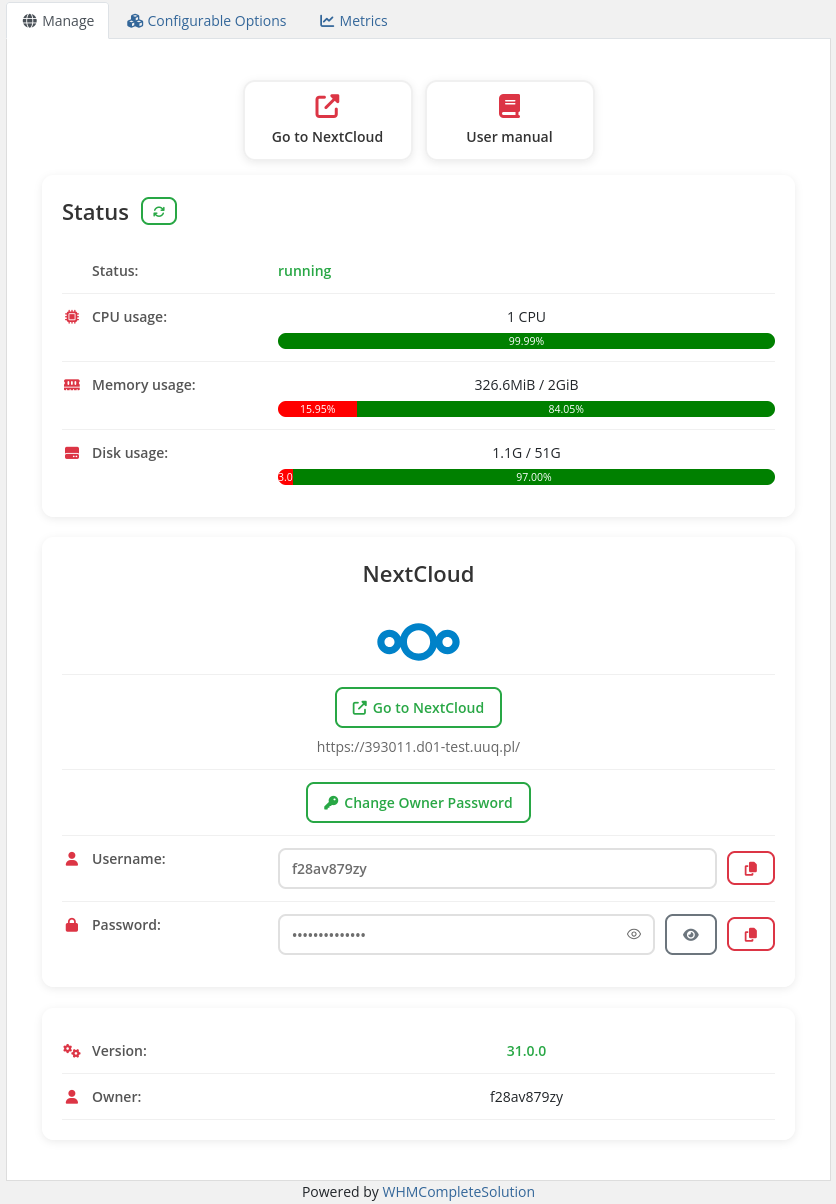

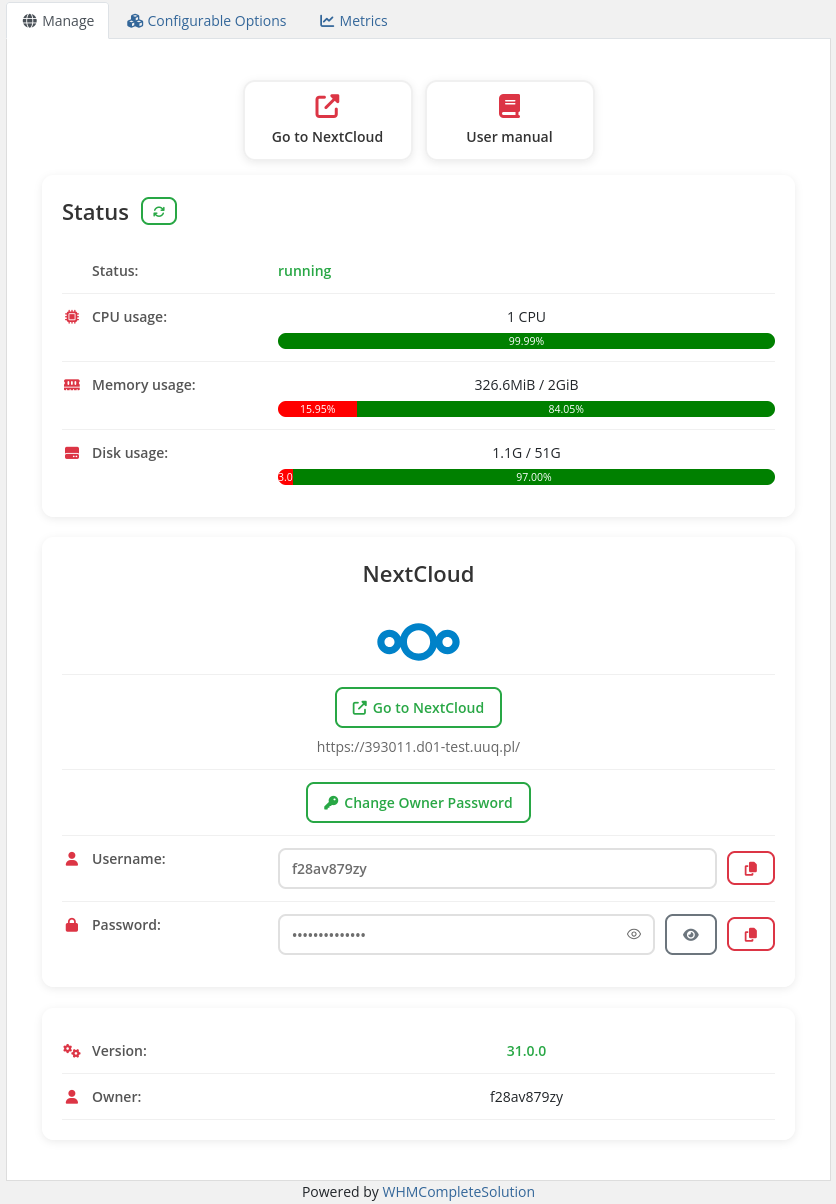
No Comments