Management Media account
Emby Family module WHMCS
Order now | Download | FAQ
Enabled - Update account status.
Username - Set a media account username. It consists of the username of the main account and a unique name for this media account.
Password - Write a password for registering the media account, or generate one by clicking Generate.
Disable libraries - Here are all the libraries available to the main account. If you want to restrict access for this media account to any of the libraries, simply select that library.
Press Ctrl to select multiple libraries.
Press Shift+Ctrl from top to bottom of list to select all libraries.
Emby Connect Email - add an Emby Connect Username for media account
If you leave the field empty, Emby Connect will be disabled.
Register the email in Emby Connect.
One Emby Connect username can only be linked to one Emby account.
Media account active devices
Here is a list of active devices for this account.
Press "Drop Account Devices" to sign out from the devices.

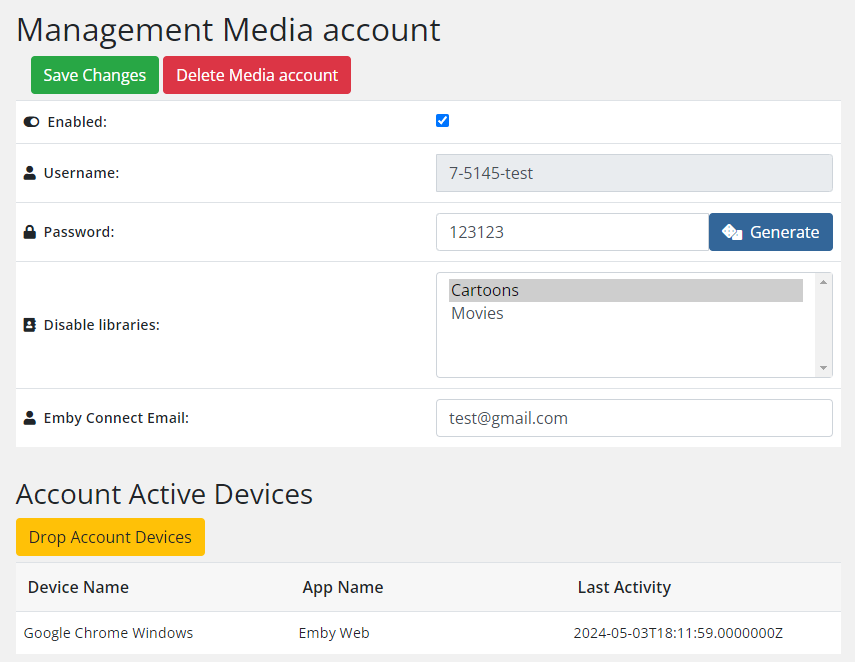
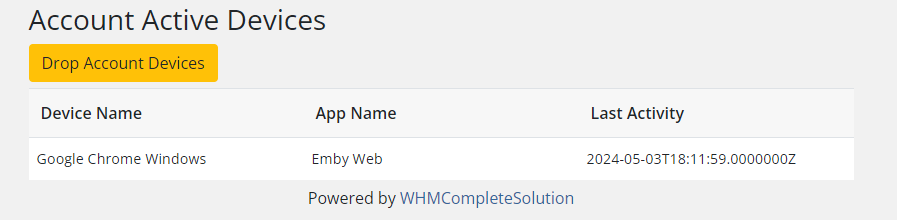
No Comments