How to Activate a Module
PUQcloud Panel
Order Now | Download | FAQ
Overview
This guide explains how to activate a module in PUQcloud Panel.
Activation makes a module available in the system and automatically creates all required database tables and configuration entries.
Steps to Activate a Module
-
Open the Modules section in the admin panel.
-
Find the desired module in the list.
-
If its status shows INACTIVE, click the green button ().
-
The system will:
-
Run the
Activatefunction. -
Create or update the database tables required by the module.
-
Initialize default settings.
-
Change the module status to ACTIVE.
-
Result
The module is now active and can be configured or used immediately in other parts of the system (for example, as a payment gateway or product integration).
Example

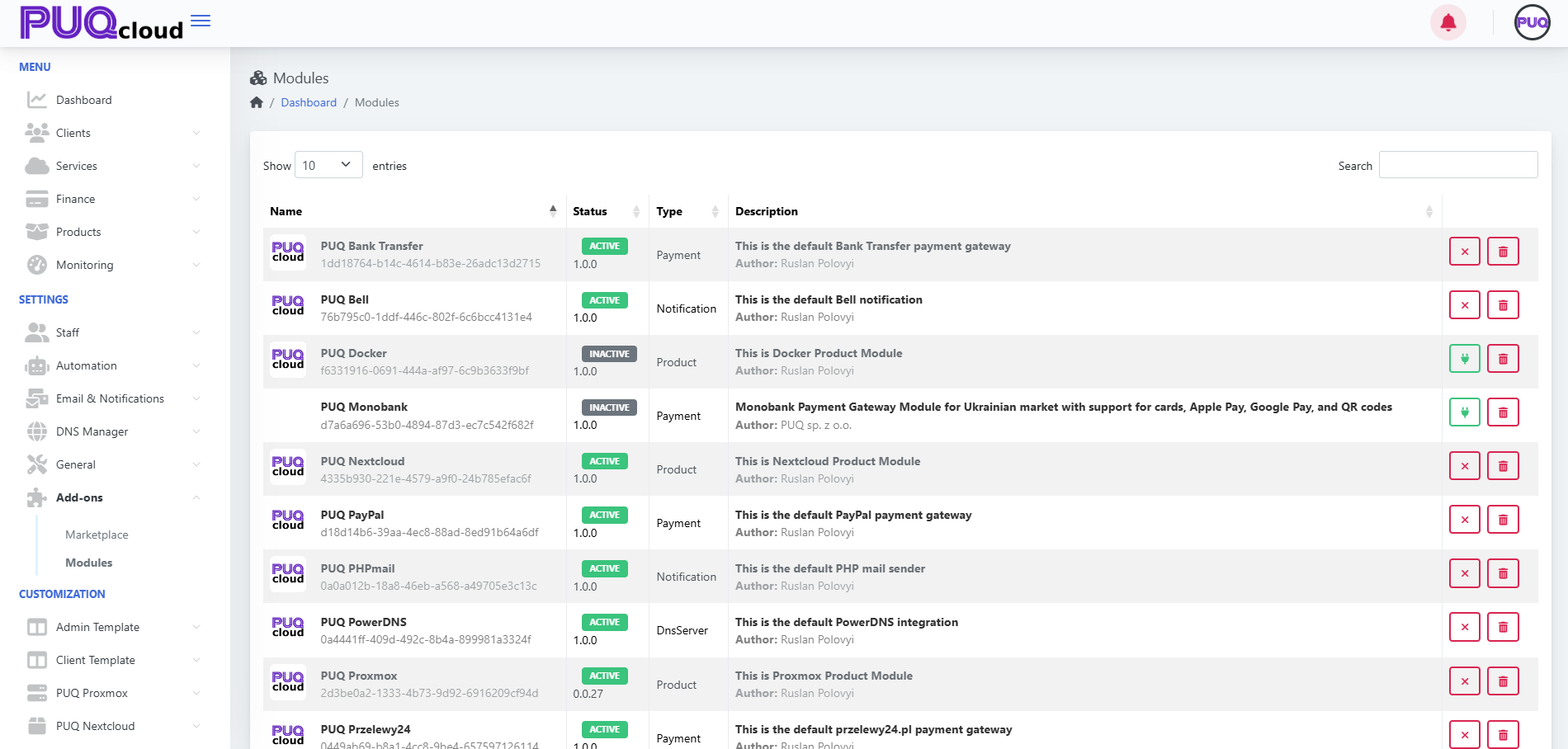
No Comments