How to Deactivate a Module
PUQcloud Panel
Order Now | Download | FAQ
Overview
Deactivation temporarily turns off a module while keeping its core data and configuration intact.
It’s useful if you want to pause a module without uninstalling it.
Steps to Deactivate a Module
-
Go to Dashboard → Modules.
-
Locate the active module (marked as ACTIVE).
-
Click the red cross (❌) button to deactivate it.
-
The system executes the
Deactivatefunction, which:-
Stops the module’s background tasks and integrations.
-
Removes temporary tables and runtime data.
-
Keeps the configuration in place for future reactivation.
-
Note
Deactivation does not delete the module from the system — it simply disables its functionality until reactivated.
Result
The module becomes INACTIVE but can be reactivated anytime with the green arrow button.
Example

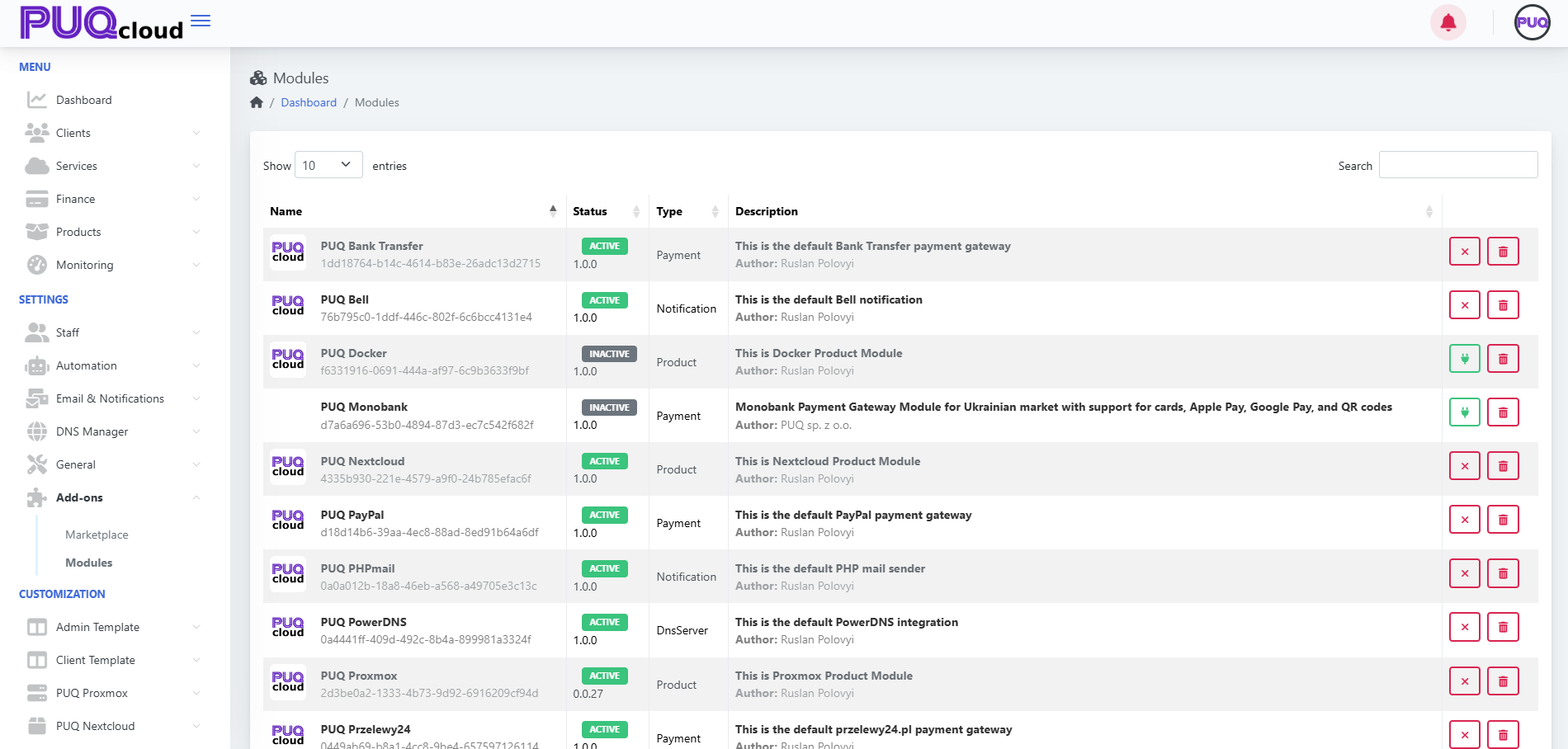
No Comments