How to Update or Refresh a Module
PUQcloud Panel
Order Now | Download | FAQ
Overview
The Refresh (Update) button allows you to safely upgrade or downgrade a module version.
This function ensures all database tables and settings are synchronized with the new configuration file.
When to Use Refresh
-
When the module’s version number in the configuration file changes.
-
When the module stops appearing in the list after updating its files.
-
When switching to an older version (downgrade).
Steps to Update a Module
-
Replace the module files with the new (or old) version.
-
Go to Dashboard → Modules.
-
Click the blue Refresh (🔄) button next to the affected module.
-
The system runs the
Updatefunction, which:-
Compares installed and config versions.
-
Updates database structure and settings.
-
Re-registers the module in the system.
-
Result
The module becomes visible and active again under the correct version.
This process ensures safe, controlled updates without breaking dependencies.
Example

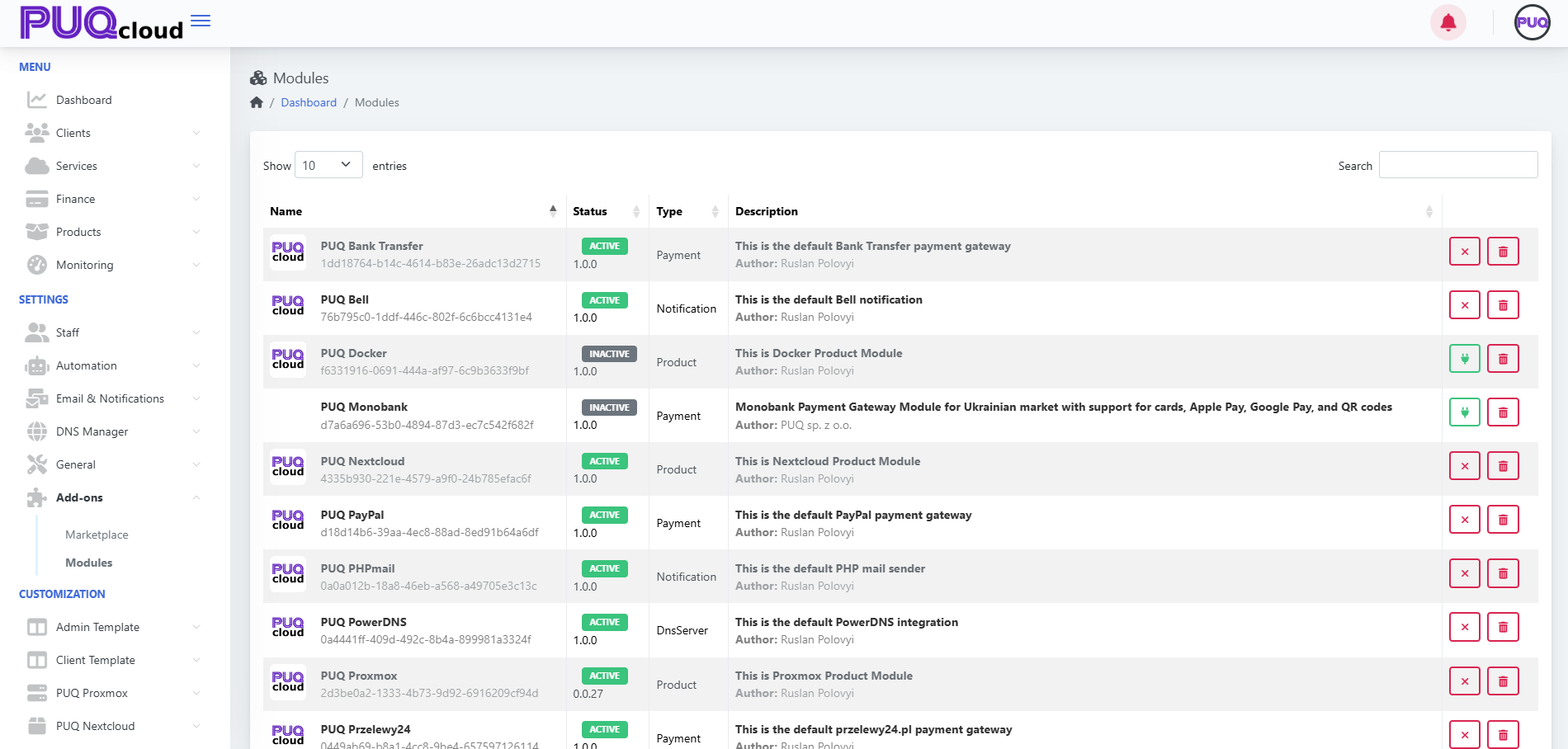
No Comments