License Activation
Nextcloud module WISECP
Order now | Download | FAQ
1. Log in to the administrative area of your WISECP.
2. Go to module configuration.
Services -> Service Management -> Module Settings -> Other -> All Modules -> PUQ Nextcloud
3. On the open page, enter the purchased license key for this product and click the 'Check and Save' button to validate the key and save it.

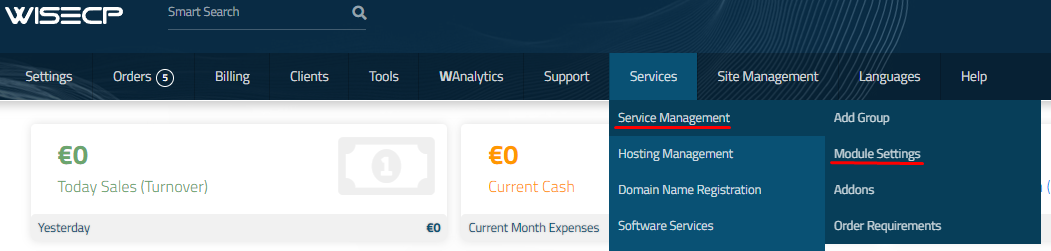
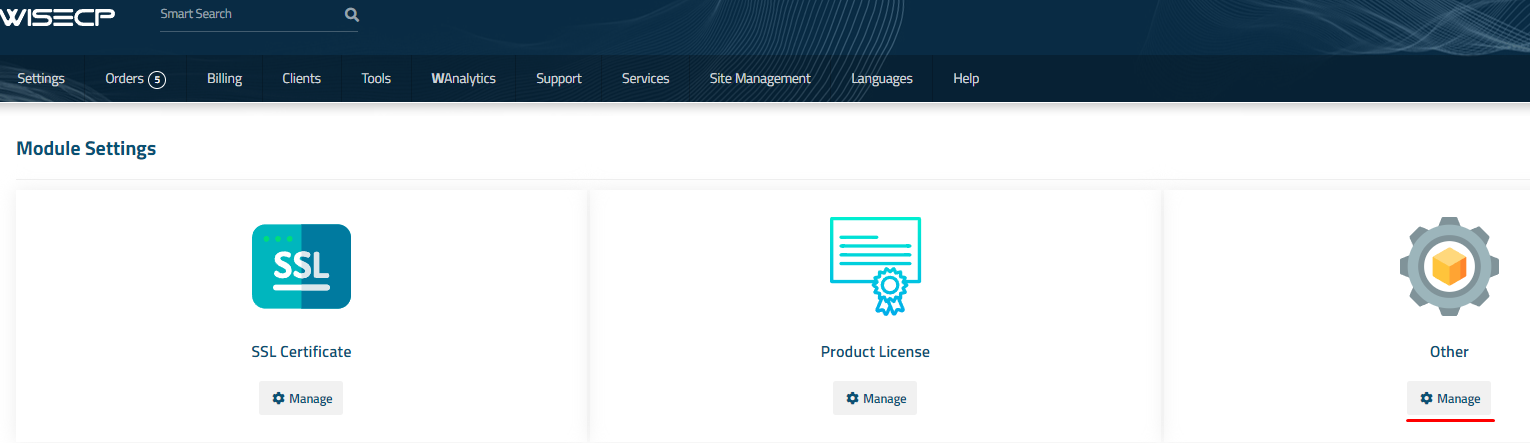
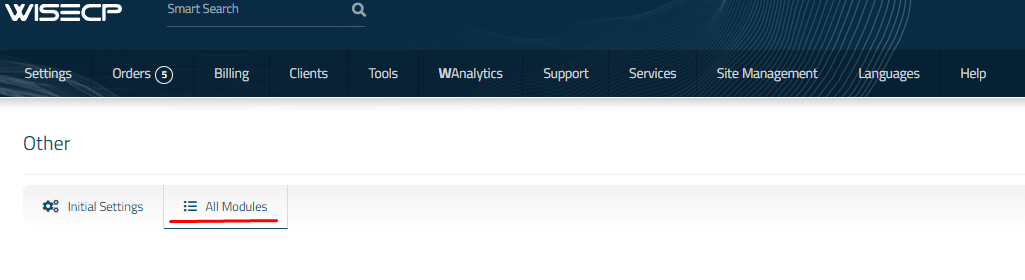
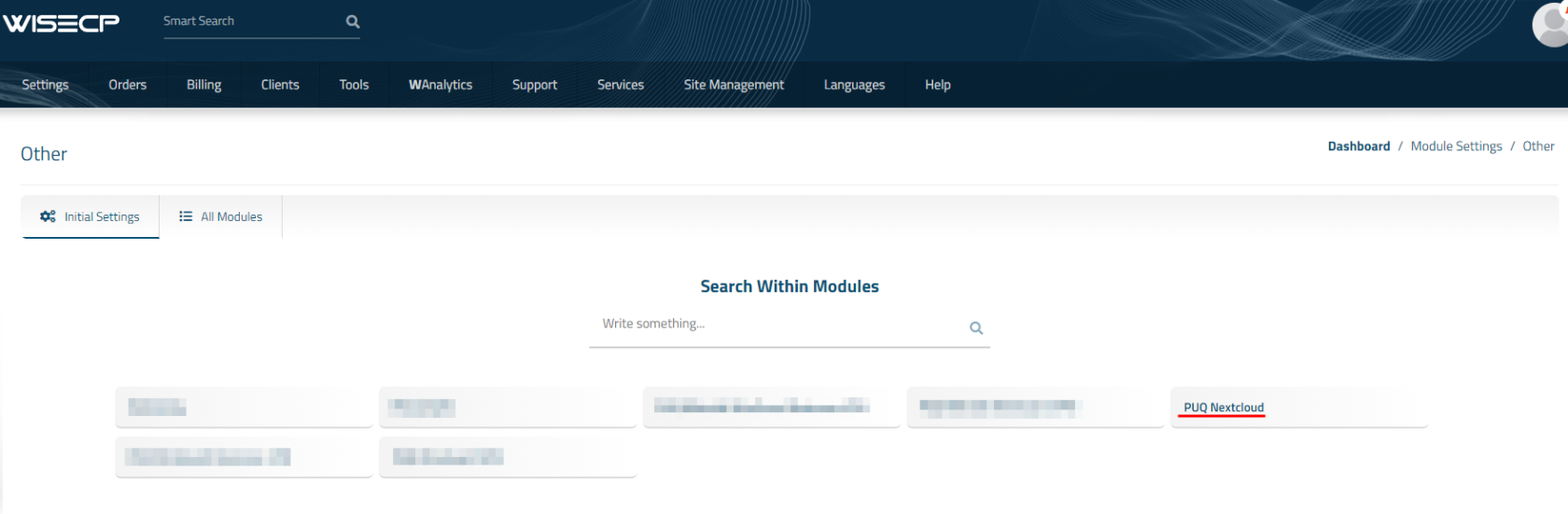
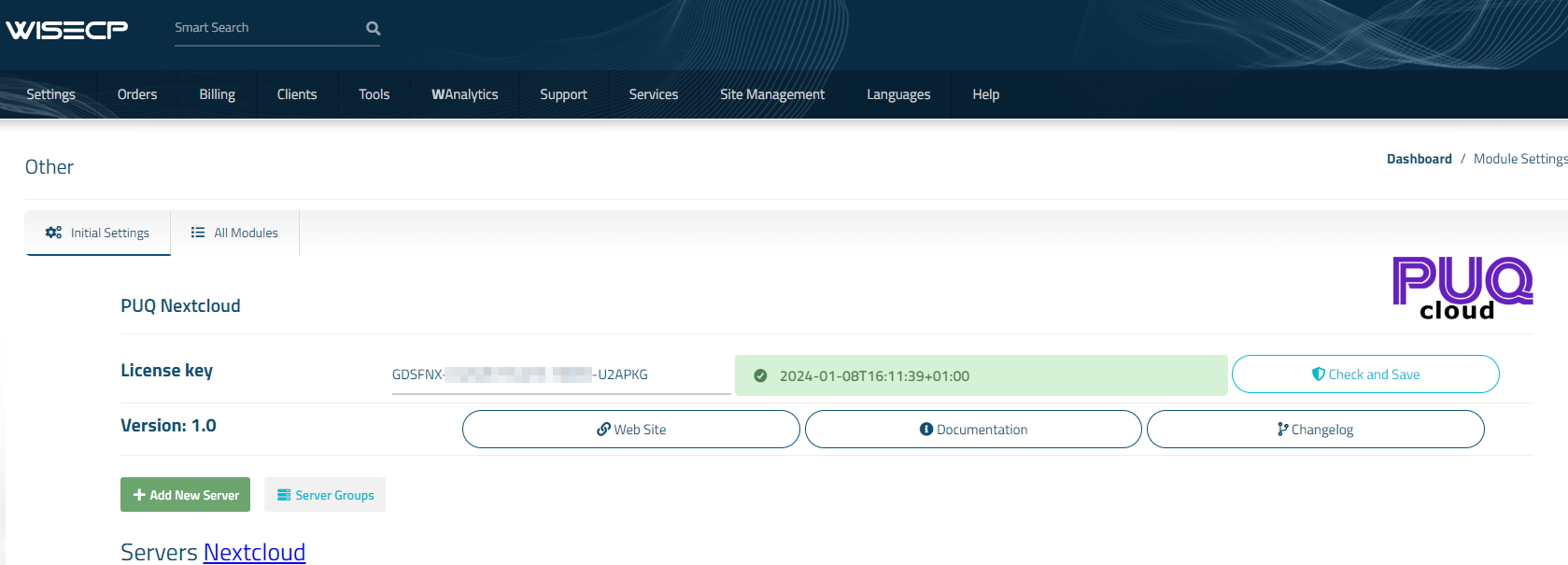
No Comments