Add server (PUQVPNCP) in WHMCS
WireGuard Business-VPN module WHMCS
Order now | Download | FAQ
Add a new server to the system WHMCS.
Login to Your WHMCS panel and create new server in WHMCS (System Settings->Products/Services->Servers)
System Settings->Servers->Add New Server- Enter the correct Name and Hostname
Name is just for Your convenience and You can put there anything You like ie: Mygreat PUQVPNCP routr
You can choose whatever hostname You want. Valid entries look similar to: vpn.mydomain.com, ourgreatvpn.mydomain.net. You can also dedicate whole domain ie: myVPNservices.com if You like. The important thing is to resolve the choosen IP address of the PUQVPNCP in DNS server for Your domain.
- In the "Assigned IP Addresses field", enter a list of IP addresses that will be issued to users.
Enter the correct data in the Access Hash field
- In the Server Details section, select the "PUQ WireGuard Business-VPN" module and enter the correct API Access Hash.
- To check, click the "Test connection" button

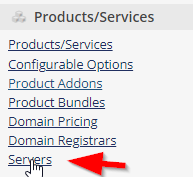
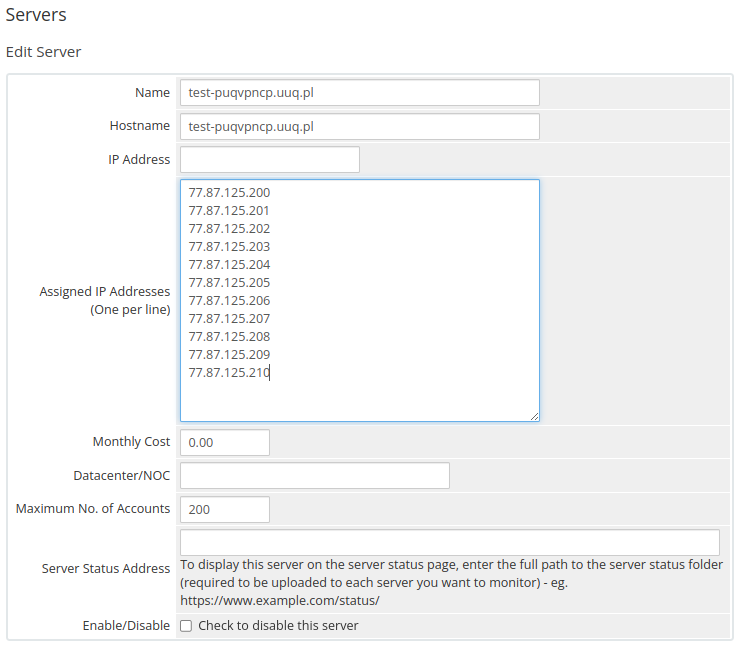
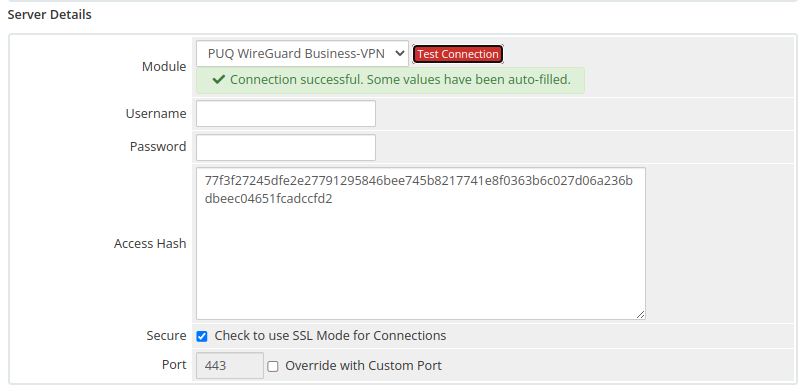
No Comments