Description
Introducing the ultimate solution for managing VPN servers!
With our software, you can easily create and manage VPN servers using the latest and most secure protocols, such as WireGuard and IKEv2. Whether you need a VPN server for personal use or for your business, our software has you covered.
But that's not all - our software is also universal and easy to use, making it perfect for users of all skill levels. You don't need to be a technical expert to set up and manage your VPN servers - our software makes it simple and straightforward. Try our software today and see how it can help you secure your online connections and protect your data!
Order now | Download | FAQ
 |
 |
PUQVPNCP- It is a software product written in the GO language. Distributed as a deb package. And it is designed for LINUX Debian and Ubuntu operating systems.
The main goal of the product is to manage WireGuard and IKEv2 servers and clients in an easy and intuitive way.
The main features of the control panel:
- Simple and Intuitive Web Interface
- Integrated SSL Let’s Encrypt
- Creating and managment servers WireGuard and IKEv2
- Creating and Managing WireGuard and IKEv2 Clients
- Possibility to limit the speed of clients WireGuard and IKEv2
- Collection of traffic usage statistics for WireGuard and IKEv2 clients
- Generating QR Codes for Configuration of WireGuard Clients
- One-time links for transferring WireGuard and IKEv2 client configuration data
- Server firewall management
- Supports IPv4 public IP for clients
- DNS caching server management for WireGuard clients
- Port forwarding from the real IP of the server to the internal ip of the VPN clients
- Logging traffic passing through the server and sending logs to a remote syslog or InfluxDB server
- Creating and Restoring Panel Configuration Backups
- A full-fledged ability to remotely control the panel via API
Limitations in the free version:
- User limit 50
- API usage limit
Minimum technical requirements:
- Virtual machine or physical server
- Operating systems: Debian 11+ (amd64), Ubuntu 20+ (amd64)
- CPU: 1
- RAM: 1Gb
- Internet access (real, public IP address on the server interface)
Quick installation
wget https://download.puqcloud.com/cp/puqvpncp/puqvpncp_1.8.1_amd64.deb
dpkg -i puqvpncp_1.8.1_amd64.debAfter installation, connect to your server via a web browser.
http://SERVER_IP:8098
Username: admin
Password: admin

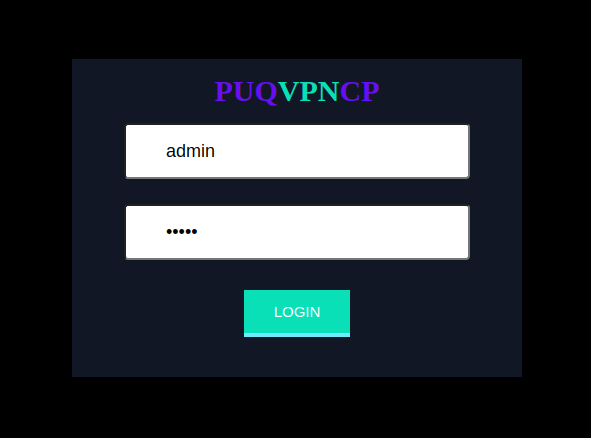
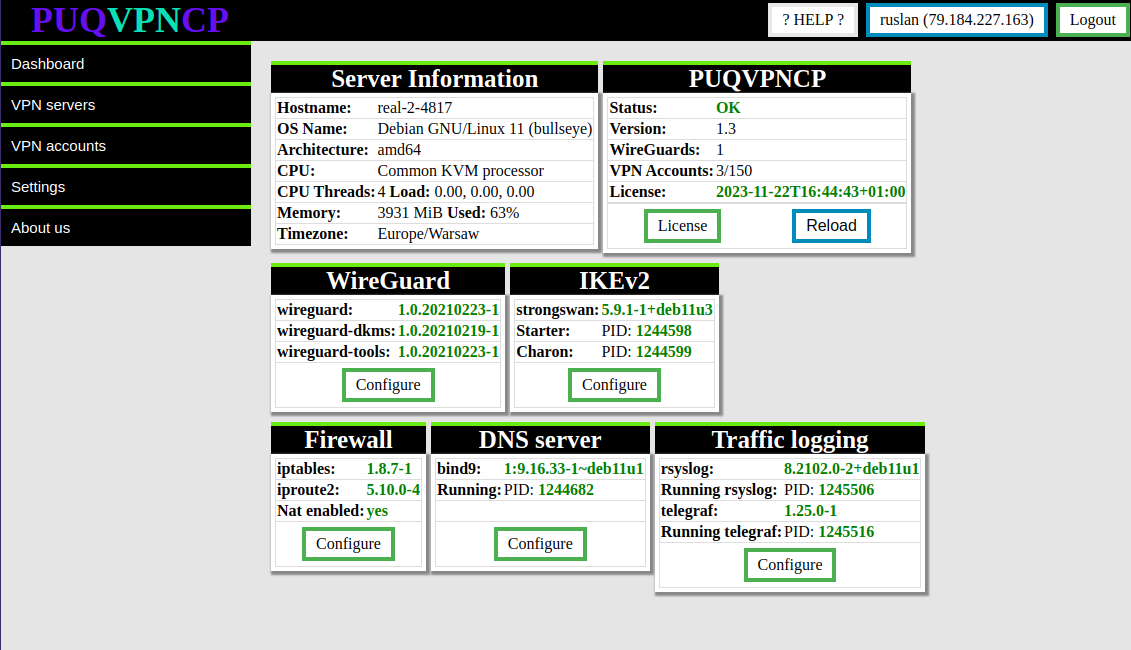
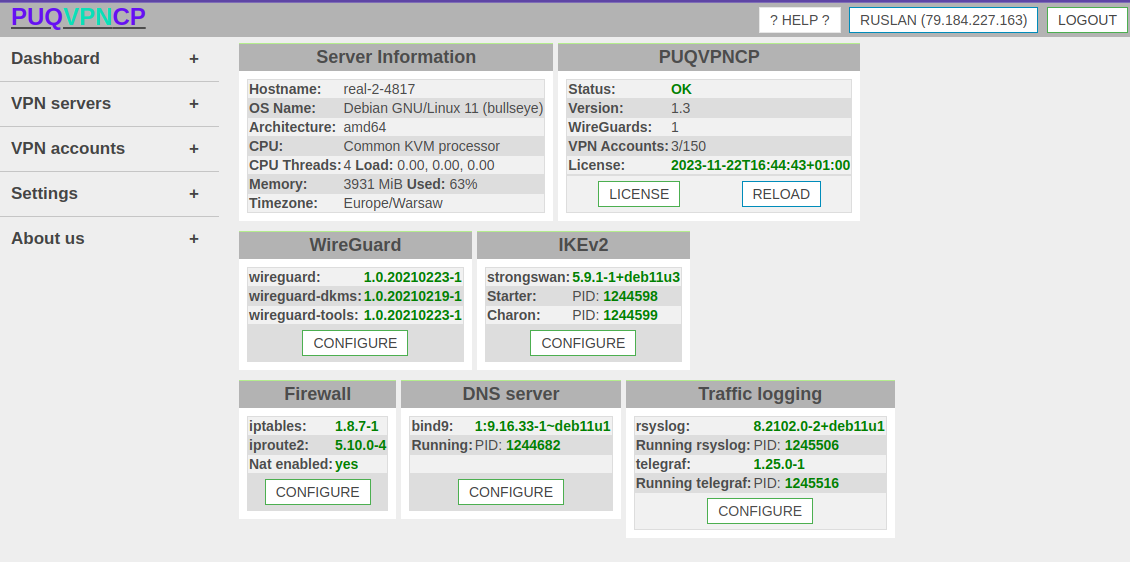
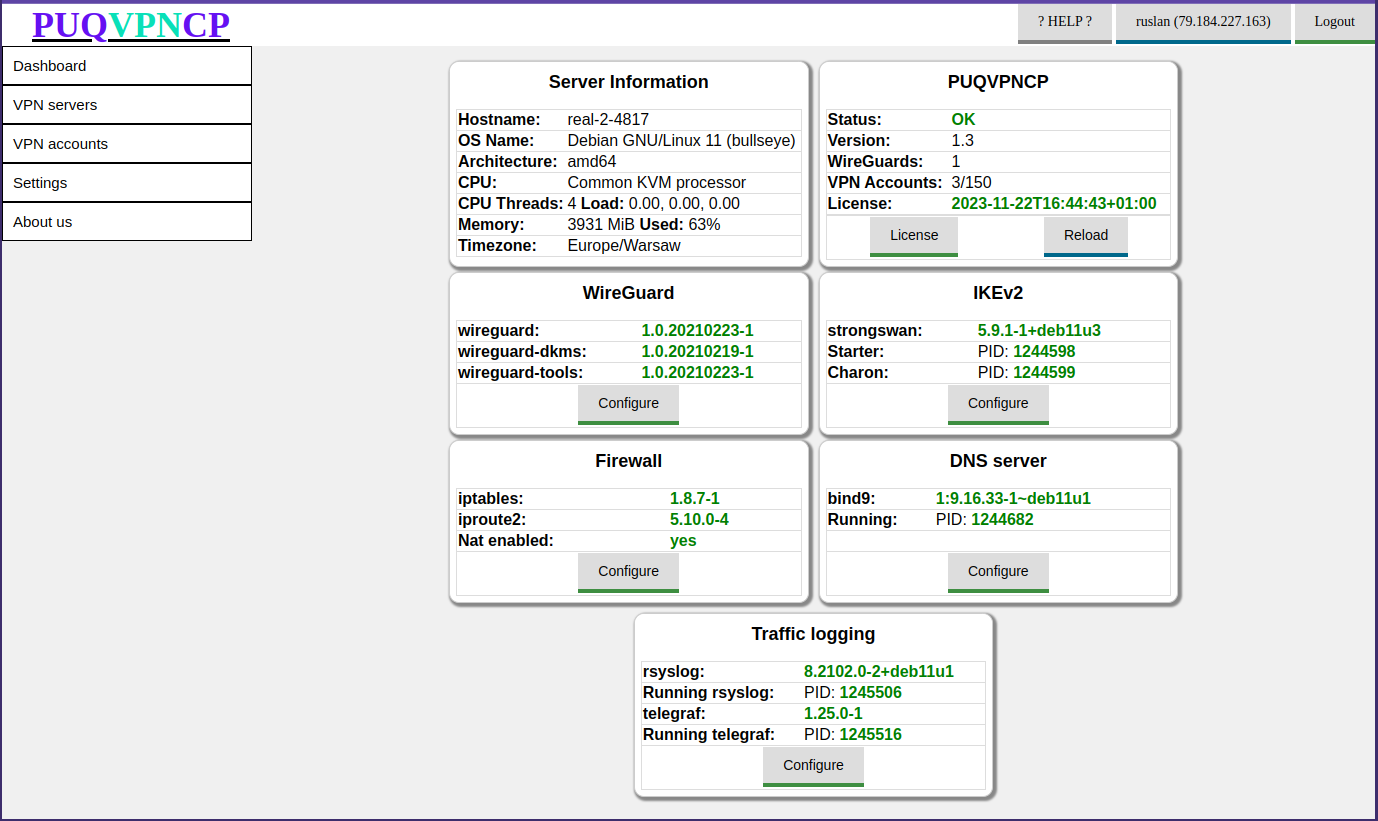
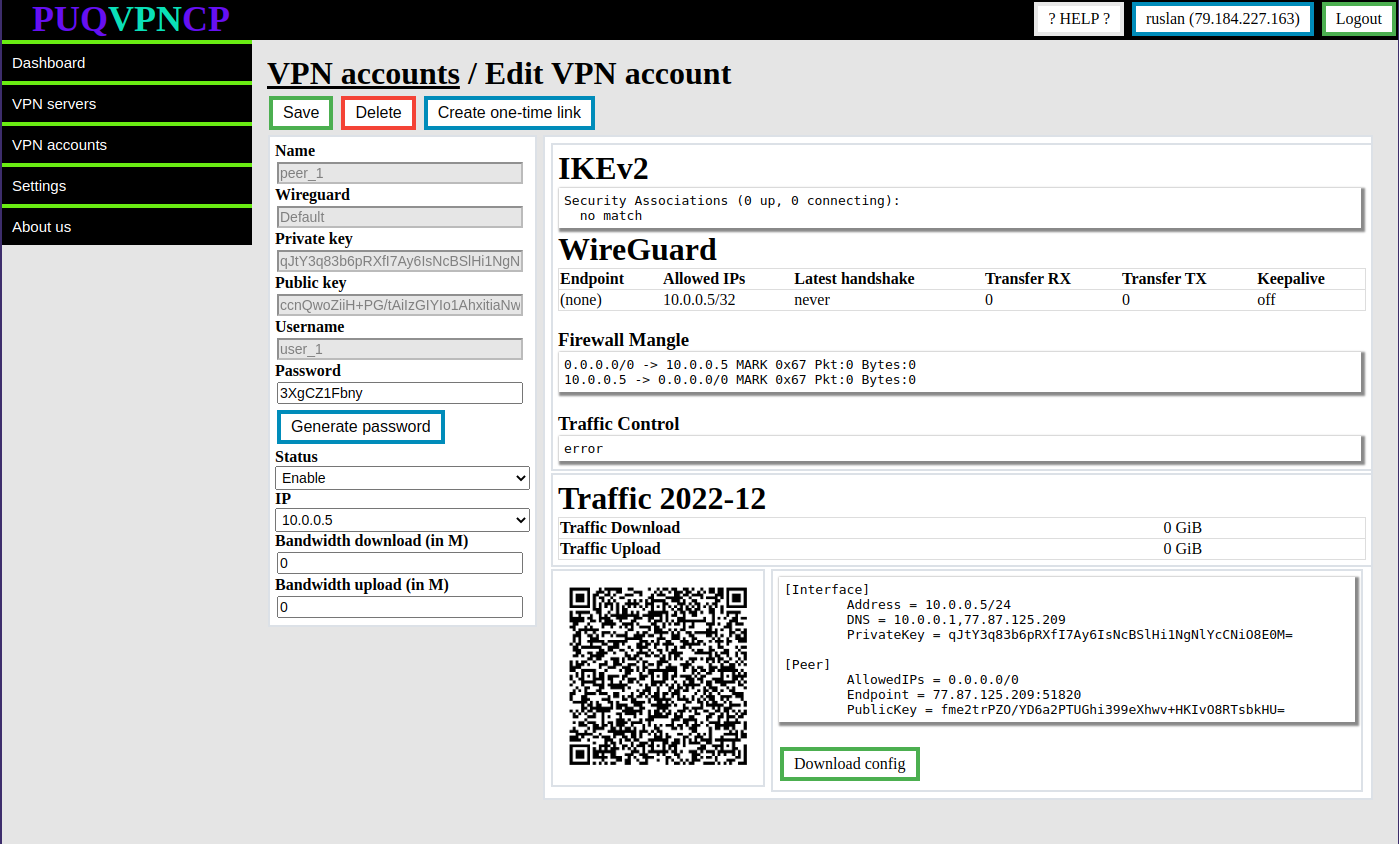
No Comments