API Access Hashs
Order now | Download | FAQ
To manage API Access Hashs, go to the section Settings->API
You can view/create/delete API Access Hashs.
Accept the fact that once the Access Hashs API is created, it will only be shown once.
Each API Access Hash only works from a specific IP address.
To authorize the API, API Access Hashs must be passed in the http header as the value of the "access_hash" parameter in Cookies.
API Root Link: https://<Your_server>/api/v1/
Application methods:
- GET - To get information about an object
- POST - Creating a new object
- PUT - Edit an existing object
- DELETE - Delete an existing object
The data is sent to the server using the POST method.
Response from the server in json format
Each response from the server will have the same structure.
{
"error" : "",
"msg" : "",
"status" : ""
}- STATUS: if the result is successful then it will be "SUCCESS", If the result is not successful it will be "ERROR"
- MSG: Here are the results of a successful request
- ERROR: In case of an error, the error text will appear here.
Here is an example using curl
curl \
-b "access_hash=7effe99173b87e9cdebdab66d6fb23c9b244af250cb09b5dd36d8f80d14a8510b2d00bcba7290252" \
-X GET https://dev.softkeel.com/api/v1/system/statusResponse example:
{
"error" : "",
"msg" : {
"count_accounts" : 550,
"count_accounts_available" : 550,
"count_wireguard" : 100,
"license" : "2023-11-13T18:38:43+01:00",
"license_valid" : true,
"status" : "Loading (Wireguard delete old interfaces)",
"version" : "1.0"
},
"status" : "success"
}

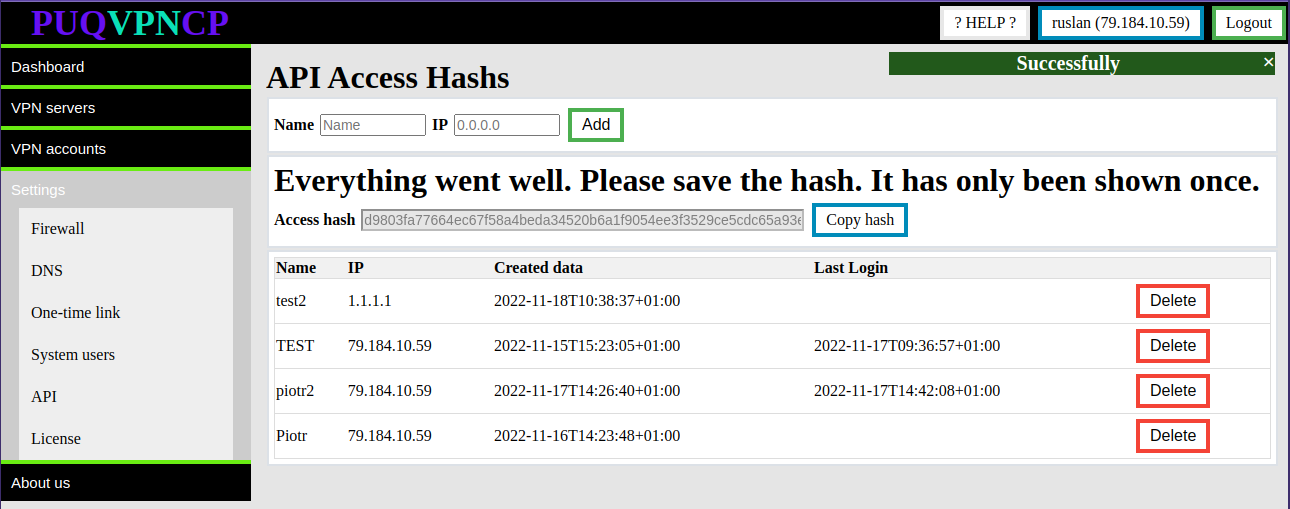
No Comments