Create VPN account
Order now | Download | FAQ
In this panel tab you can create new VPN accounts.
This activity can be simplified by using additional modules for WHMCS that automate the whole process. More information here.
Create VPN account
To create a VPN account go to VPN accounts -> Add VPN account
The system will automatically fill the form with unique data. It is necessary to change them if there is a need for it.
- Name - Account name, required to link the account with the WireGuard and IKEv2 servers
- Status - Account status can be enabled or disabled
- Username/Password - Authorization data for protocols that require login and password authorization (IKEv2)
- Wireguard - The Wireguard interface to which the new account will be assigned
- IP - The IP address that will be allocated to the account and will be assigned when connecting by any protocol.
- Private key/Public key -Traffic encryption keys in the WireGuard protocol
- Bandwidth download /Bandwidth upload - If necessary, reassign the bandwidth of the account. Otherwise, a similar parameter of the WireGuard interface will be taken into account
After filling in all the fields, click the Add button

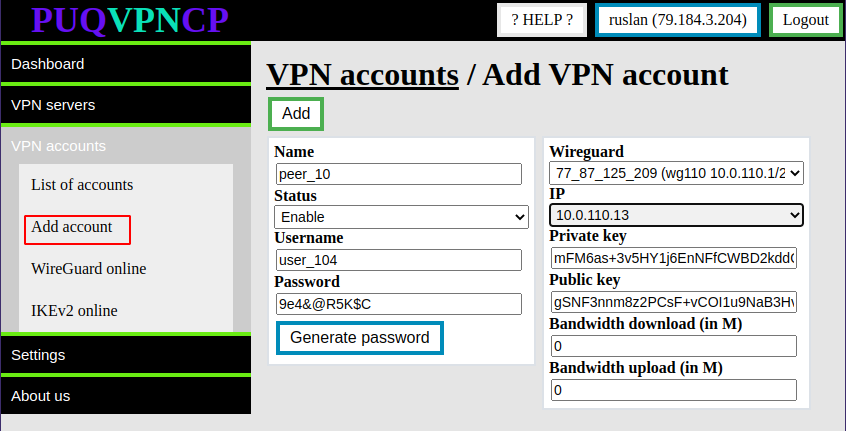
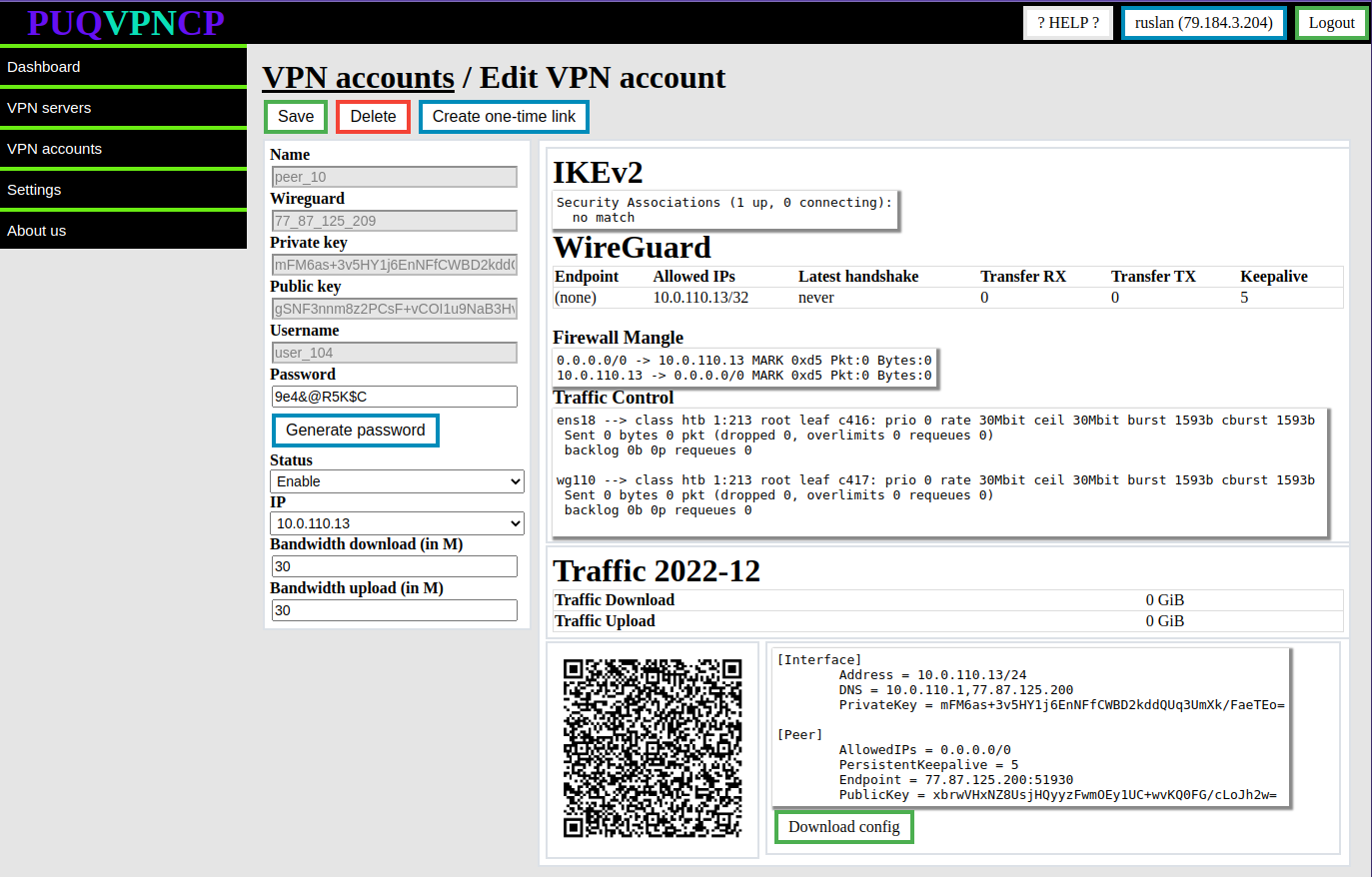
No Comments