Diagnostic Information
Order now | Download | FAQ
Information about VPN account diagnostics is available in the menu item VPN accounts -> List accounts.
Select the VPN account for which you want to display diagnostic information by clicking the EDIT button
IKEv2 section
Actual data from the system about the connection in the IKEv2 protocol
WireGuard
Actual data from the system about the connection in the WireGuard protocol
Firewall Mangle
The actual data is taken from the system firewall, these are rules that mark traffic from the client and to the client for bandwidth limitation purposes and to collect traffic statistics, with statistics on packet counters and traffic passing through these rules.
While the system is reading the brush value, the counter is reset to zero.
Traffic control
The actual data is taken from the system with the Traffic Control configuration, it shows that the interfaces are involved in traffic filtering in order to limit the rate for clients of this interface.
Traffic
Actual traffic usage in the current month
There is also a section with the configuration of the WireGuard client in the form of a QR code and in text form

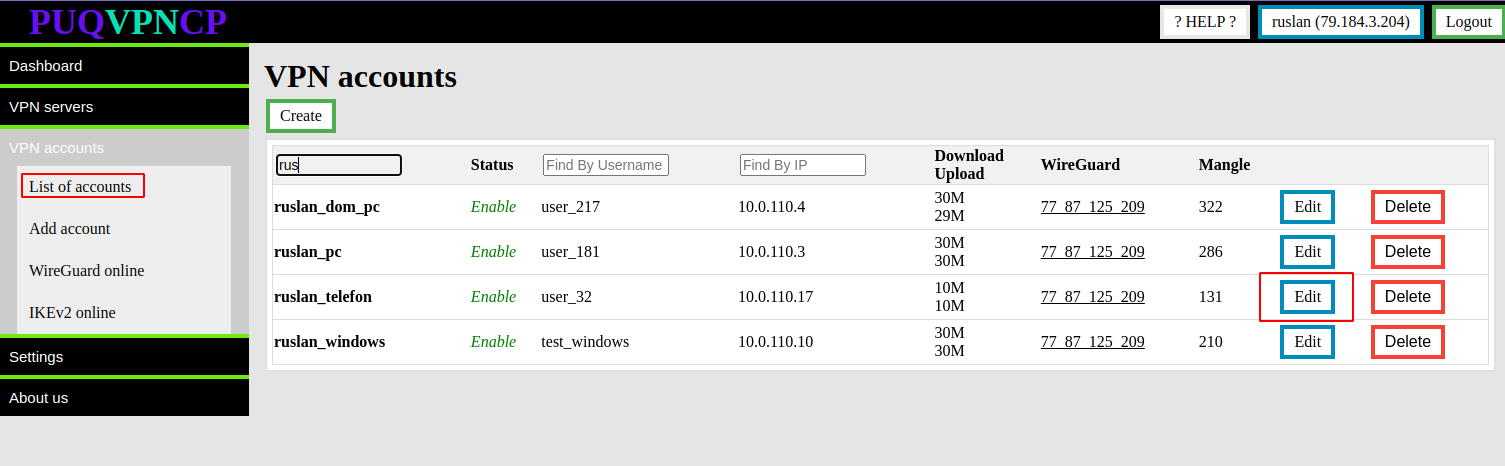
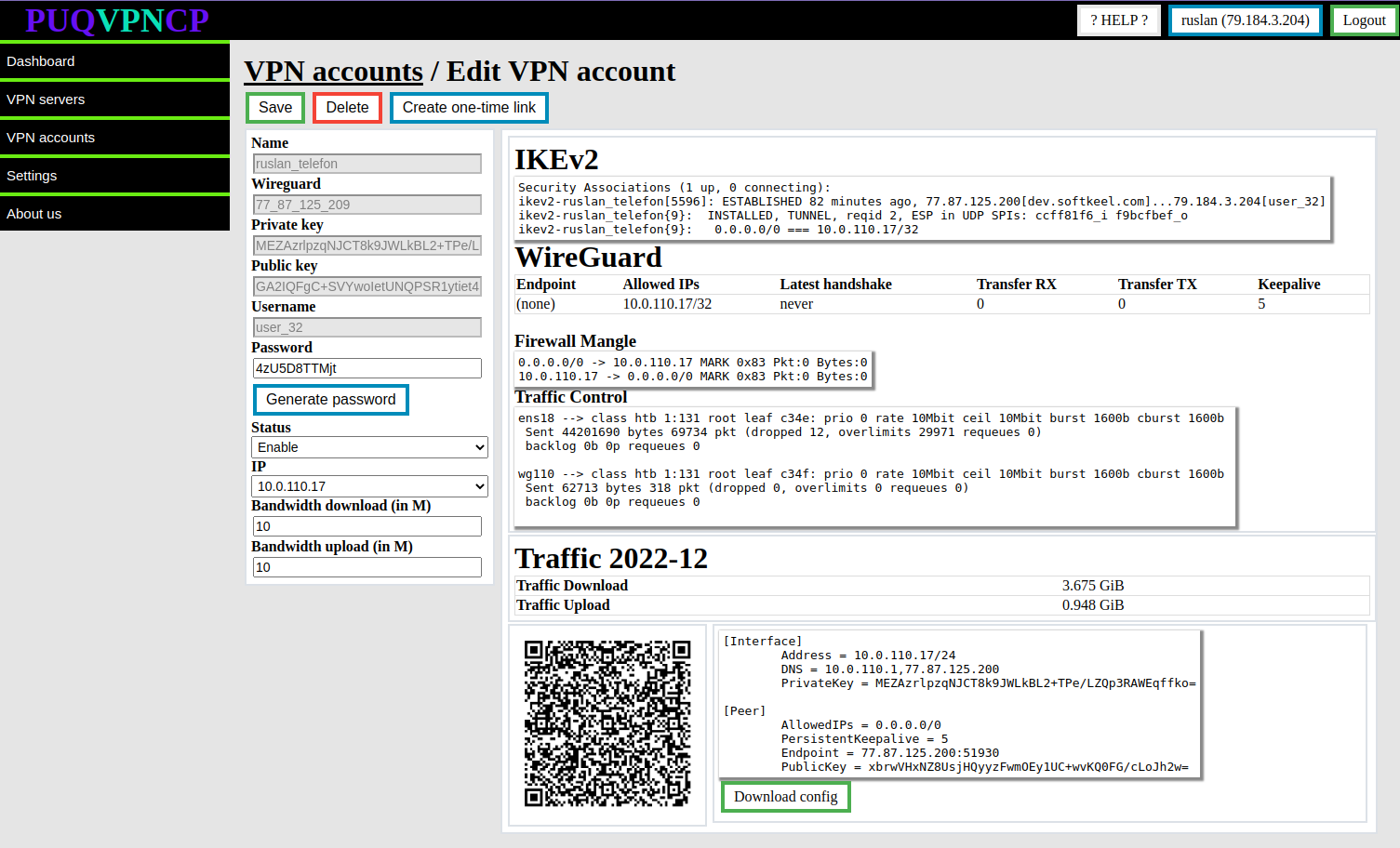
No Comments