Diagnostic Information
Order now | Download | FAQ
WireGuard diagnostic Information is available in the menu item VPN servers->WireGuard
Select the WireGuard interface for which you want to display diagnostic information and click the button "Edit" in the corresponding row.
- Public key/Port - The actual data that is installed in the system on this interface
- Firewall Nat - The actual data is taken from the system firewall, this is a rule that implements nat, with statistics on packet counters and traffic passing through this rule.
- Firewall Filter - The actual data is taken from the system firewall, these are rules allowing internal traffic of interface clients, with statistics on packet counters and traffic passing through this rules.
- Traffic Control - The actual data is taken from the system with the Traffic control configuration, it shows that the interface is involved in filtering traffic in order to limit the speed to the clients of this interface.
Further, there is a table in which the list of all clients which are assigned to this interface.

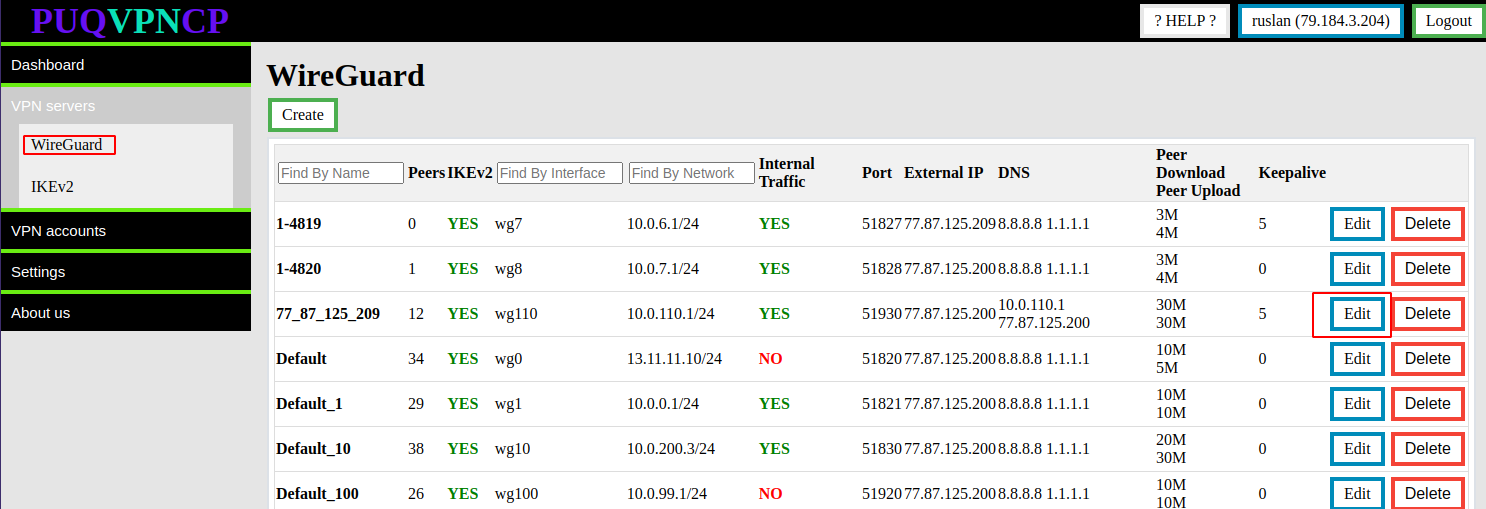
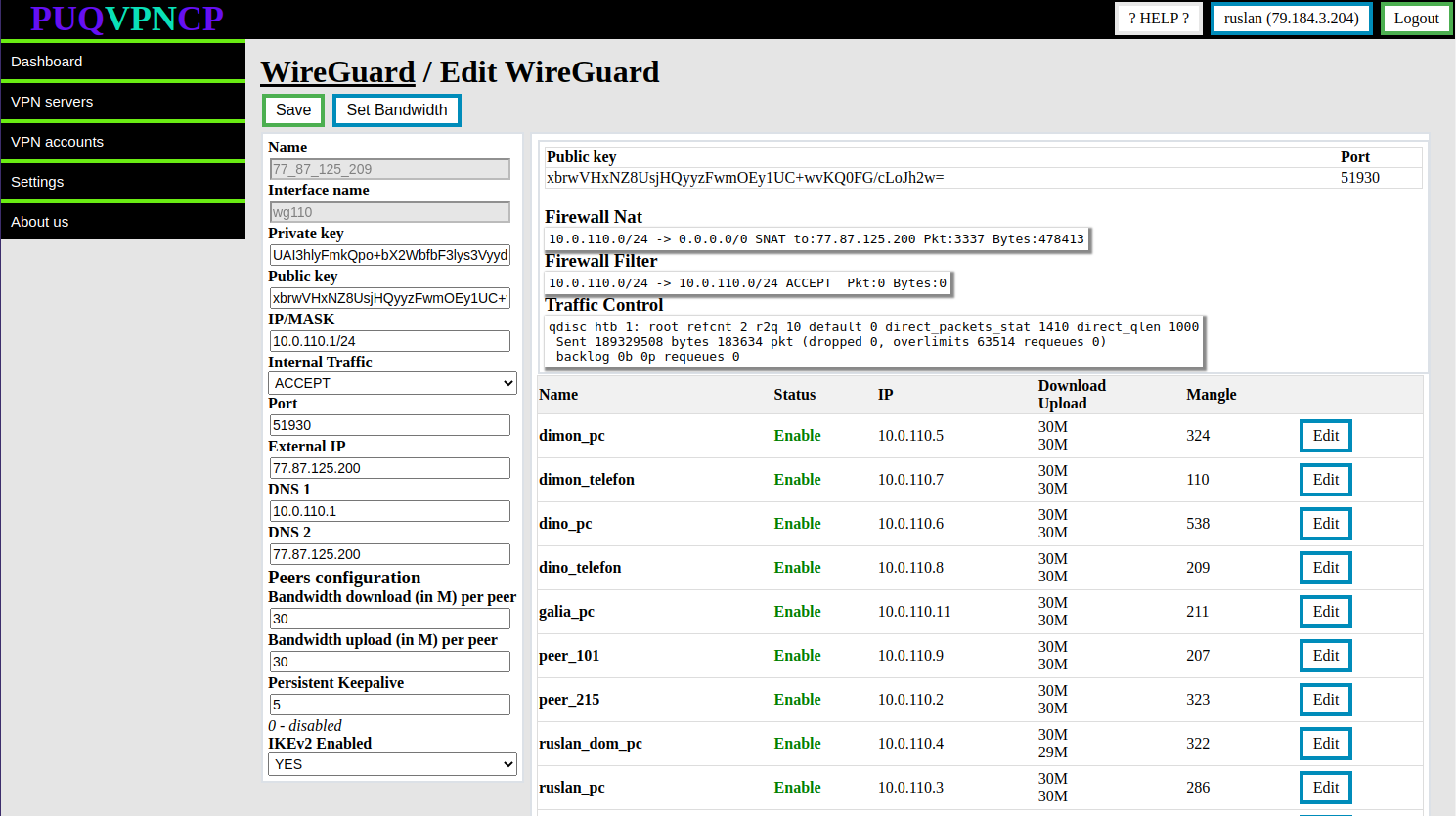
No Comments