Config IKEv2 section
Order now | Download | FAQ
To go to the WireGuard sections, click on the IKEv2 section button
Enable - Whether or not to show the IKEv2 section in a one-time link
Download certificate button label - The name of the button that allows you to download the CA ertificate (if not filled, the button will not be shown)
Download profile button label - The name of the button that allows you to download the configuration profile (if not filled, the button will not be shown)

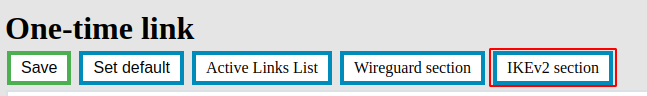
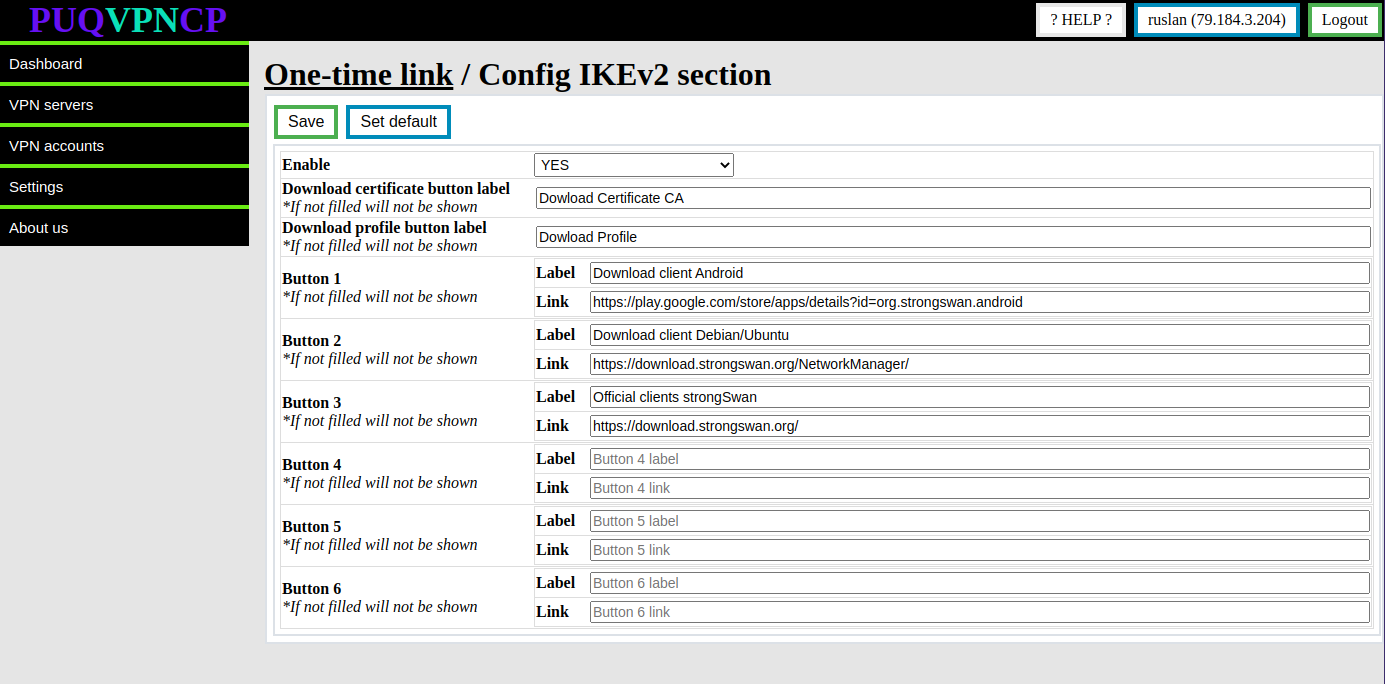
No Comments