Port Forwarding
Order now | Download | FAQ
Port forwarding is a networking technique used to allow external devices to access services running on a local network. Essentially, it involves redirecting incoming network traffic from a specific port on a router or firewall to a specific device or port on the internal network. This allows devices outside the local network to access resources such as web servers, FTP servers, or game servers hosted on a local network. Port forwarding is often used for remote access to devices, for example, accessing a security camera or a home automation system from a remote location.
To access port forwarding settings, select the Wireguard server for which you wish to configure port forwarding and click on the port forwarding button.
When you access the port forwarding settings, a list of all currently forwarded ports from the external IP address to the internal account will be displayed. If you wish to add a new port forwarding rule, simply fill out the necessary information and click on the "ADD" button. Conversely, if you need to remove an existing port forwarding rule, click on the "DELETE" button associated with the relevant entry. These options provide a great deal of flexibility in managing your port forwarding settings to ensure that external devices can access the resources on your VPN network that you want to make available.

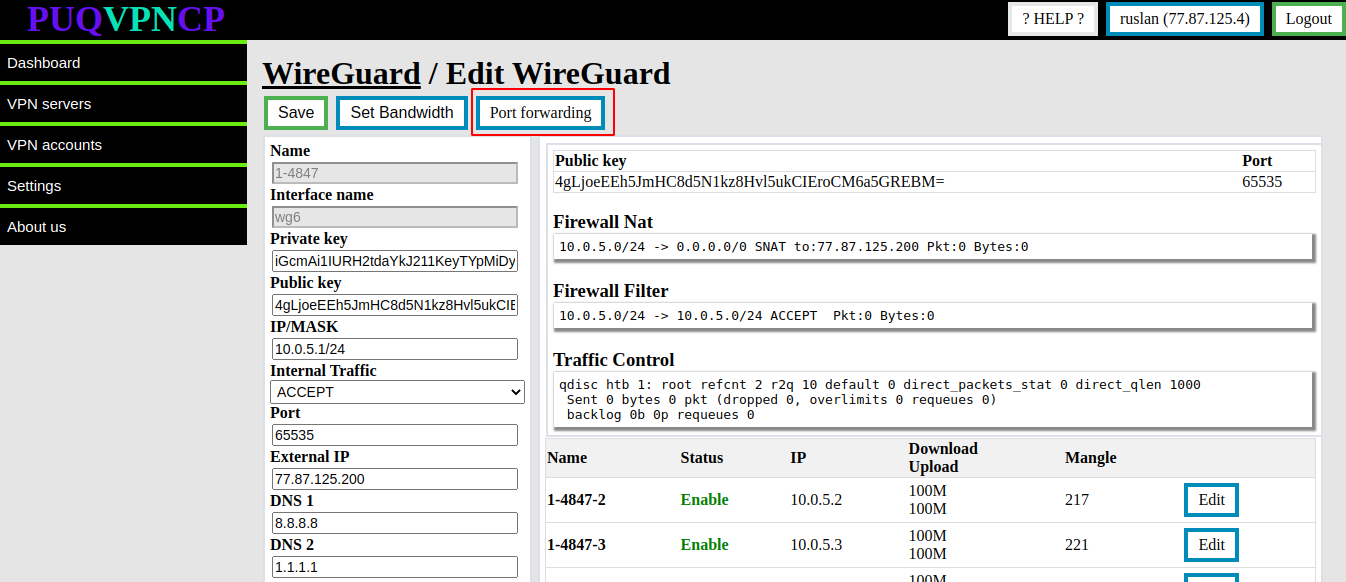
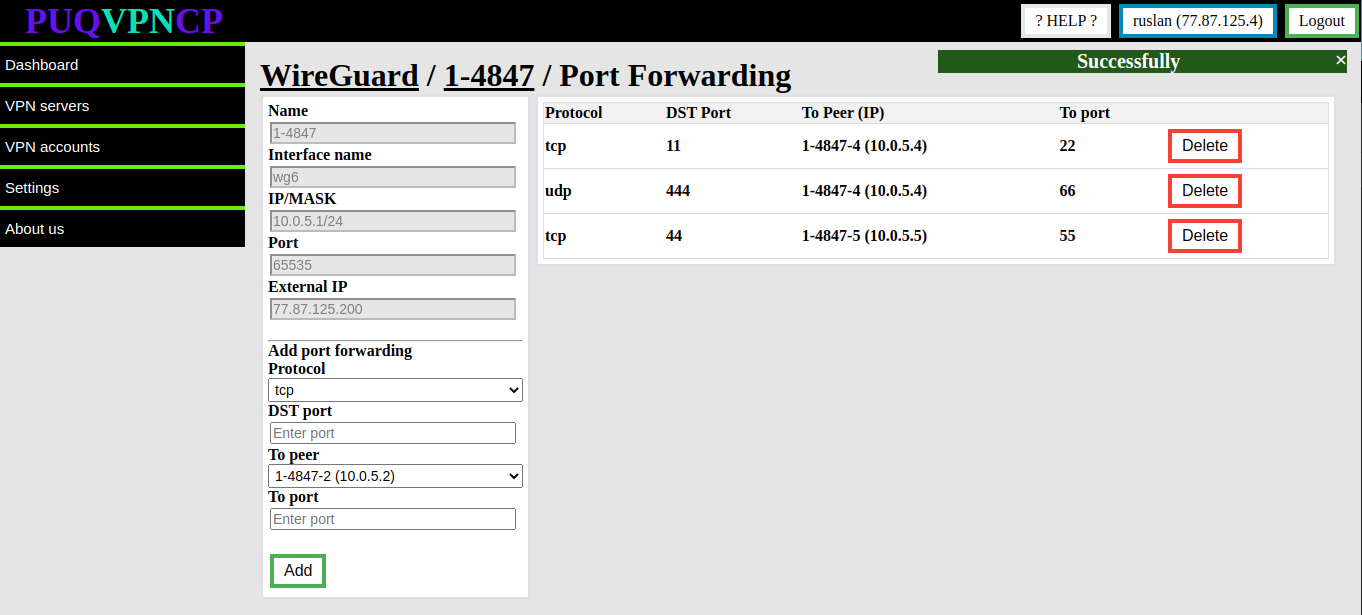
No Comments