Creating a WireGuard Configuration
Order now | Download | FAQ
In order for the WireGuard solution to work properly, it is necessary to create, among others: interface for Wireguard and configure other settings
WireGuard's configuration is available in the menu item VPN servers->WireGuard
To create a new WireGuard server, click the Create button.
The system will automatically fill in the form for creating a new server with unique data.
You can change the data if necessary.
- Name - This is a unique configuration name, this name appears in the system as the main configuration model of the WireGuard interface, this parameter cannot be changed later
- Private key/Public key - Keys for encrypting the traffic of the WireGuard interface, the system generated new keys, but you can set them yourself when creating the WireGuard interface
- Interface name - Name of the WireGuard network interface in the system, this parameter cannot be changed
- IP/MASK -The parameters of the internal network of clients of this WireGuard interface, the address that is specified will be assigned to the interface and for all clients of this interface it will be the default gateway.
- Internal Traffic - Allow or deny traffic exchange between the client of this interface
- Disable NAT- If set to YES, then NAT rules will not be added to the firewall, which is necessary for public IP for the client or restricting access to the Internet.
- Port - Port on which the interface will listen for incoming connections
- External IP - The public IP address that will be used in the interface configuration, NAT will be organized through this address for all clients of this interface. The address must be public and configured on the server.
- DNS 1/DNS 2 - DNS servers that will be issued to the client of this interface
- Bandwidth download/Bandwidth upload - conditional value for the throughput of each peer connected to this WireGuard interface. This data will be automatically applied when creating a VPN client for this WireGuard interface.
- Persistent Keepalive - A sensible interval that works with a wide variety of firewalls is 25 seconds. Setting it to 0 turns the feature off, which is the default, since most users will not need this, and it makes WireGuard slightly more chatty
- MTU - Ability to set MTU on the WireGuard interface. This parameter is involved in generating the client settings configuration.
- AllowedIPs - This parameter is involved in generating the client settings configuration.
- IKEv2 Enabled - Enables IKEv2 protocol support for this interface. If set to YES then users of this interface will connect to the server using the IKEv2 protocol
- IPv6 - Enable or disable IPV6
- IPv6/MASK - IPv6 subnet to be distributed among peers
- DNS 1 IPv6/DNS 2 IPv6 - IPv6 DNS servers

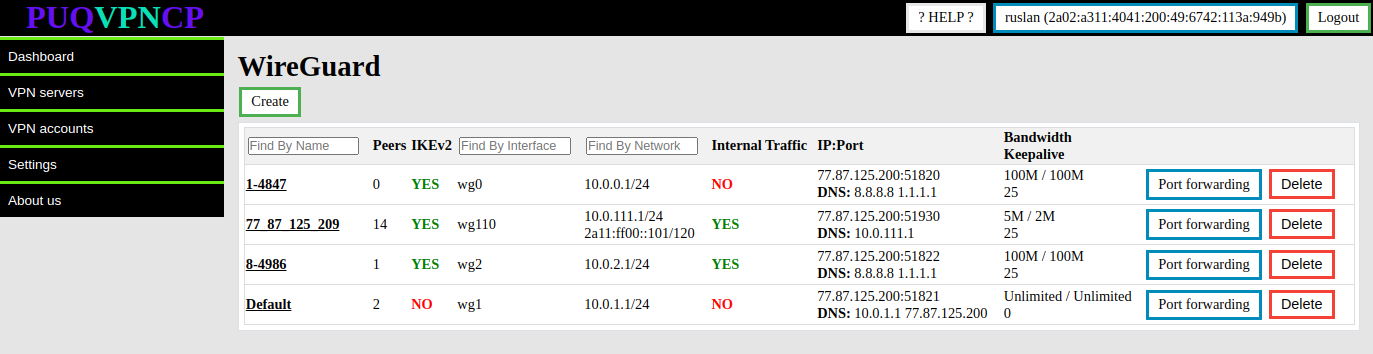
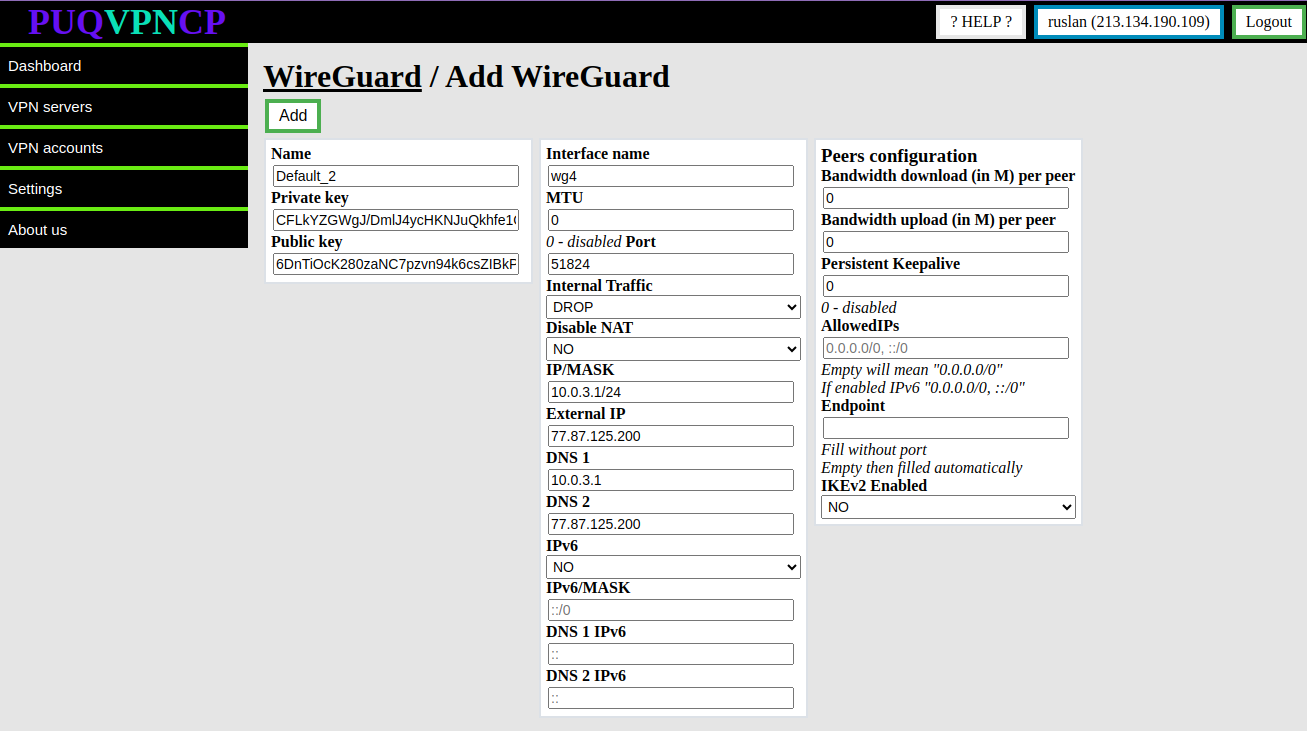
No Comments