Create a server certificate
Order now | Download | FAQ
Before creating a server certificate, you must create or import a root certificate.
You need to fill in the required fields such as:
- Server Domain
- Server IP
- Common name
- Organization
Then click the button Generate SERVER certificate
After these steps, the Server certificate and private key will be generated.
Information about the certificate will be available in the same place.
To remove the server certificate, use the Delete SERVER certificate button
After a successful server certificate generation process, the IKEv2 server transitions to the enabled state.

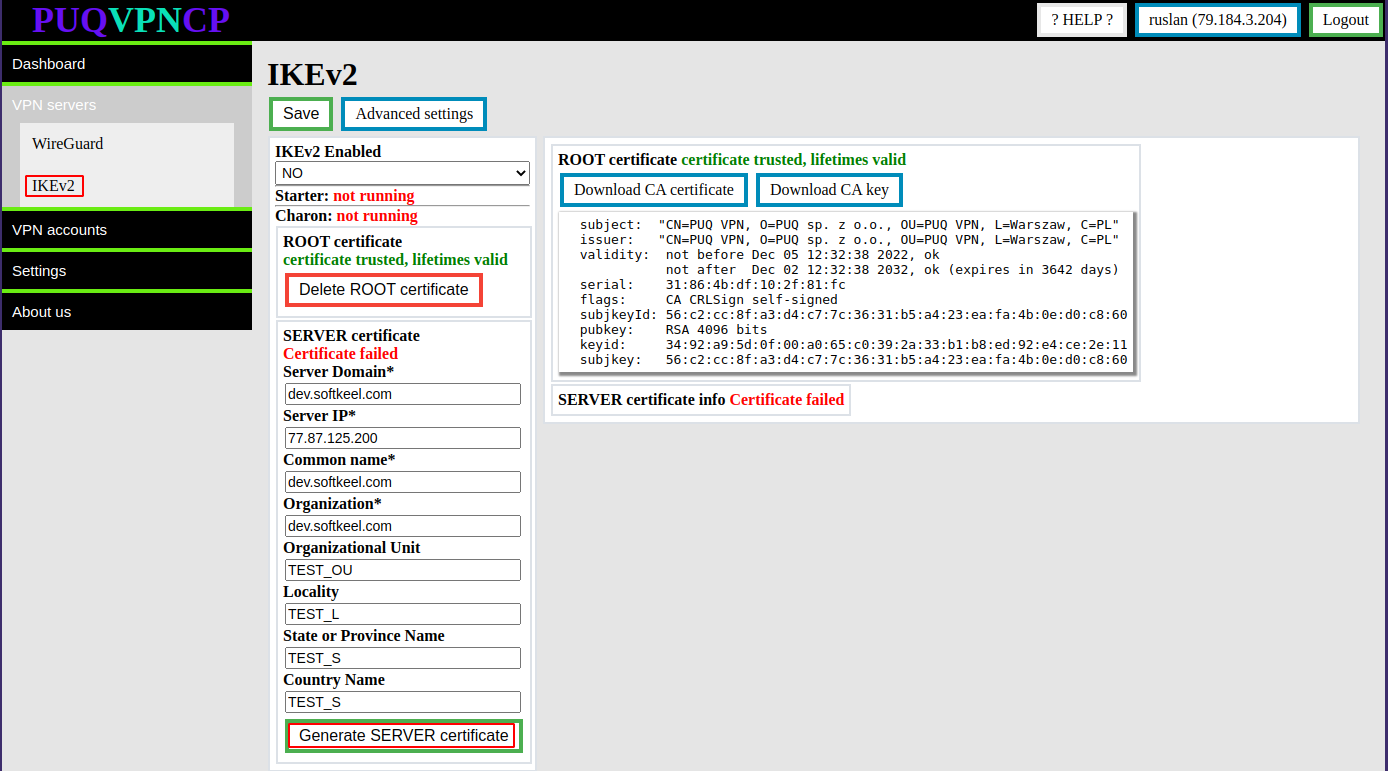
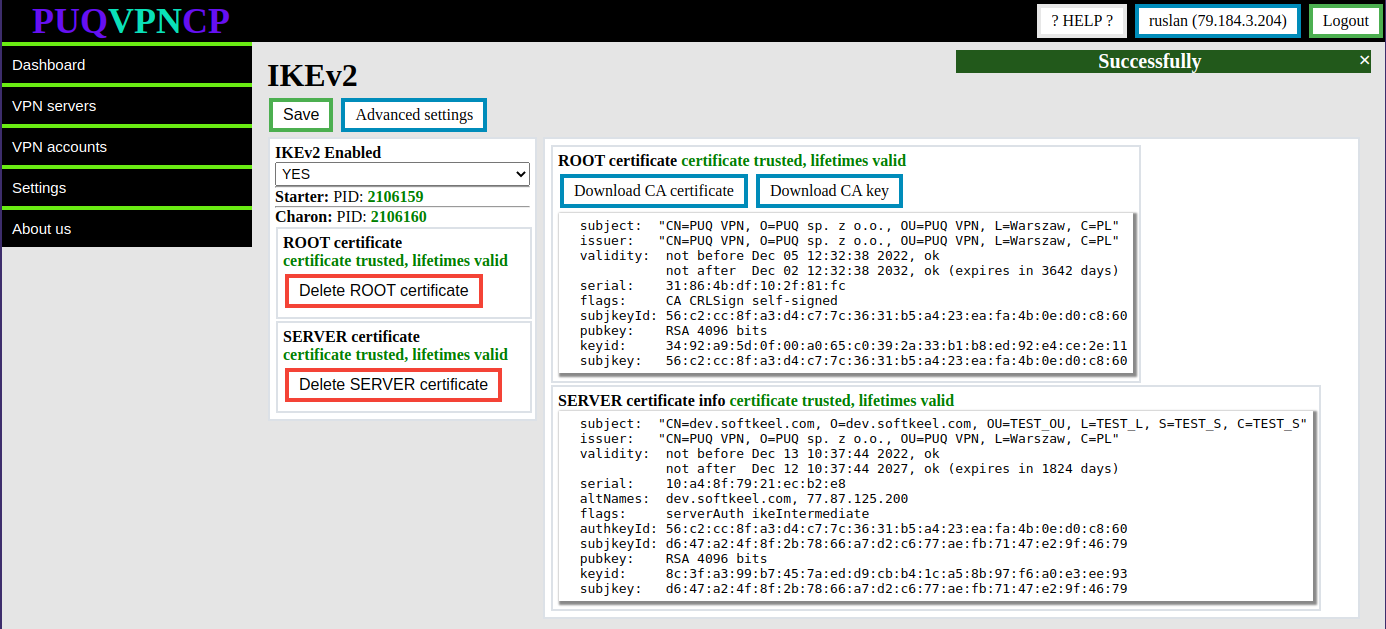

No Comments