Configuring Web Interface Redirection on PUQVPNCP Panel for Increased Security
Order now | Download | FAQ
If you want to hide the web interface of the PUQVPNCP panel for security reasons, you have the option to configure the redirection of the web interface to another address.
To make this work, you need to enable the AllowedWebIP option in the configuration file /etc/puqvpncp/puqvpncp.conf by filling in the IP address from which you will have access. Then restart the PUQVPNCP service with the command: "service puqvpncp restart".
nano /etc/puqvpncp/puqvpncp.conf AllowedWebIP=xxx.xxx.xxx.xxxRestart the PUQVPNCP service
service puqvpncp restartAfter this, you need to log in to the web interface of the PUQVPNCP panel, go to the "Settings" tab, select "System config", and in the "Security" section, enter the URL to which all requests, except those originating from the IP address specified in AllowedWebIP, will be redirected.
In the same section, you can configure the robots.txt file as per your own discretion. By default, it is configured to ignore indexing by search engines.

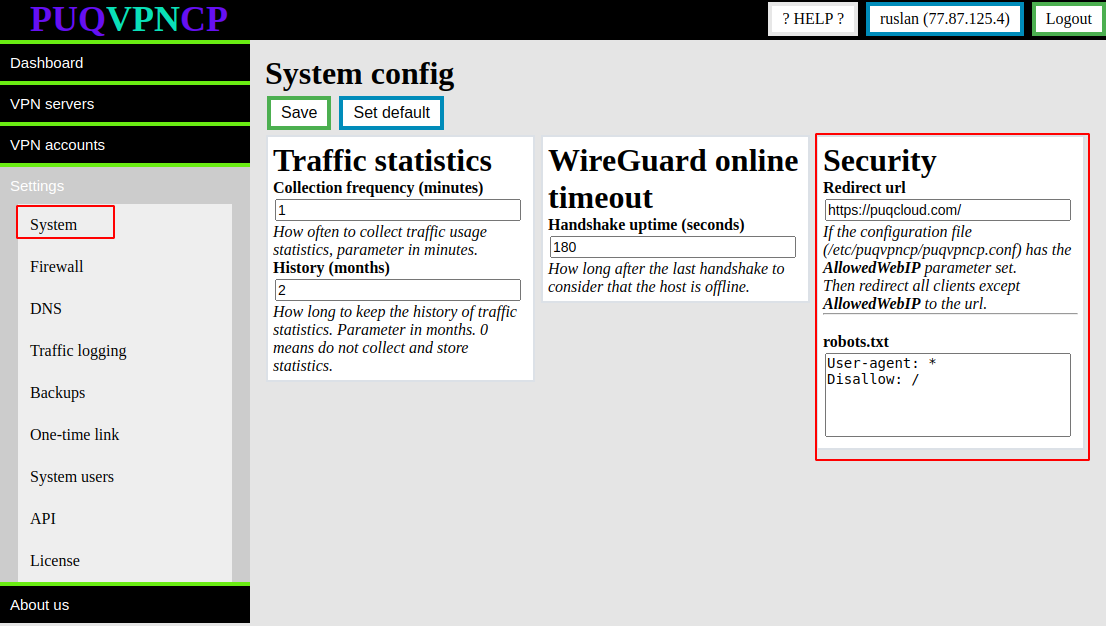
No Comments