Editing VPN account
Order now | Download | FAQ
In this panel tab you can manage VPN accounts.
This activity can be simplified by using additional modules for WHMCS that automate the whole process. More information here.
Edit an VPN account
To edit an account, go to VPN accounts -> List accounts and select the account you want to edit by pressing the EDIT button
It is possible to edit the following parameters
- Password - User password for connecting through protocols that require login and password authorization
- Status - To enable or disable an account
- IP - The IP address that will be allocated to the account and will be assigned when connecting by any protocol (If you change this setting, you must reconfigure the client with the new configuration in the WireGuard protocol)
- Bandwidth download/Bandwidth upload - Account bandwidth
After all the data has been entered, click the Save button.
Each time the Save button is pressed, the client settings will be reconfigured and the connection to the client will be terminated.

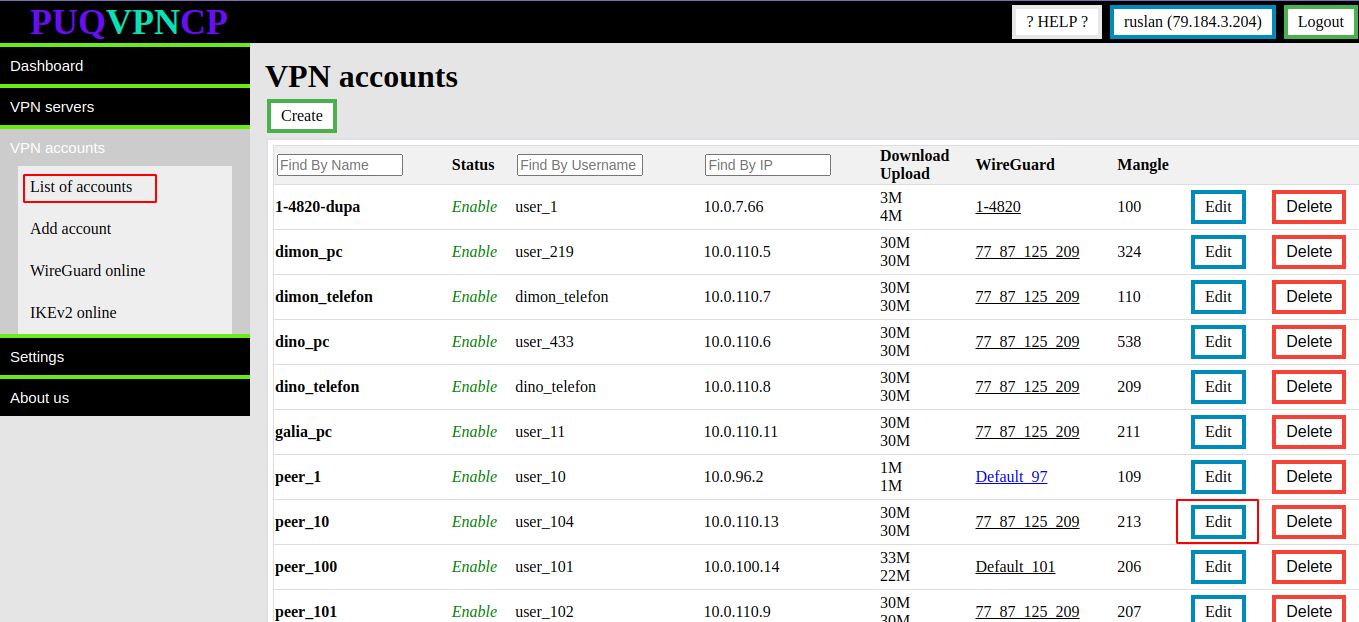
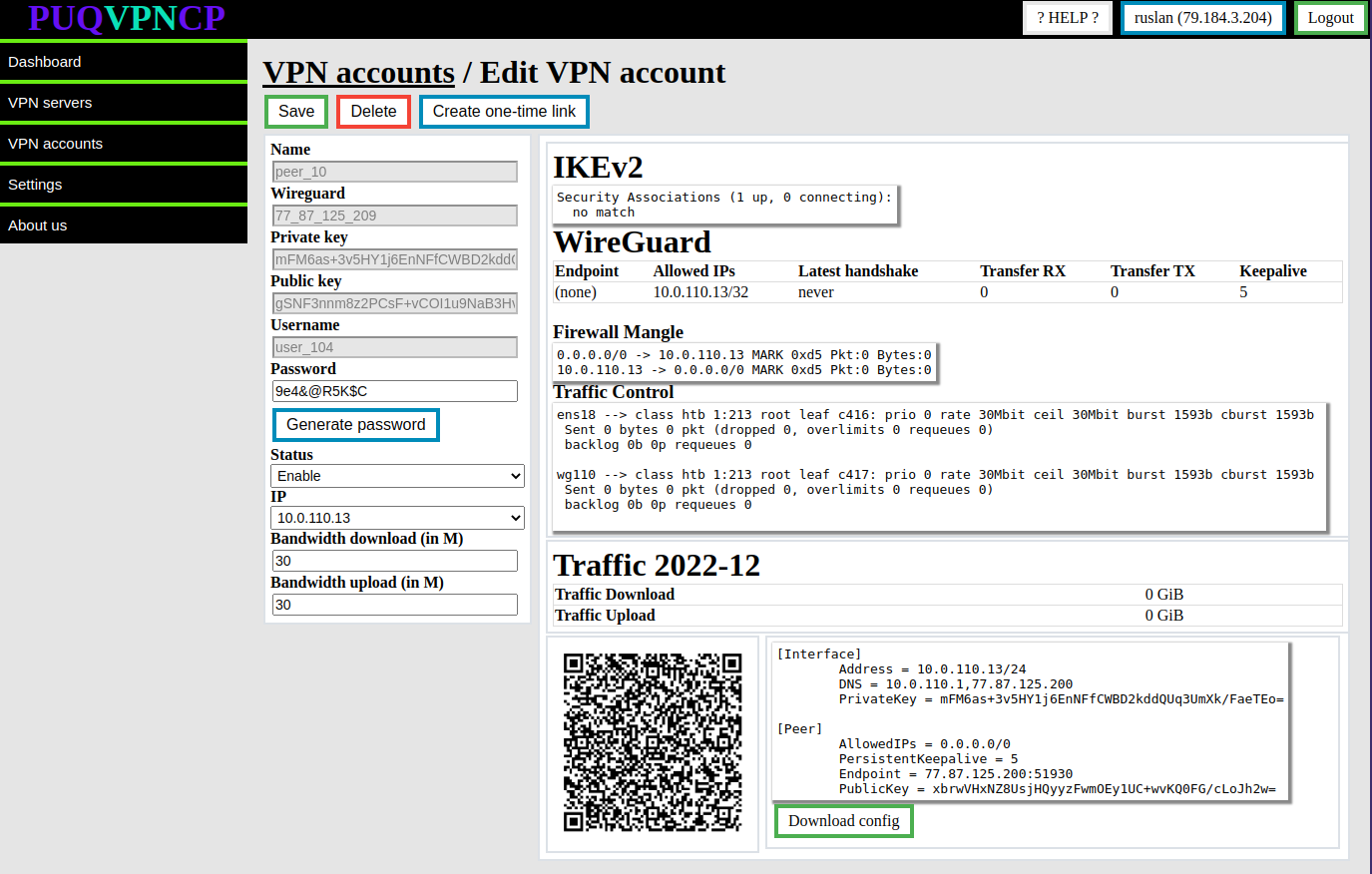
No Comments