Product Configuration in WHMCS
Mikrotik WireGuard VPN module WHMCS
Order now | Download | FAQ
Add new product to WHMCS
System Settings->Products/Services->Create a New ProductIn the Module settings section, select the "PUQ Mikrotik WireGuard VPN" module
- License key: A pre-purchased license key for the "PUQ Mikrotik WireGuard VPN" module. For the module to work correctly, the key must be active
- WireGuard interface: A pre-created WireGuard server on a Mikrotik router, which will serve as peers for clients of this service.
- Comment PREFIX: The prefix that will be added to the VPN user's comment on the Mikrotik router
- Bandwidth Download: Download Bandwidth Limit in M/s
- Bandwidth Upload: Upload Bandwidth Limit M/s
- DNS Servers: Option in WireGuard client configuration
- AllowedIPs: Option in WireGuard client configuration
- Persistent Keepalive: Option in WireGuard client configuration
- Link to instruction: Link to the instruction, if filled out, it will be reflected in the client area
- Link to VPN clients: The URL that will be shown to the client in the client panel in order to download the VPN client
Metric Billing
It is also possible to set up tariffs for incoming and outgoing traffic.
Standard methods for setting up metrics
Bandwidth Usage In
Bandwidth Usage Out

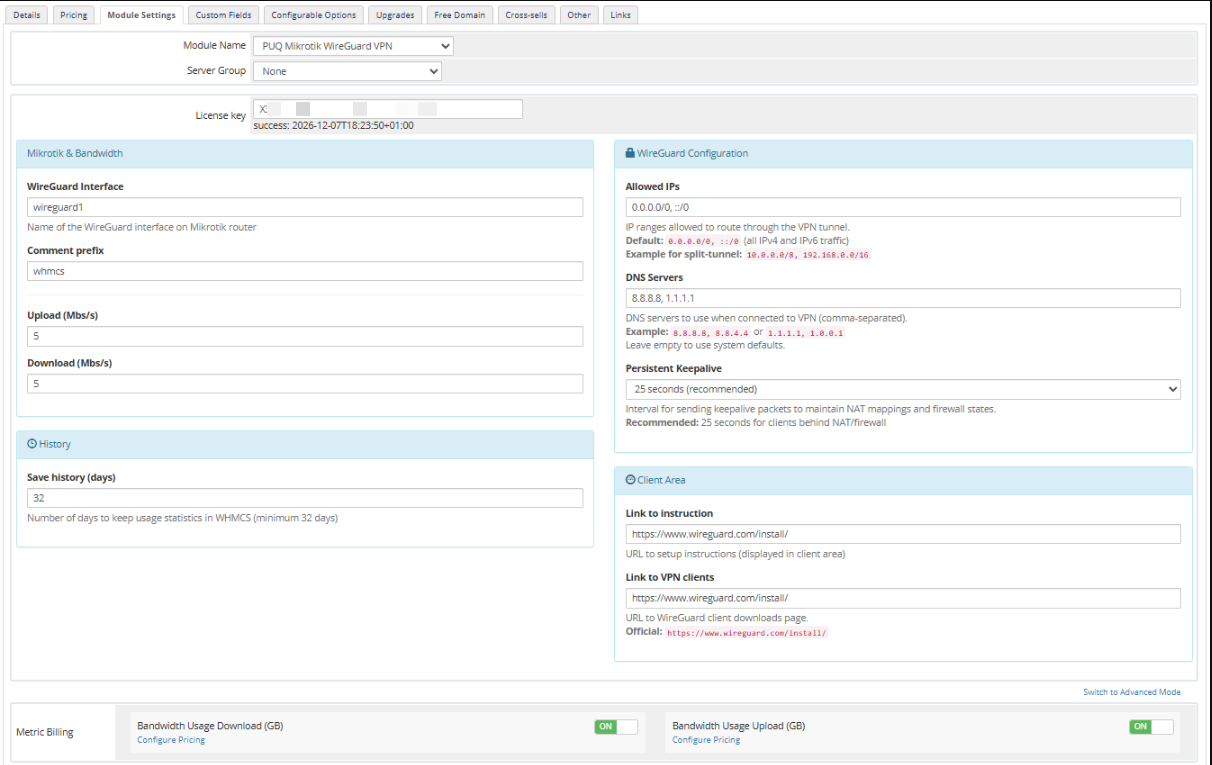
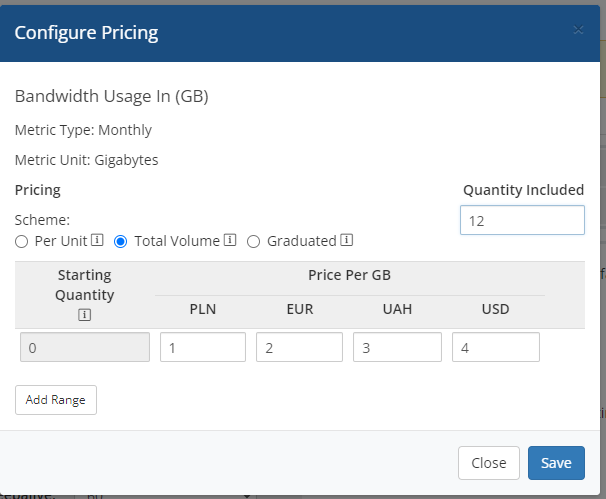
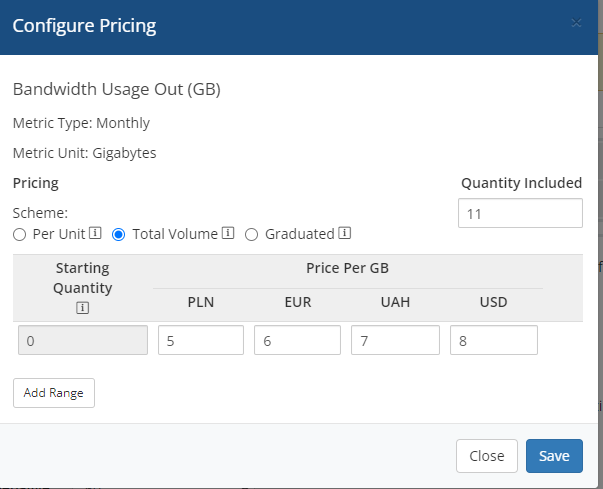
No Comments