Home screen
MinIO S3 module WHMCS
Order now | Download | FAQ
The end customer, after logging in to his own customer panel, has access to the following information and options:
- Link to the user manual (which was defined by the administrator when setting up the service.).
- MinIO server adress
- Authorization data
- Usage statistics graph
- Table with data on the use of the service
- Bucket Information

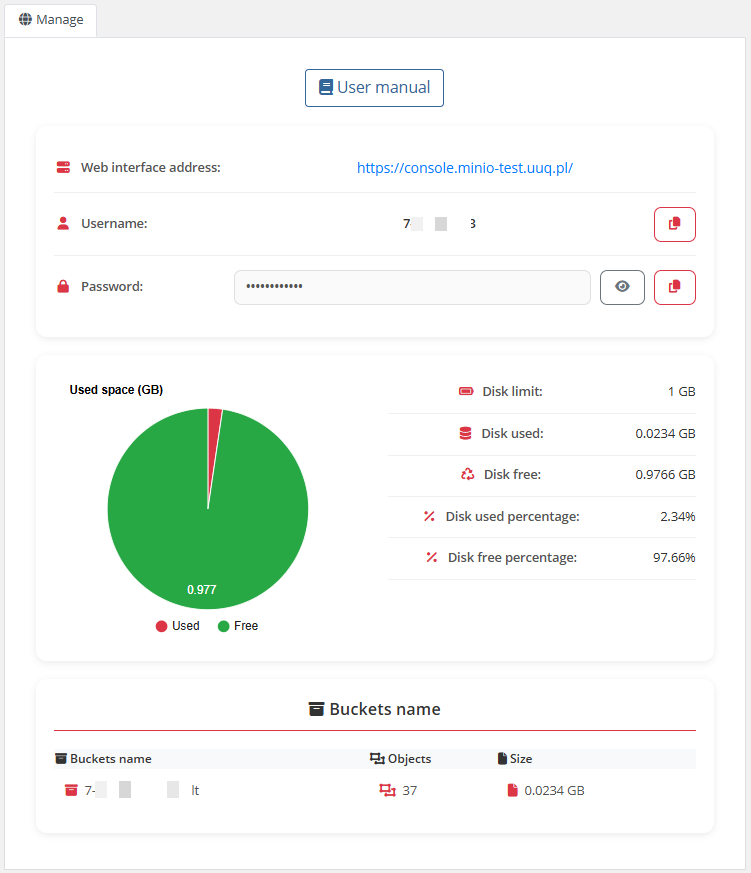
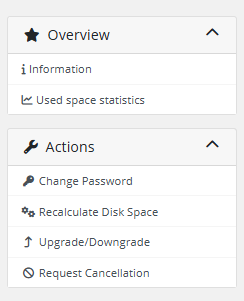
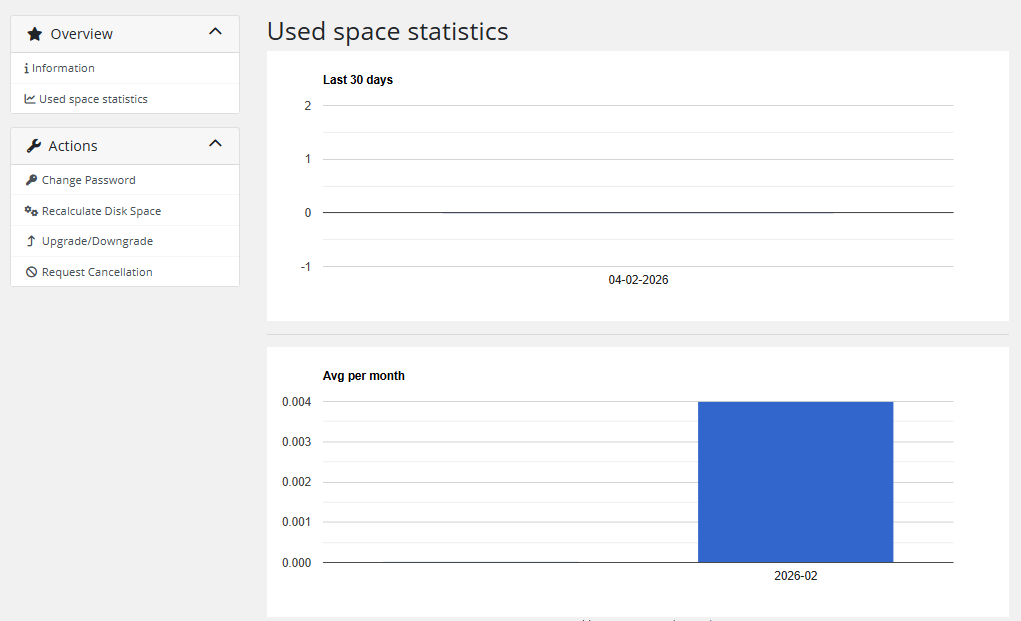
No Comments