Product Configuration
WireGuard Business-VPN module WHMCS
Order now | Download | FAQ
Add new product to WHMCS
System Settings->Products/Services->Create a New ProductIn the Module settings section, select the "PUQ WireGuard Business-VPN" module
- License key: A pre-purchased license key for the "PUQ WireGuard Business-VPN" module. For the module to work correctly, the key must be active
WireGuard configuration
- Public IP for all services - If you want to assign one public IP address to all services (IP must be configured on the PUQVPNCP server)
- Public IP - If you want to assign one public IP address to all services (IP must be configured on the PUQVPNCP server)
- Allow internal traffic- If you want to enable traffic exchange between VPN clients (package change)
- DNS1, DNS2 - DNS servers if they differ from the configuration in the PUQVPNCP panel (package change)
VPN users settings
- Number of VPN users - Number of vpn accounts per service (package change)
- Bandwidth Download - Bandwidth Download of VPN accounts (package change)
- Bandwidth Upload- BandwidthUpload of VPN accounts (package change)
- Link to instruction- If you have prepared instructions for your customers on how to use the service, then a link to the instructions is provided here (If filled, it will be shown in the client area)
- Link to VPN clients- Link to download the VPN client. For example https://www.wireguard.com/install/ (If filled, it will be shown in the client area)
- Persistent Keepalive- sets the Keepalive parameter in the WireGuard server client configuration (package change)
- Enable IKEv2- Enable IKEv2 protocol support (package change)

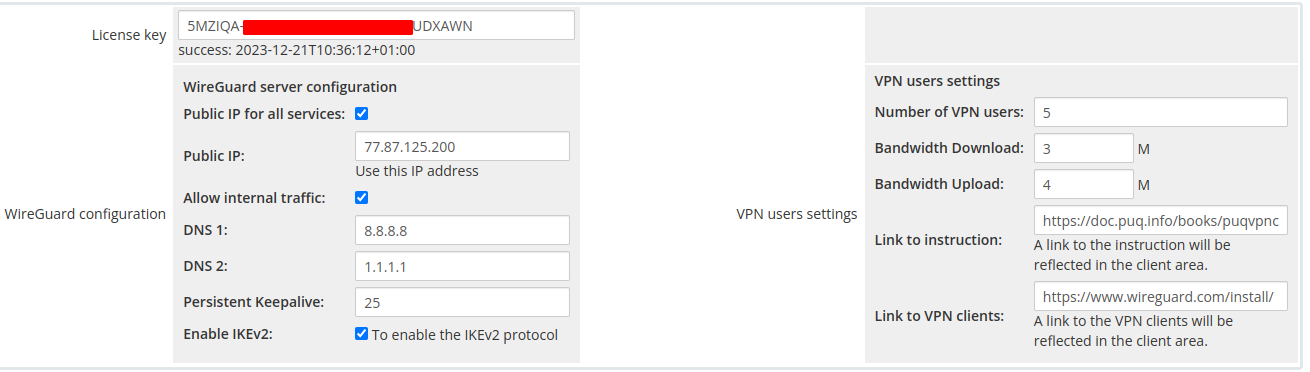
No Comments