Mikrotik WireGuard client configuration
WireGuard VPN module WISECP
Order now | Download | FAQ
Configuring Mikrotik as an WireGuard Client.
Make sure you have an up to date routerOS system.
Version must be at least: 7.6
[admin@VPN-CLIENT] > system package print
Columns: NAME, VERSION
# NAME VERSION
0 routeros 7.6 Open a single-use shipment on the WireGuard section for the client's configuration request
Login to Mikrotik via Winbox
Copy the private key from the text configuration from the [Interface] section to the PrivateKey field in the WireGuard interface settings in Mikrotik
Click OK to create the interface
Go to the peers tab.
Click plus to add a new peer
Interface - Select the previously created WireGuard interface
Public key - Copy the public key from the text configuration from the [Peer] section to the Public key field
Endpoint - Copy the server address from the text configuration from the [Peer] section to the endpoint field
Endpoint Port - Copy the server port from the text configuration from the [Peer] section to the Endpoint Port field
Allowed Address - Copy AllowedIPs from the text configuration from the [Peer] section to the Allowed Address field
Persistent Keepalive - Copy the PersistentKeepalive from the text configuration from the [Peer] section to the Persistent Keepalive field
Click OK to create a peer
In order to have communication with the server, you need to set the address on the WireGuard interface
Addresse - Copy the Address from the text configuration from the [Interface] section to the Address field
Interface - Select the previously created WireGuard interface
You also need to configure the traffic routes you need at your discretion.

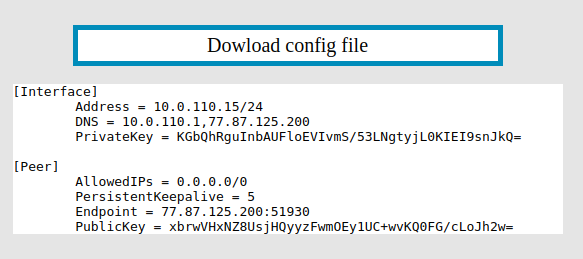
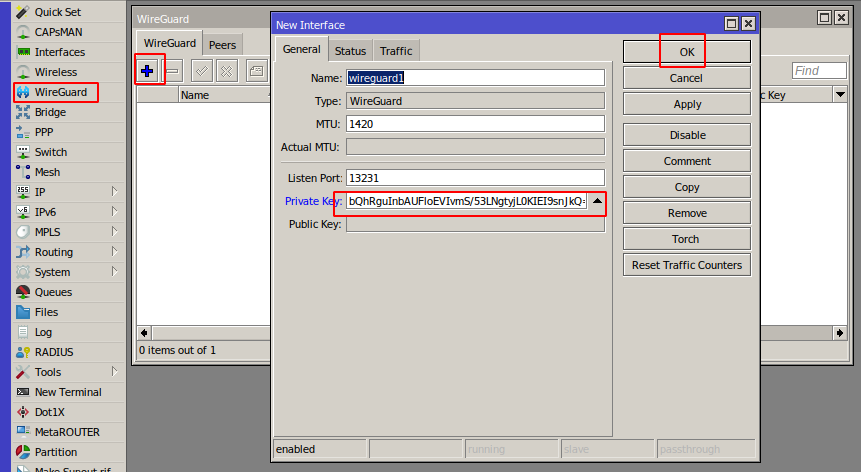
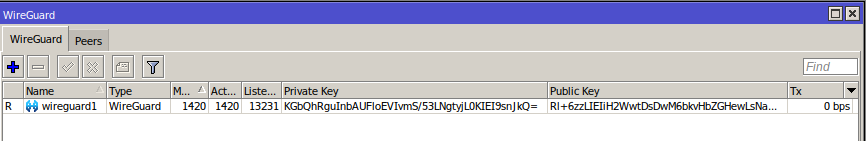
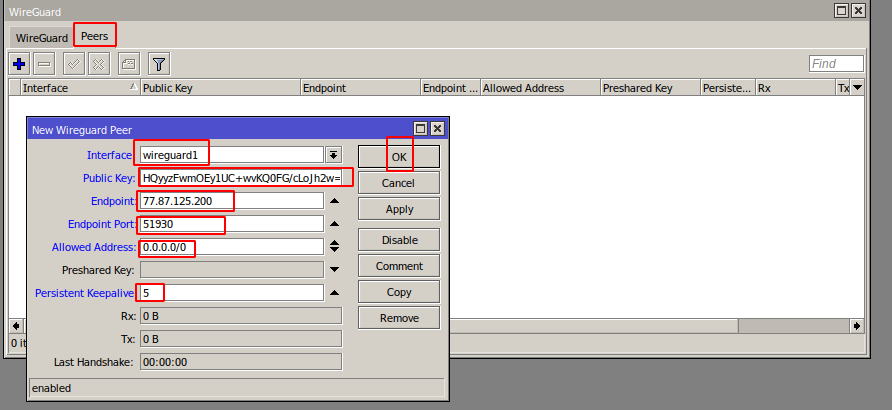
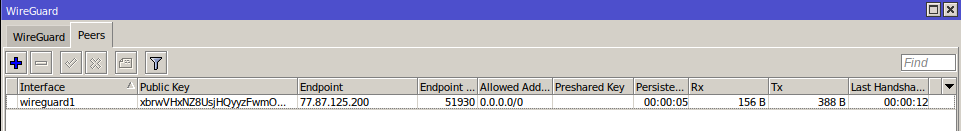
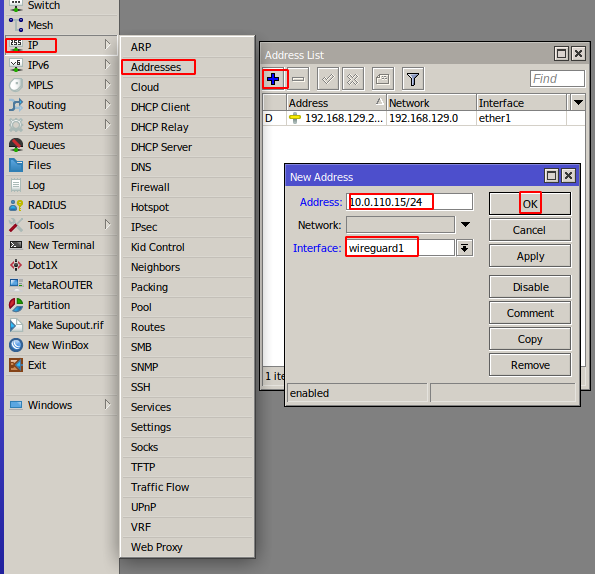
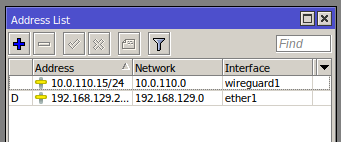
No Comments