Configurable Option (Backups/Snapshots/CPU/RAM/IPv4/IPv6)
ProxmoxKVM module WHMCS
Order now | Download | FAQ
In order for the client to have a choice of Backups/Snapshotsin/CPU/RAM/IPv4/IPv6 the configuration of the virtual machine. You need to configure the Configurable Option and connect them to the package.
List of available options
It is important that the option name be started with the prefix "prefix|name" The prefix is required for the module to define the option. Name can be changed at will
Option Name: B|Backup -> Options: <count>|Name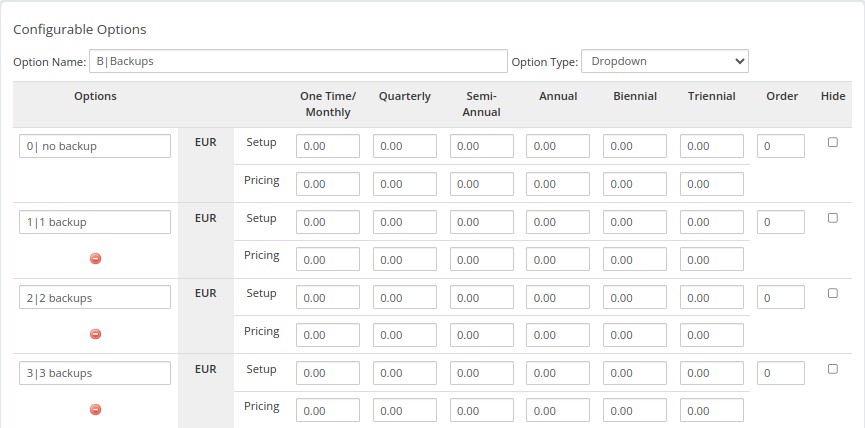
Option Name: S|Snapshot -> Options: <count>|Name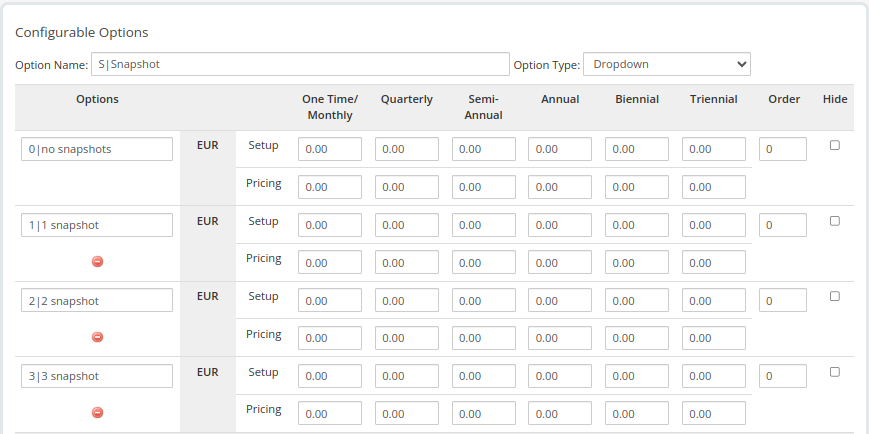
Option Name: CPU|Processor -> Options: <count>|Name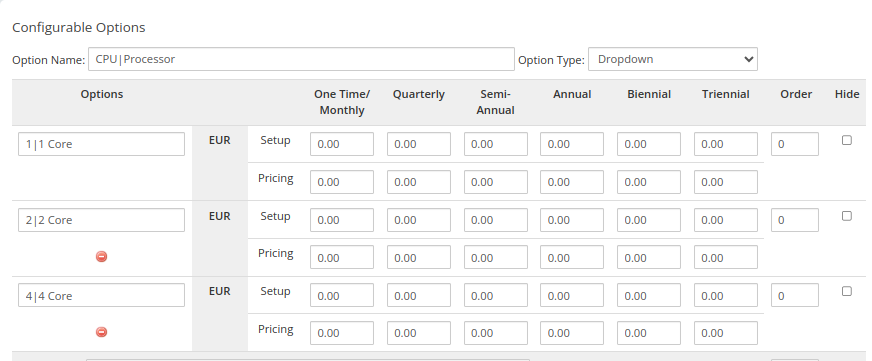
Option Name: RAM|Memory -> Options: <count>|Name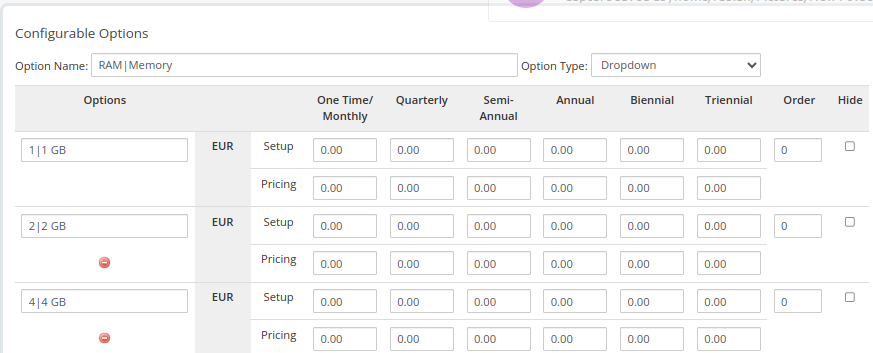
Option Name: ipv4|IPv4 -> Options: <count>|Name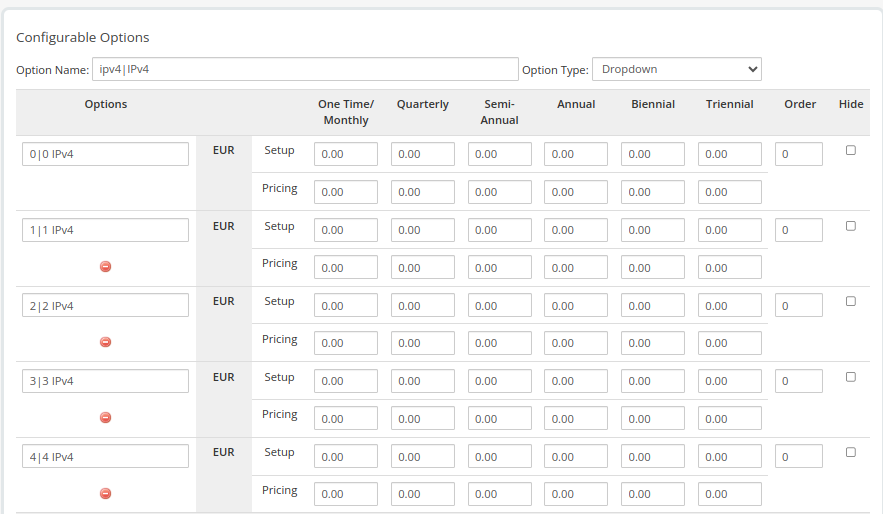
Option Name: ipv6|IPv6 -> Options: <count>|Name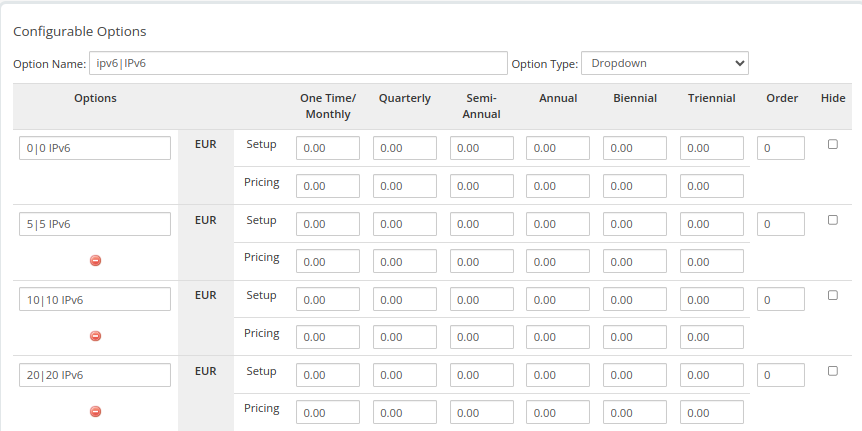
Option Name: OS|Operating system -> Options: <template_id>|Name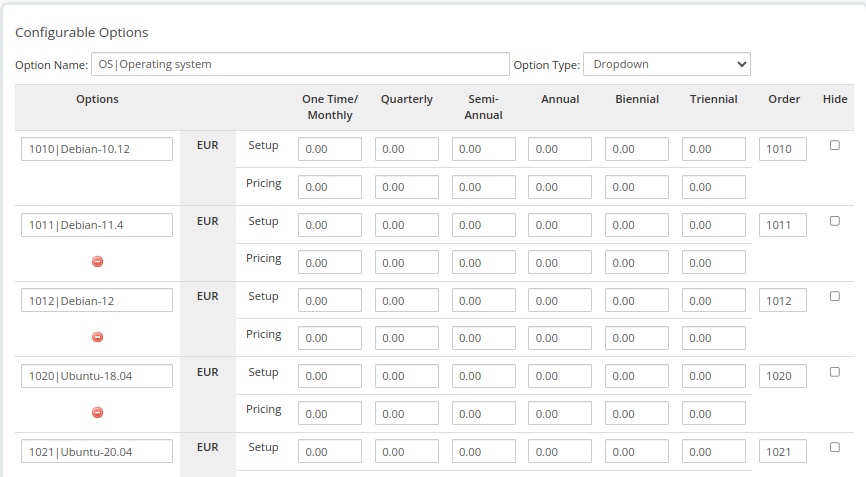
Option Group
Add new Configurable Option to WHMCS
System Settings->Configurable Option->Create a New GroupEnter the group name, description, and select the products you need.
Group Name: Backups/Snapshots
After saving, create a new Configurable Option
Price definitions
In this part of the settings, we define individual price lists for selected individual options.
We use the WHMCS standard and add the sign "|" to describe the individual options. The convention presented in our guide must be followed on the left side of the sign. To the right of the sign "|" we give the name that will be displayed in the views for the user (admin, client)
It is very important to enter the names of the options precisely, because they are also used to define the settings and any mistakes or typos will prevent the correct operation of the entire ordering process and starting the virtual machine.
Backup definitions
Add an option with a choice of the number of backups
Option name
Option Name: B|Backup
You can replace the name "Backup" with your own, ie: Sicherung, My backup offer etc..
It is important that the option name be started with the prefix "B|"
Options
The Options format is this: number_of_backups|name separated by |
You can replace the name "name" with your own.
It is important that the options be started with the prefix "x |" where "x" represent number of allowed backup
Snapshot definitions
Add an option with a choice of the number of snapshots
Option name
Option Name: S|Snapshot
You can replace the name "Snapshot" with your own, ie: Fast Snapshots, personal Snapshot etc.
It is important that the option name be started with the prefix "S|"
Options
The Options format is this: number_of_snapshot|name separated by |
You can replace the name "name" with your own.
It is important that the options be started with the prefix "x |" where "x" represent number of allowed snapshots

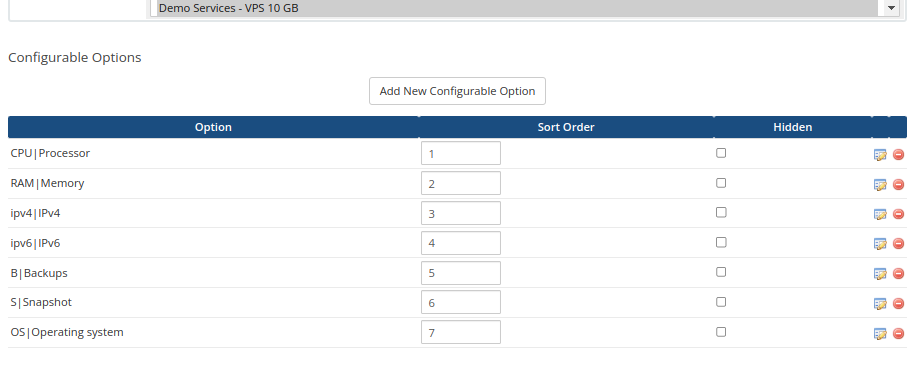
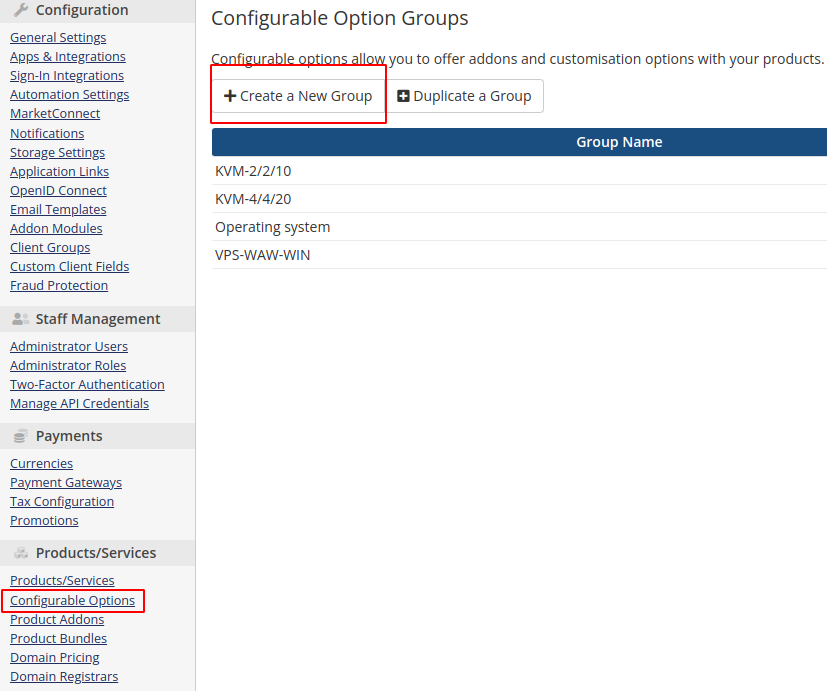
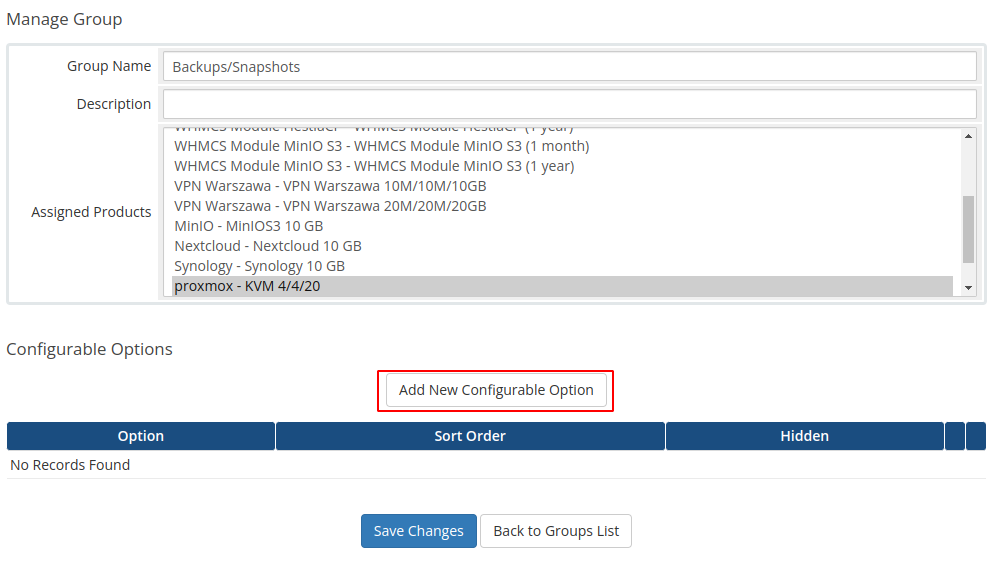
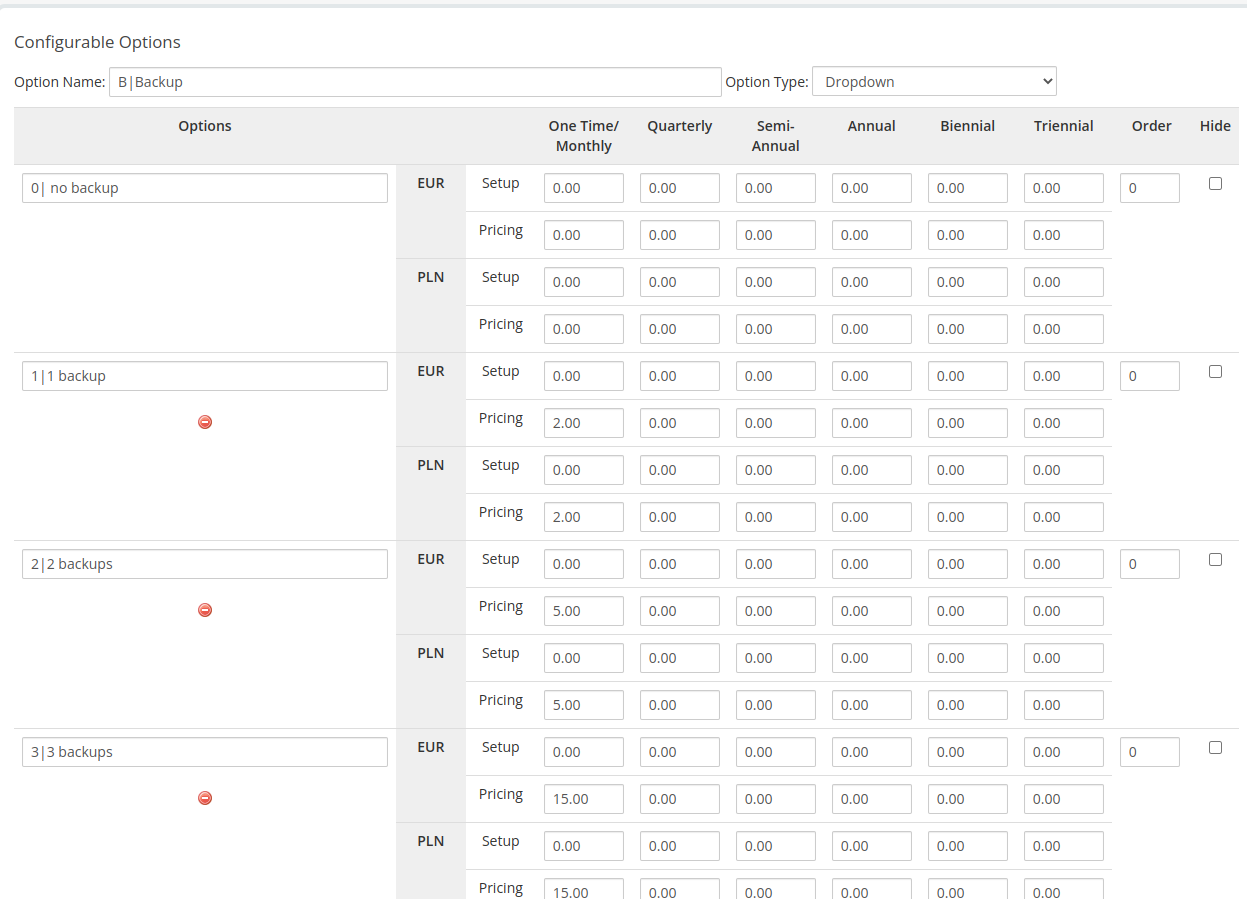
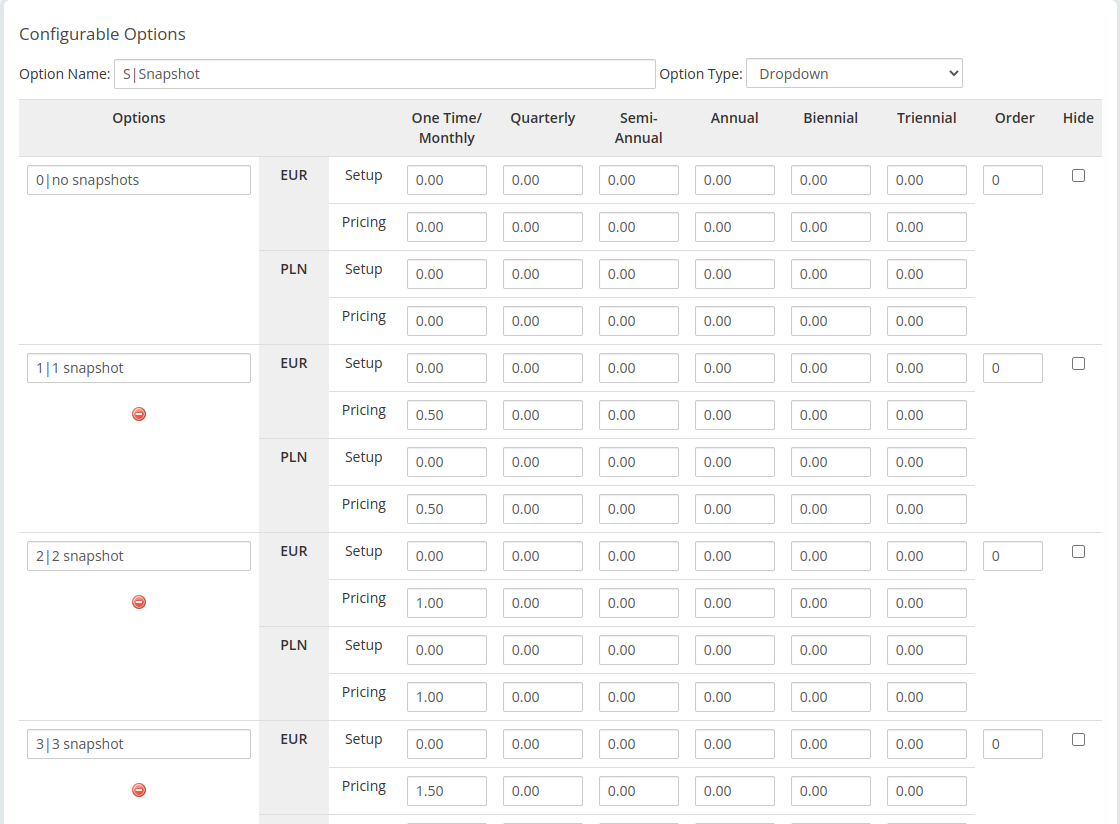
No Comments