Home screen
ProxmoxKVM module WHMCS
Order now | Download | FAQ
Basic information on client panel page
The end customer, after logging in to his own customer panel, has access to the following information and options:
- Status and used resources of the virtual machine in real time (with a 5-second automatic data refresh).
- The keys with the following functions are available.
- Start and stop the virtual machine
- Connect to the virtual machine terminal using the noVNS WEB client.
- Charts - switch to real-time virtual machine resource usage statistics. Statistics are presented in the form of well-readable graphs.
- Reinstall the operating system.
- Snapshot - go to snapshot management page.
- Backup - go to backups management page.
- Reset the (root) password of the virtual machine's operating system.
- Configure the reverse DNS record is available.
- Mount an ISO image is available.
There are times when not all control options are available. For example, when creating or restoring a backup, or when the options are disabled for a specific client. Unavailable options are deactivated but visible. In this case, their color will be darkened and will not be clickable.
Panel view with inactive options
An example of a homepage in case of not available options (disabled options: Charts, Reinstall, Reset passwords, revDNS configuration, ISO mount).
Panel view while backup is in progress

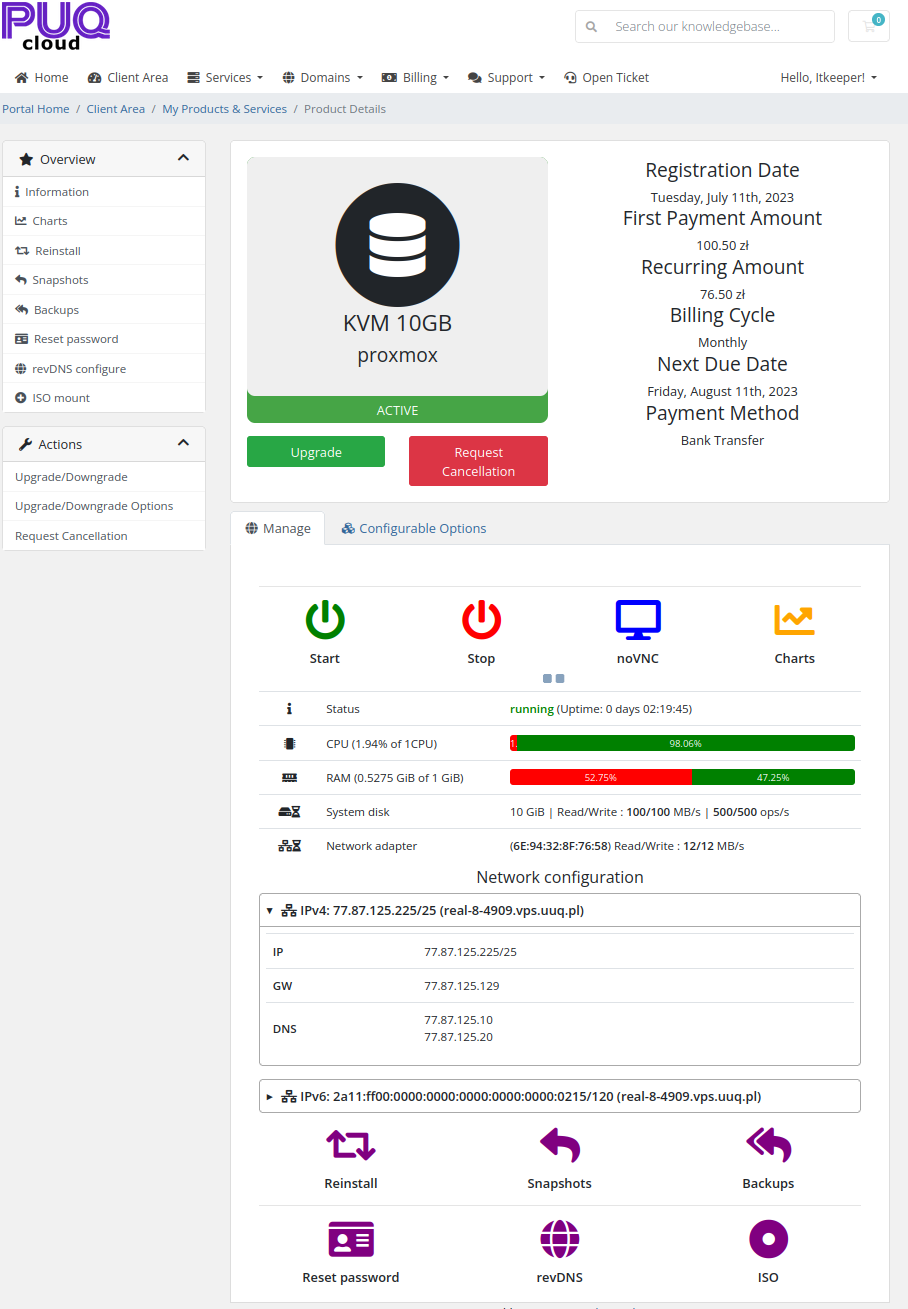
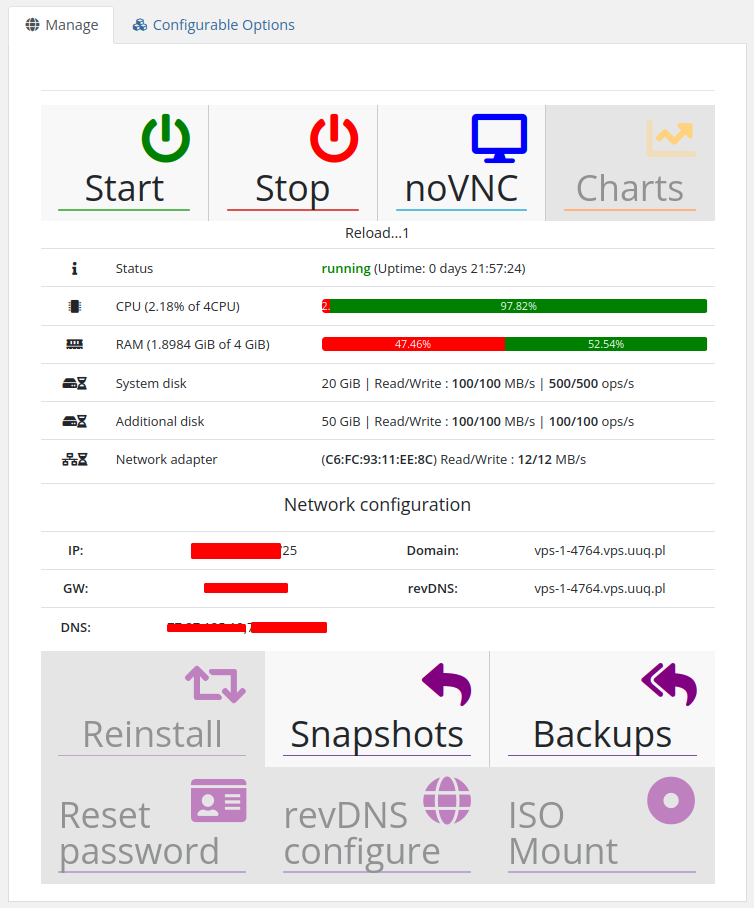
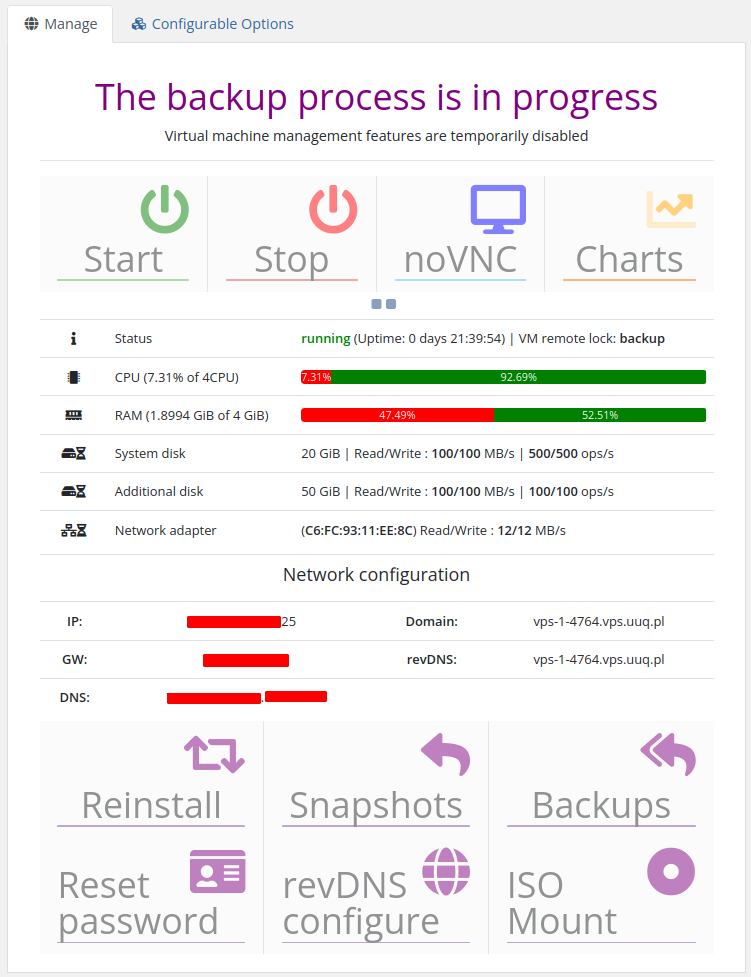
No Comments