Add VPN account
WireGuard Business-VPN module WISECP
Order now | Download | FAQ
To create a new VPN account, you need to click on the "Add VPN Account" button on the main screen of the product.
In the opened window, you need to enter the Username, Password and select an IP address for the account that the account will use. Don't forget to click the "Add VPN Account" button.

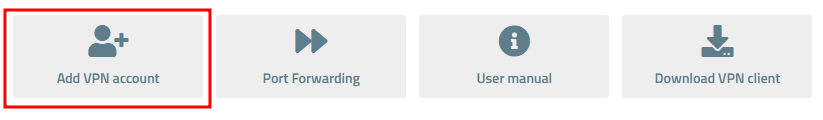
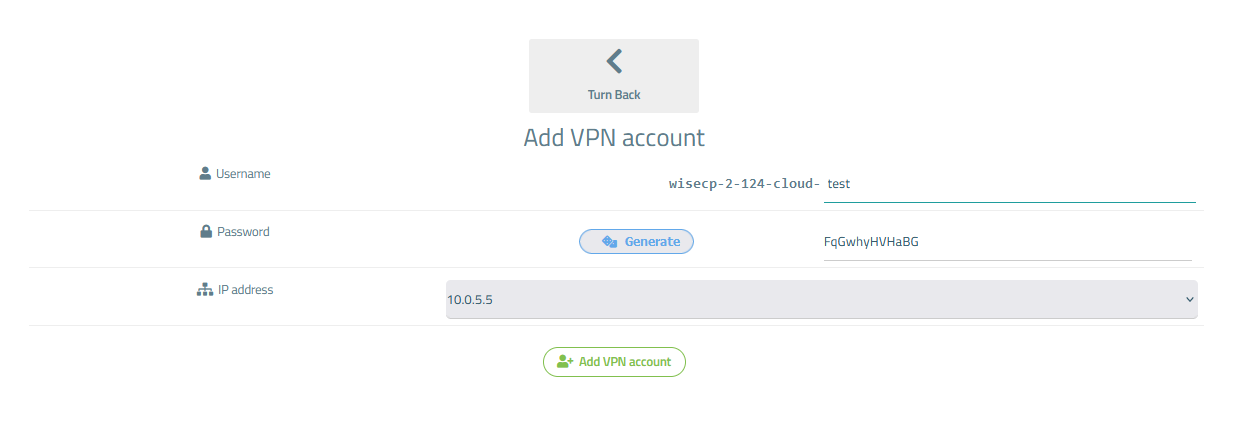
No Comments