Configuration of module parameters
In the WHMCS administrator panel, browse to:
System Settings -> Addons Modules -> Commitments forecasterClick the "Configure" button
Enter your NextCloud server login details:
WebDAV URL HTTPS:// - {SERVER}/remote.php/dav/files/{USER}/
Note: link without "https: //" and at the end "/"
WebDAV user
WebDAV password
Access Control - select the user groups that must have access to the module.
After entering all the data, click the "Save Changes" button

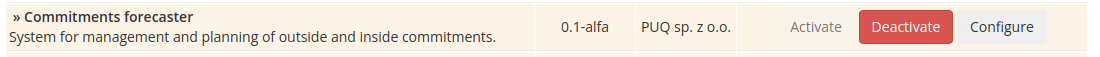
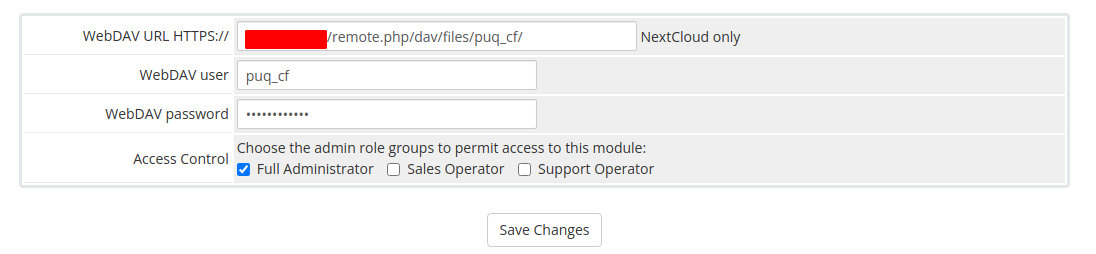
No Comments