Deleting PDF files
To delete a PDF file, you must
Go to the "Documents" menu item and click "List of unclassified".
On the file you want to delete, click the "Delete" button
Then confirm the action by clicking the "OK" button
It is also possible to delete a file from the preview mode.
Go to the viewing mode by clicking the "Classify" button. You can use the "Next" and "Previous" buttons to move from file to file.
On the file you want to delete, click the "Delete" button.
Then confirm the action by clicking the "OK" button

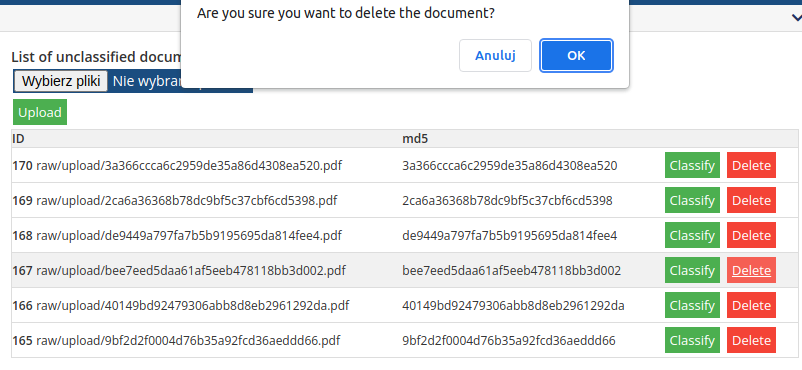
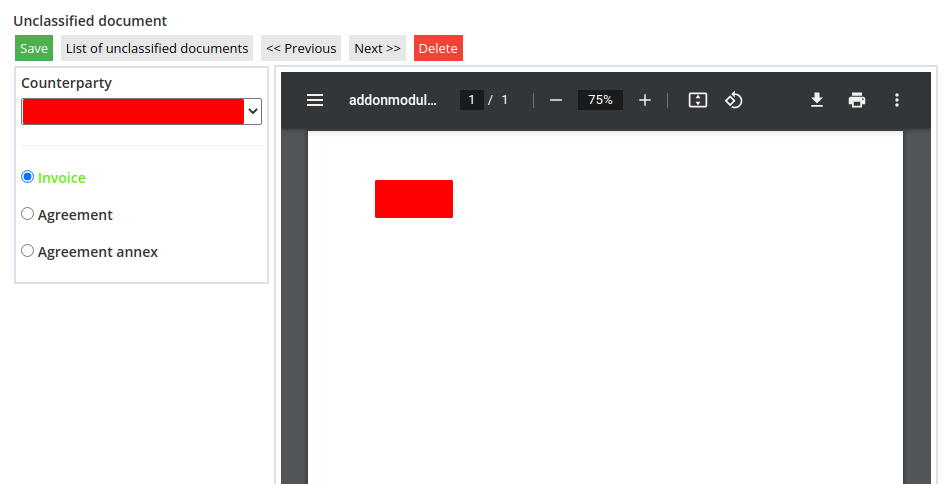
No Comments