Edit counterparty
To view a list of all contractors, go to the "Counterparties" menu and click "List counterparties".
Clicking on the counterparty will open a form with information about the counterparty, as well as the possibility of changing his data.
After completing the form, click the "Save" button
Attention! After the contractor has been created, it will not be possible to change the "Company name" nor "NIP" number.
If for some reason the contractor has changed its name and tax identification number, it is necessary to create a new contractor in the system.

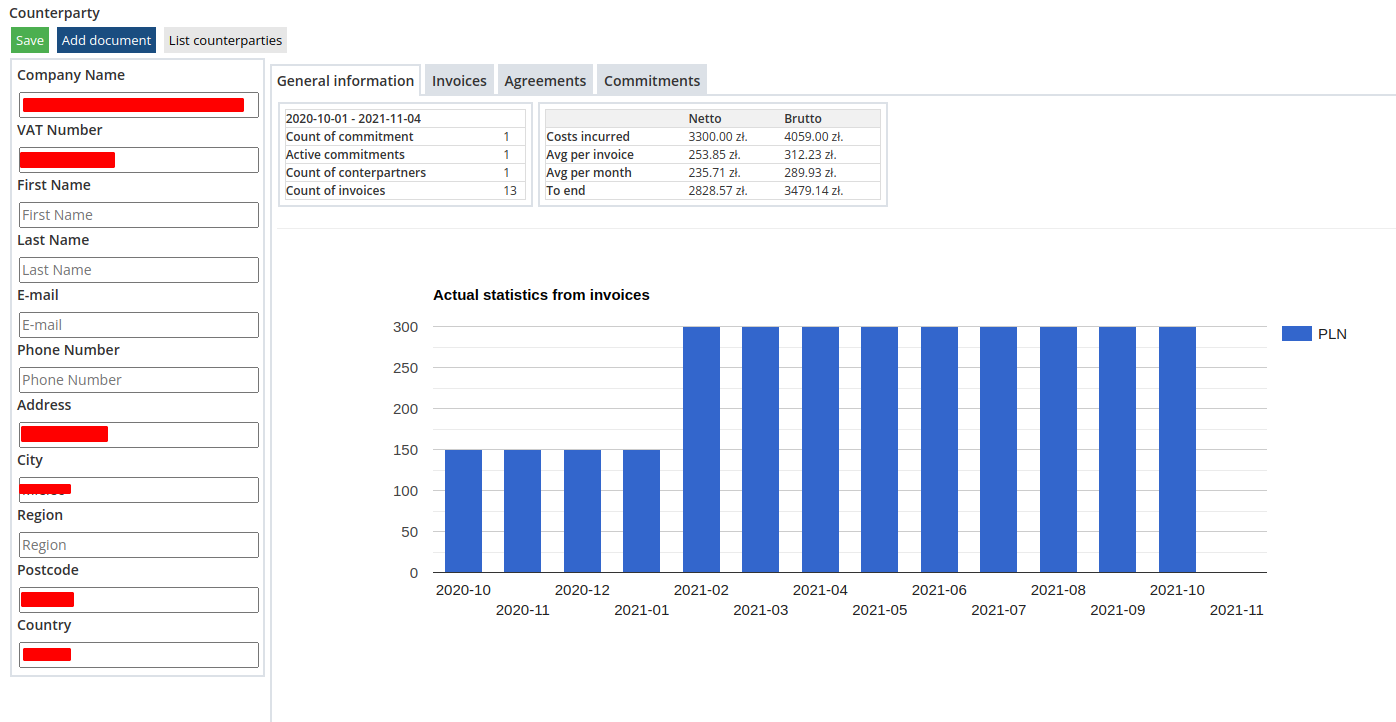
No Comments