Viewing/Editing an annex to the Agreement
The annex is used to change the terms of the contract without editing the contract itself and helps to maintain the proper hierarchy of documents in line with reality.
Go to the "Documents" menu item and click "List annexes".
After selecting the required annex, click on the number or the "Edit" button.
A preview of the document will open and its data can be edited.
- Agreement (Select the agreement to which the annex belongs)
- Number (Document number, if any)
- Description
- Conclusion date (Date of signing the document)
- Commitment date (Date from which the subject of the annex comes into force)
- Change the contract - check the box if the annex changes the terms of the agreement, such as:
- Agreement expiry date (Date until which the subject of the agreement is valid)
- Agreement notice period (Agreement notice period in days)
- Agreement for an indefinite period (Select this option if the contract is indefinite or becomes indefinite after its expiry)
If you select the "Change contract" option, the annex will practically overwrite the contract values.
To save the changes, you must click the "Save" button.

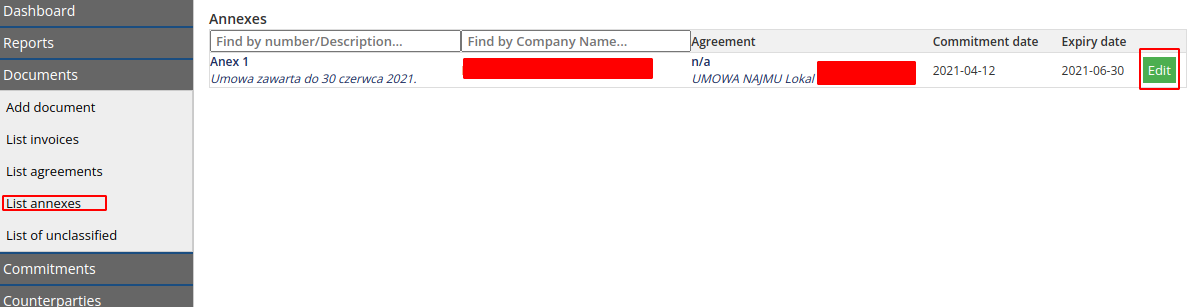

No Comments