Add server (Hetzner)
Hetzner Datacenter module WHMCS
Order now | Download | FAQ
Add a new server to the system WHMCS.
System Settings->Servers->Add New Server- Enter the correct Name and API url
api.hetzner.cloud
- In the Server Details section, select the "PUQ Hetzner Datacenter" module and enter the correct api key and for the Hetzner API. To get an API key, go to the Hetzner console -> Security -> API tokens -> Generate API token
- To check, click the "Test connection" button

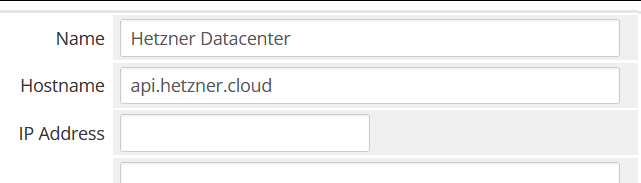
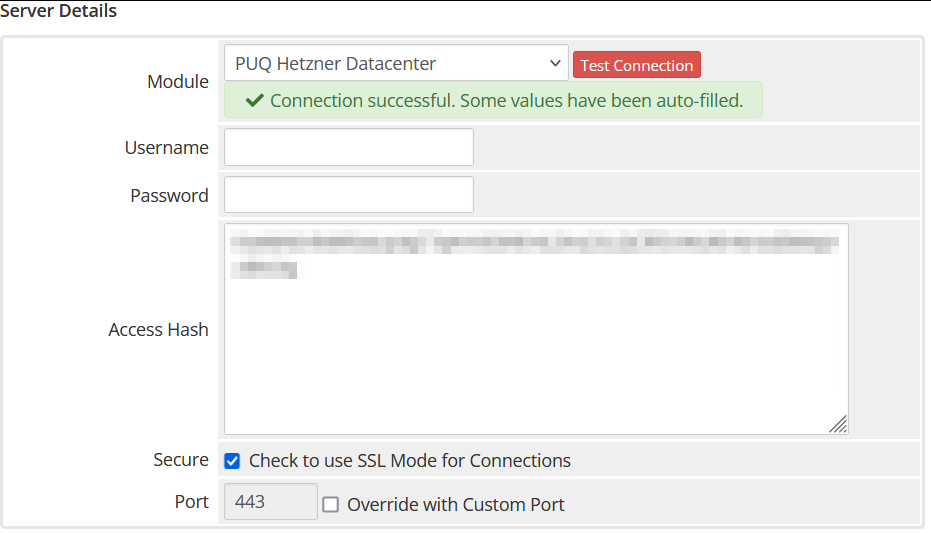
No Comments