Snapshots Section Description
Hetzner Datacenter module WHMCS
Order now | Download | FAQ
The "Snapshots" section allows you to manage snapshots of your server. Snapshots are immediate, complete copies of your server's disks, capturing the current state of the server. This is useful for backing up data or creating restore points before making significant changes to the system.
Key Features and Actions:
-
Snapshot Creation:
- Snapshot Description: There is a text box where you can enter a descriptive name for the snapshot you are about to create.
- Take Snapshot: The green Take Snapshot button allows you to create a new snapshot of the server. It’s recommended to shut down your server before capturing a snapshot to ensure data consistency.
-
Snapshot Management:
- The section lists all existing snapshots, showing the following details for each:
- Snapshot Name: The user-defined name of the snapshot (e.g., "My Snapshot").
- Timestamp: The date and time when the snapshot was created (e.g., 2024-09-01T21:02:15+00:00).
- Size: The amount of storage space used by the snapshot (e.g., 2.19 GB).
- The section lists all existing snapshots, showing the following details for each:
-
Actions for Each Snapshot:
- Rollback: The yellow Rollback button allows you to restore the server to the state it was in at the time the snapshot was taken. This is particularly useful if you encounter issues and need to revert to a previous stable state.
- Remove: The red Remove button allows you to delete the snapshot, freeing up the space it occupies. This action is irreversible, so it should be done with caution.
-
Refresh Button:
- Refresh: A green Refresh button at the top of the section allows you to update the list of snapshots, ensuring that the latest snapshots and any changes are displayed.
Important Notes:
- Cost Consideration: The cost for snapshots is calculated based on the amount of storage used per month. Therefore, it’s advisable to manage snapshots carefully to avoid unnecessary charges.

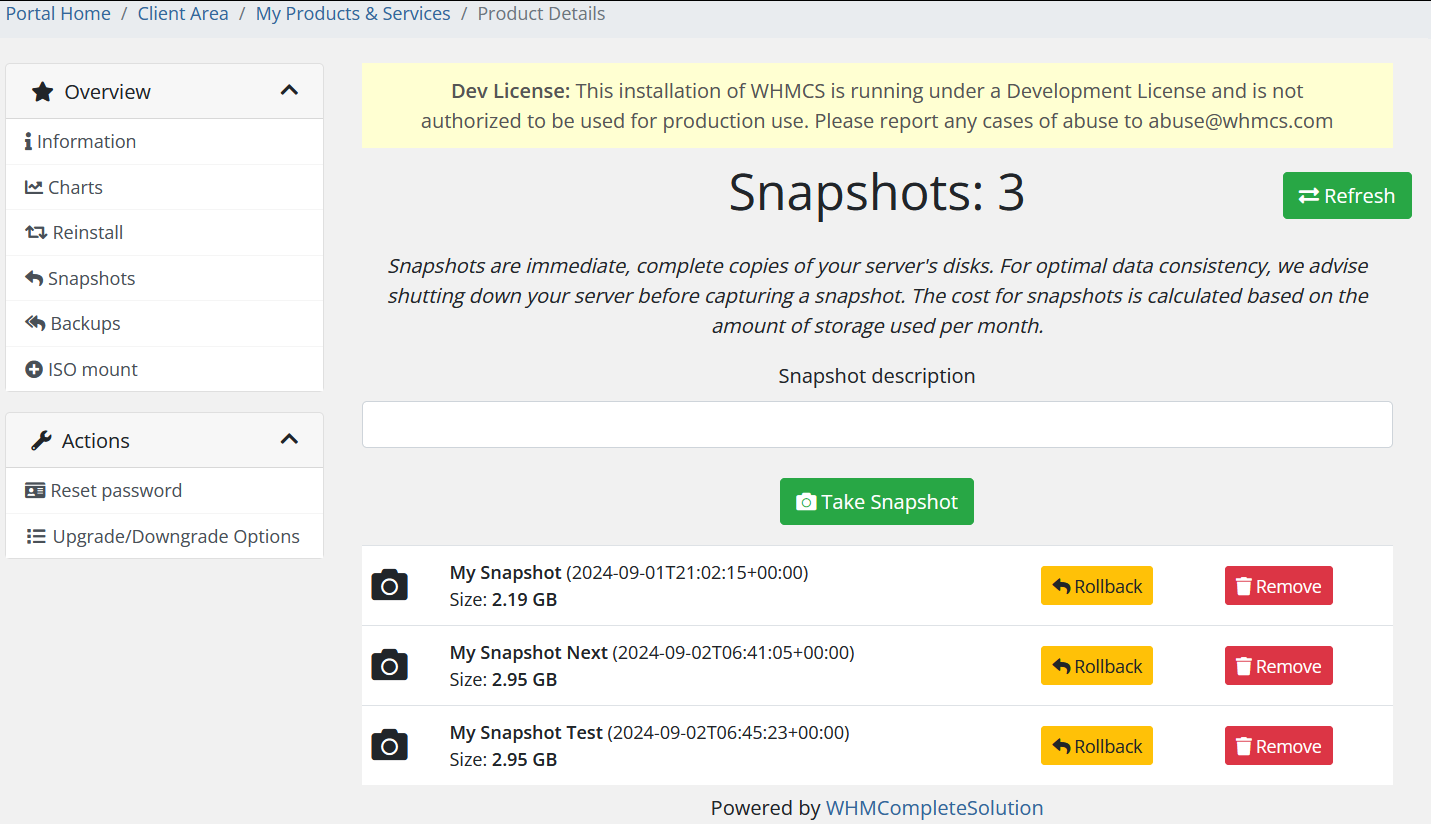
No Comments