Upgrade/Downgrade Options Section Description
Hetzner Datacenter module WHMCS
Order now | Download | FAQ
The "Upgrade/Downgrade Options" section allows users to modify the configurable options associated with their product or service. This interface is particularly useful for adjusting features like backup settings, among other configurable options.
Key Features and Actions:
-
Current Configuration:
- The section displays the current configuration of the product or service. This includes any active options or features that have been enabled or disabled. For example, the current status of the Backup option is shown here as "Yes" if it is enabled.
-
New Configuration:
- On the right side, the new configuration can be selected. Users can enable or disable options such as Backup by checking or unchecking the corresponding box. In this example, the Backup option is checked, indicating that backups will remain enabled or will be enabled if they were previously disabled.
-
Backup Option:
- Backup Toggle: This section specifically highlights the ability to toggle the backup feature on or off. By using this option, users can easily include or exclude backups as part of their service, directly influencing how their data is managed and protected.
- Enabling backups can provide crucial data recovery options, while disabling it can save costs if the user decides backups are no longer necessary.
-
Continue Button:
- Once the desired configuration changes have been made, users can click the Continue button to proceed with applying the changes. This action will update the service with the new settings.

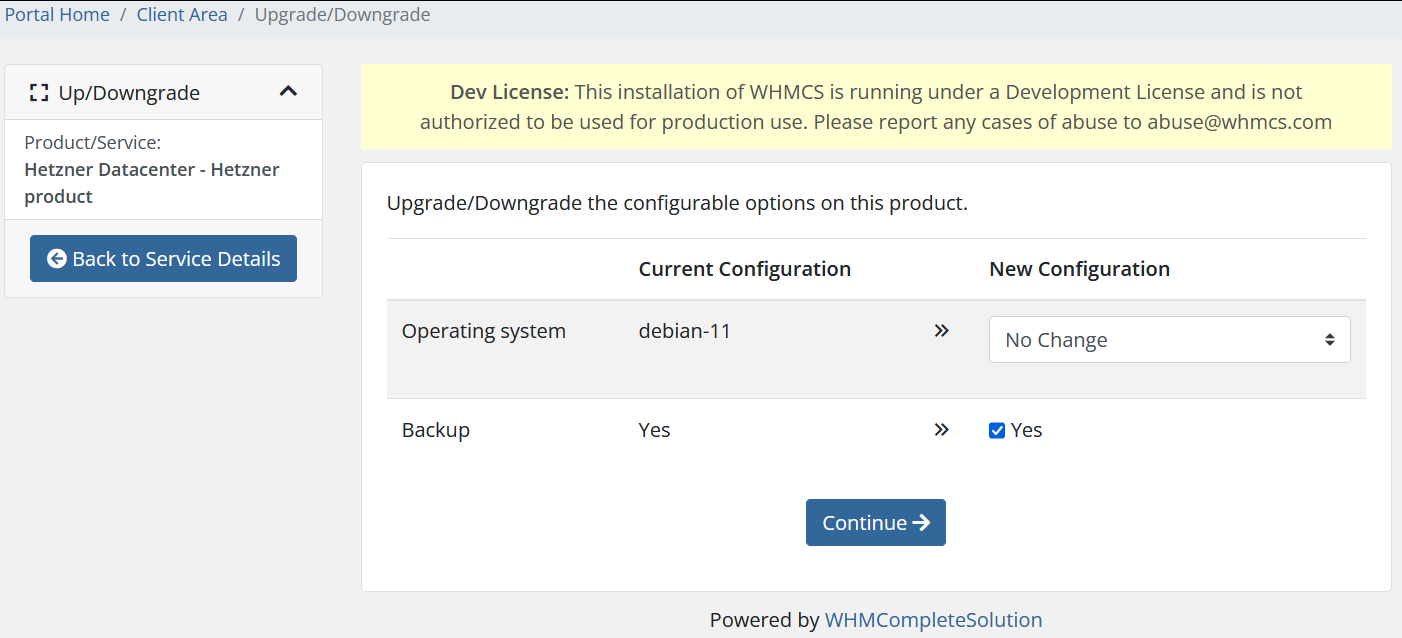
No Comments