Adding the WHMCS System
Installed Commitment Forecaster module, although it is installed in WHMCS, retrieves data through the API mechanism and not through direct references to the database.
Only the data on income invoices is downloaded from WHMCS. FV numbers, dates, and numeric values are taken. This data is only used to report the total value of revenues. Contractors' data is not collected and contractors between WHMCS and Commitment Forecaster are not compared in any way.
Go to the "Accounting Systems" menu item and click "List of systems".
Then click the "Create apiWHMCS" button
Connection details
After creating the connection, you need to enter the connection details.
- Name
- Description
- URL (link to the API of the WHMCS system. Https: //XXX.XXX.XX/includes/api.php)
- Username (API user Identifier)
- Password (API user password Secret)
- Step (Number of invoices that will be synced for each sync step)
- Automatic synchronization (It is necessary to check the box for the automatic synchronization of invoices once a day, the synchronization follows all daily WHMCS cron tasks)
- Exchange rate (Specify the exchange rate if the currency is not the same as in the system. Set it to 1 if the currency is the same as in the system)
You must click the Save button to save the changes.

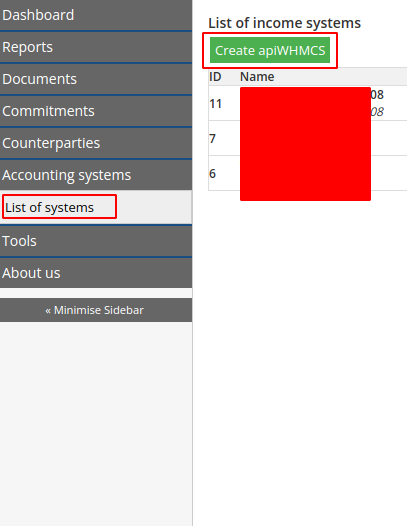
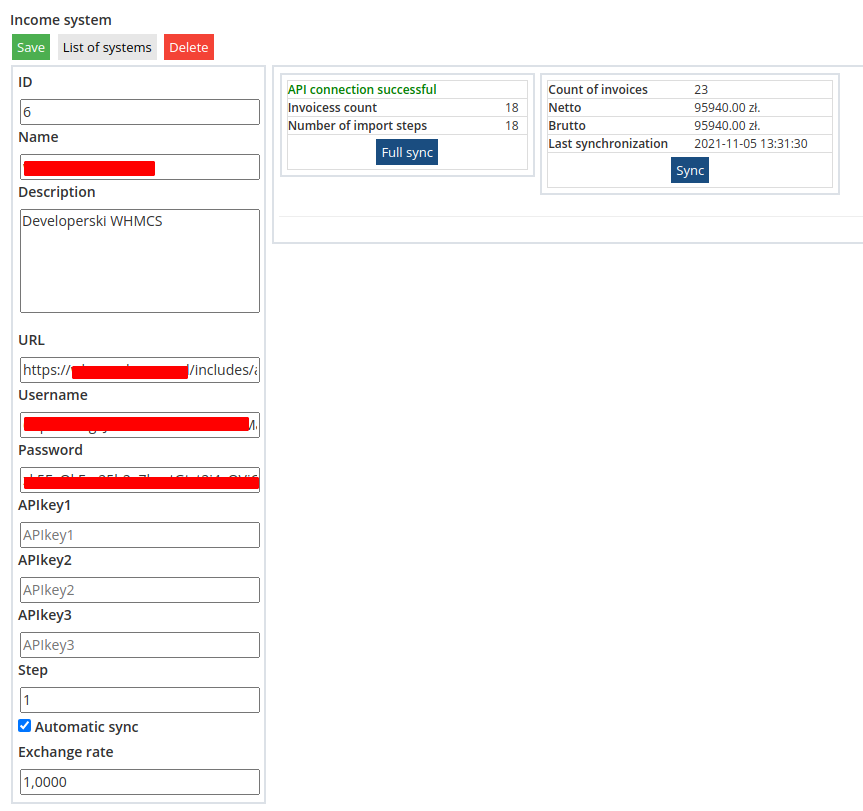
No Comments