Creating an API user in WHMCS
In order to be able to exchange information between the Commitment Forecaster and WHMCS, access to the API must be created.
Adding a new API access
1. Log in as an administrator to the WHMCS system.
System Settings -> Administrator Users2. Add a new user
3. Move to:
System Settings -> Manage API Credentials -> APIQ RolesCreate a new role and select only BILLING -> GETInvoices
4. Move to:
System Settings -> Manage API Credentials -> API Credentials5. Create your API credentials 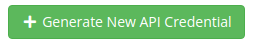
Select the previously created user and API role
Press the "Generate" button
6. Write the data they need to connect to apiWHMCS Identifier Secret
Access to WHMCS from IP number
Then you should allow access to the IP address of the server with the module installed in the WHMCS system
Move to:
System Settings -> General Settings -> SecurityAdd the IP address of the server with the module installed to the API IP Access Restriction list

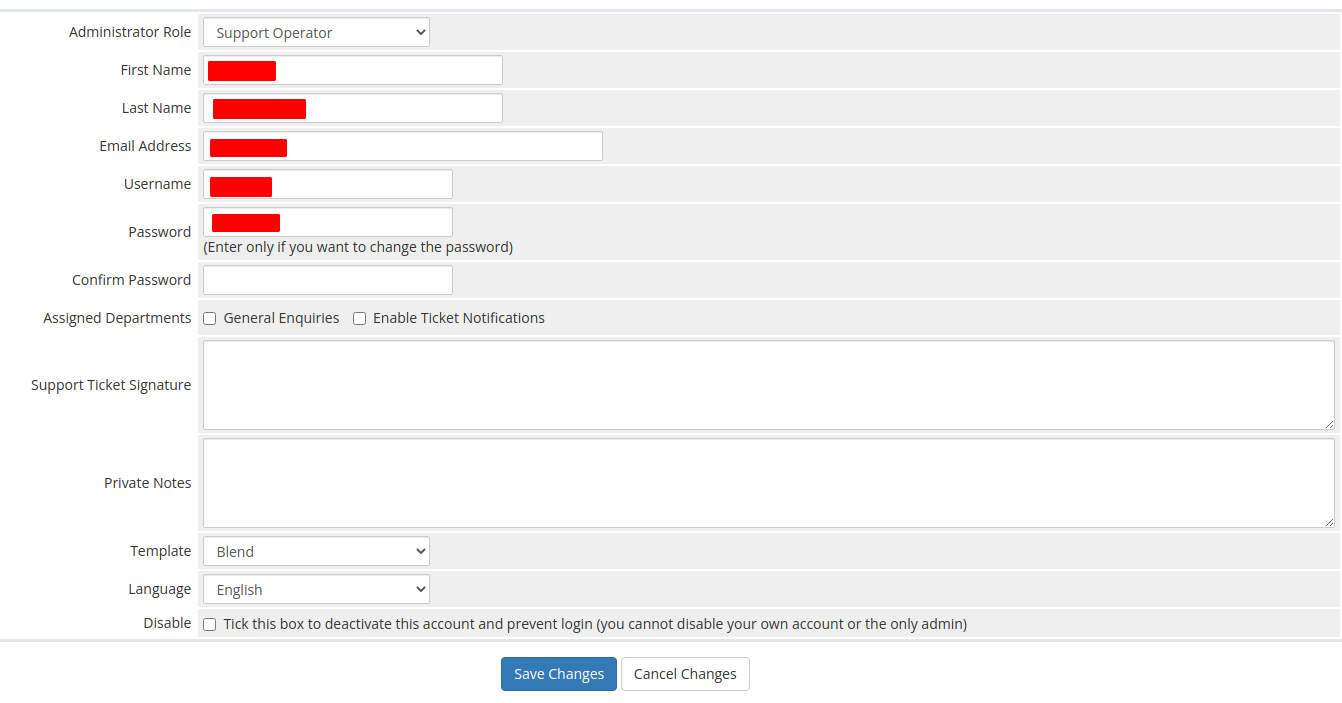
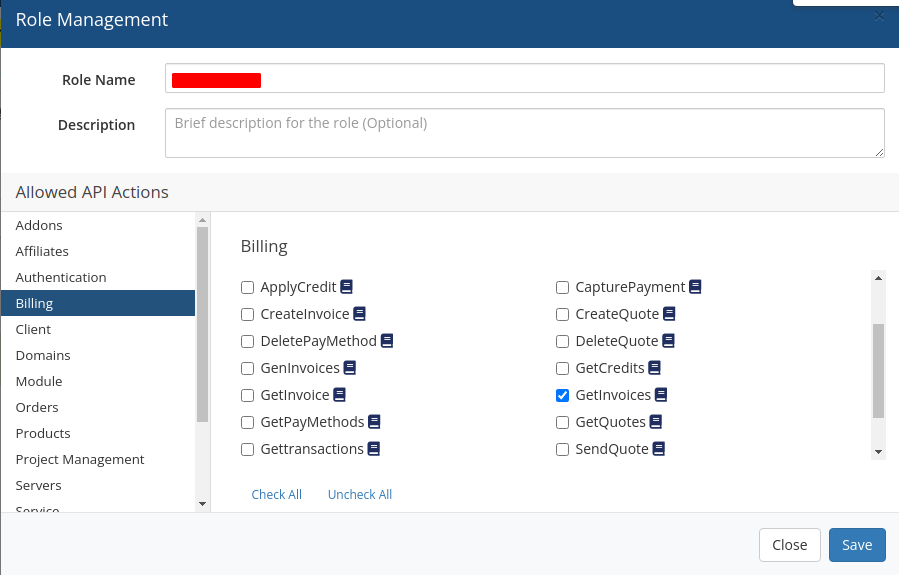
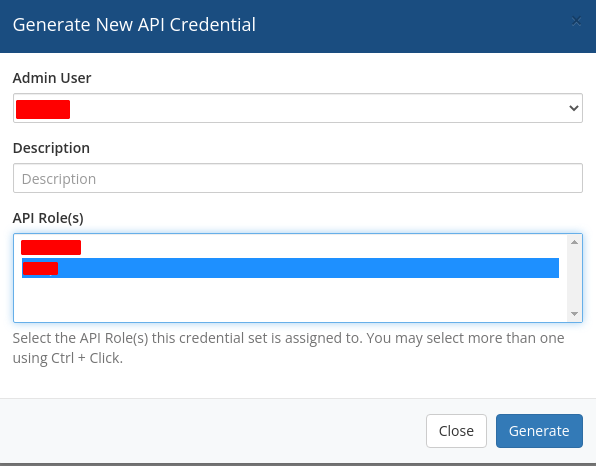
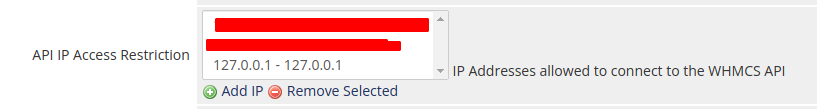
No Comments