Product Configuration
WireGuard VPN module WHMCS
Order now | Download | FAQ
Add new product to WHMCS
System Settings->Products/Services->Create a New ProductIn the Module settings section, select the "PUQ WireGuard VPN" module
- License key: A pre-purchased license key for the "PUQ WireGuard VPN" module. For the module to work correctly, the key must be active
VPN Server
- Please select your server from the list. The list is loaded inconsistently from the server PUQVPNCP, you may need to log in to the panel to make changes.
Link settings
- Link to instruction - If you have prepared instructions for your customers on how to use the service, then a link to the instructions is provided here (If filled, it will be shown in the client area)
- Link to VPN clients - Link to download the VPN client. For example https://www.wireguard.com/install/ (If filled, it will be shown in the client area)
- Disable One-time link - When this option is enabled, a one-time link to the VPN clients will be disabled in the client area, preventing the customer from using a single-use link for downloading the VPN clients.
E-mail configuration
- Custom Welcome Email - Drop-down list of available e-mail templates for the action of creating a new client account. Please note that it is necessary to disable the standard welcome email in order to avoid double notification
- Custom Change localization Email - Drop-down list of available e-mail templates for the localization change action (package change) for the client account. Please note that you need to disable the standard package change email to avoid double notification.
VPN users settings
- Bandwidth Download - Bandwidth Download of VPN accounts (package change)
- Bandwidth Upload - BandwidthUpload of VPN accounts (package change)
Metric Billing
-
Bandwidth Usage In (GB):
- Metric Type: Monthly
- Metric Unit: Gigabytes (GB)
- Pricing Scheme:
- Per Unit: Billing for each gigabyte of traffic.
- Total Volume: Billing for the total volume of traffic.
- Graduated: Billing on a graduated scale.
- Quantity Included: Allows you to set how many gigabytes are included in the plan.
- Price Per GB: Allows you to specify the cost per gigabyte of traffic in various currencies.
-
Bandwidth Usage Out (GB):
- Metric Type: Monthly
- Metric Unit: Gigabytes (GB)
- Pricing Scheme:
- Per Unit: Billing for each gigabyte of traffic.
- Total Volume: Billing for the total volume of traffic.
- Graduated: Billing on a graduated scale.
- Quantity Included: Allows you to set how many gigabytes are included in the plan.
- Price Per GB: Allows you to specify the cost per gigabyte of traffic in various currencies.
Overages Billing
- Check to Enable: Enables overage billing.
- Soft Limits:
- Disk Usage: not use.
- Bandwidth: Sets a soft limit for bandwidth usage (units: MB, GB, TB). For example, you can set a soft limit of 1 GB for bandwidth.
- Overage Costs:
- Disk Usage: not use.
- Bandwidth: Specifies the cost per unit over the soft limit for bandwidth usage.
- Price Per Unit Over Above: Sets the pricing for overage units.

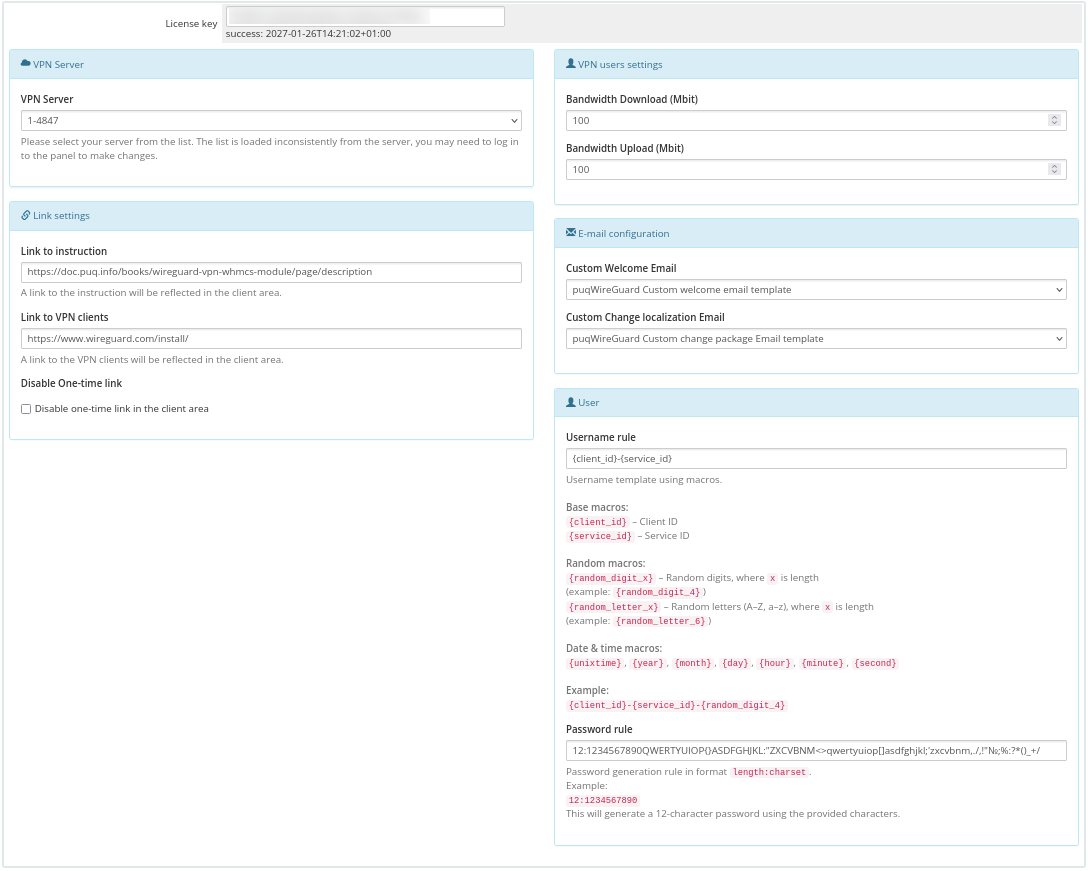
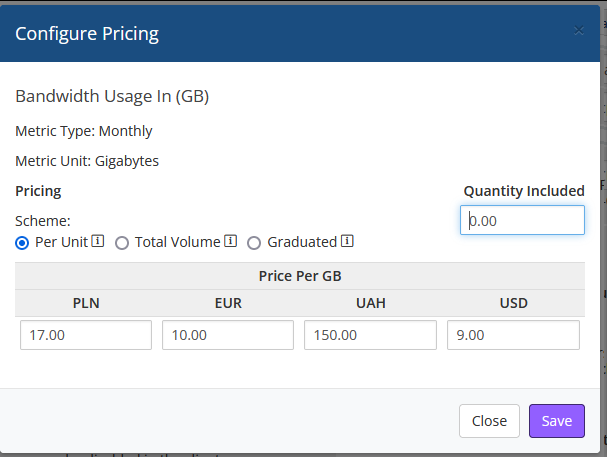
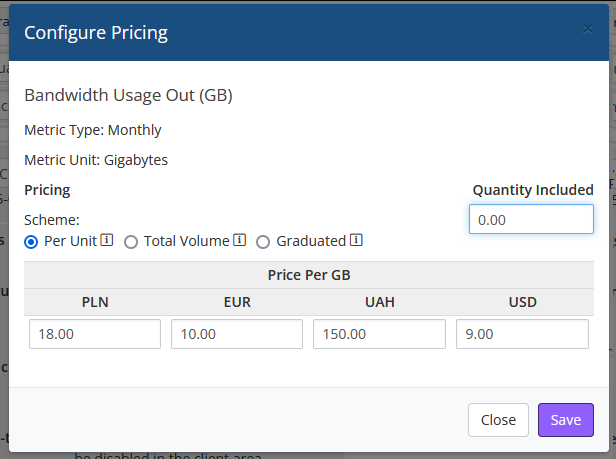
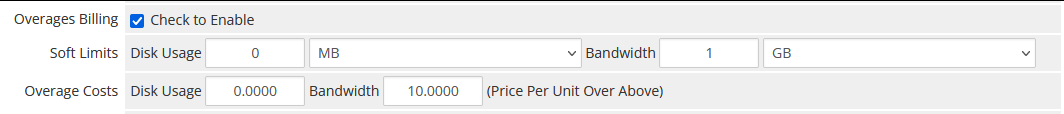
No Comments