Automation: Horizon Overview
PUQcloud Panel
Order Now | Download | FAQ
The Horizon module, integrated into the PUQ Cloud Panel under the Automation menu, serves as a sophisticated queue management and monitoring tool, leveraging the capabilities of Laravel Horizon. This module provides administrators with a robust interface to oversee and control background task execution, ensuring the system's optimal performance and reliability.
What is Laravel Horizon?
Laravel Horizon is a powerful open-source tool designed for monitoring and managing queues in applications built on the Laravel framework. It simplifies the process of overseeing jobs, provides detailed metrics, and allows for real-time monitoring of queue statuses. Horizon's intuitive dashboard offers administrators the ability to track job progress, identify bottlenecks, and optimize task processing in a seamless and efficient manner.
Key Features of Horizon in PUQ Cloud Panel
1. Real-Time Monitoring
The Horizon dashboard provides an overview of all queued tasks, their statuses, and associated metrics, such as:
- Jobs Per Minute: Displays the number of jobs processed in real-time.
- Total Processes: Indicates the total number of active processes handling queued tasks.
- Failed Jobs: Lists tasks that encountered errors during execution, enabling quick troubleshooting.
- Max Wait Time: Highlights the longest wait time for tasks in the queue.
- Status: Shows the overall activity status of the queue system (e.g., Active).
2. Queue Management
Within the PUQ Cloud Panel, Horizon facilitates efficient management of multiple queues, such as:
- AdminNotification: Handles notifications and alerts for administrators.
- Cleanup: Manages system maintenance tasks, such as clearing logs and sessions.
- System: Processes critical system tasks to ensure stability and performance.
Administrators can view the current workload for each queue, including the number of jobs, processes, and wait times, allowing for precise adjustments to queue configurations.
3. Supervisor Management
Horizon’s supervisor feature in the PUQ Cloud Panel enables administrators to assign and balance processes across queues. Supervisors can be configured to:
- Run specific queues, such as Cleanup or AdminNotification.
- Allocate a predefined number of processes to handle tasks efficiently.
- Automate load balancing for consistent performance across all queues.
4. Metrics and Statistics
Detailed metrics provided by Horizon help administrators analyze queue performance over time. These metrics include:
- Jobs Past Hour: Indicates the number of jobs processed in the last hour.
- Failed Jobs Past 7 Days: Offers insights into the stability and error rates of the system.
- Max Throughput: Tracks the system’s ability to handle tasks at peak load.
These statistics enable informed decision-making for system optimization.
5. Enhanced Debugging and Error Tracking
Horizon’s dashboard includes sections for reviewing:
- Pending Jobs: Tasks waiting to be processed.
- Completed Jobs: Successfully executed tasks.
- Failed Jobs: Errors encountered during job execution, with details for troubleshooting.
- Silenced Jobs: Jobs muted to avoid unnecessary alerts.
How Horizon is Used in PUQ Cloud
The Horizon module in PUQ Cloud is tailored to enhance the system’s automation capabilities by providing administrators with full control over background tasks. Key use cases include:
- System Maintenance: Scheduling and monitoring maintenance jobs, such as log cleanups and database optimizations.
- Notification Delivery: Ensuring timely dispatch of critical notifications to administrators or users.
- Error Resolution: Identifying and addressing issues in failed jobs to maintain service reliability.
- Performance Optimization: Analyzing queue metrics to adjust resource allocation and improve throughput.
Integration with PUQ Cloud Panel
The Horizon module seamlessly integrates with the PUQ Cloud Panel’s existing automation and monitoring features, creating a cohesive environment for managing system tasks. By providing real-time visibility and detailed analytics, Horizon ensures that the PUQ Cloud platform operates smoothly and efficiently.
Best Practices
To maximize the benefits of Horizon, administrators should:
- Regularly review queue statistics to identify and address performance bottlenecks.
- Optimize supervisor configurations to balance workloads effectively.
- Monitor failed jobs and implement fixes promptly to avoid service disruptions.
- Utilize metrics to forecast system requirements and scale resources accordingly.
Conclusion
The Horizon module is an indispensable tool within the PUQ Cloud Panel, providing unparalleled control and visibility over background task management. Its integration ensures that administrators can maintain system stability, optimize performance, and respond proactively to challenges, delivering a reliable and efficient platform for users.

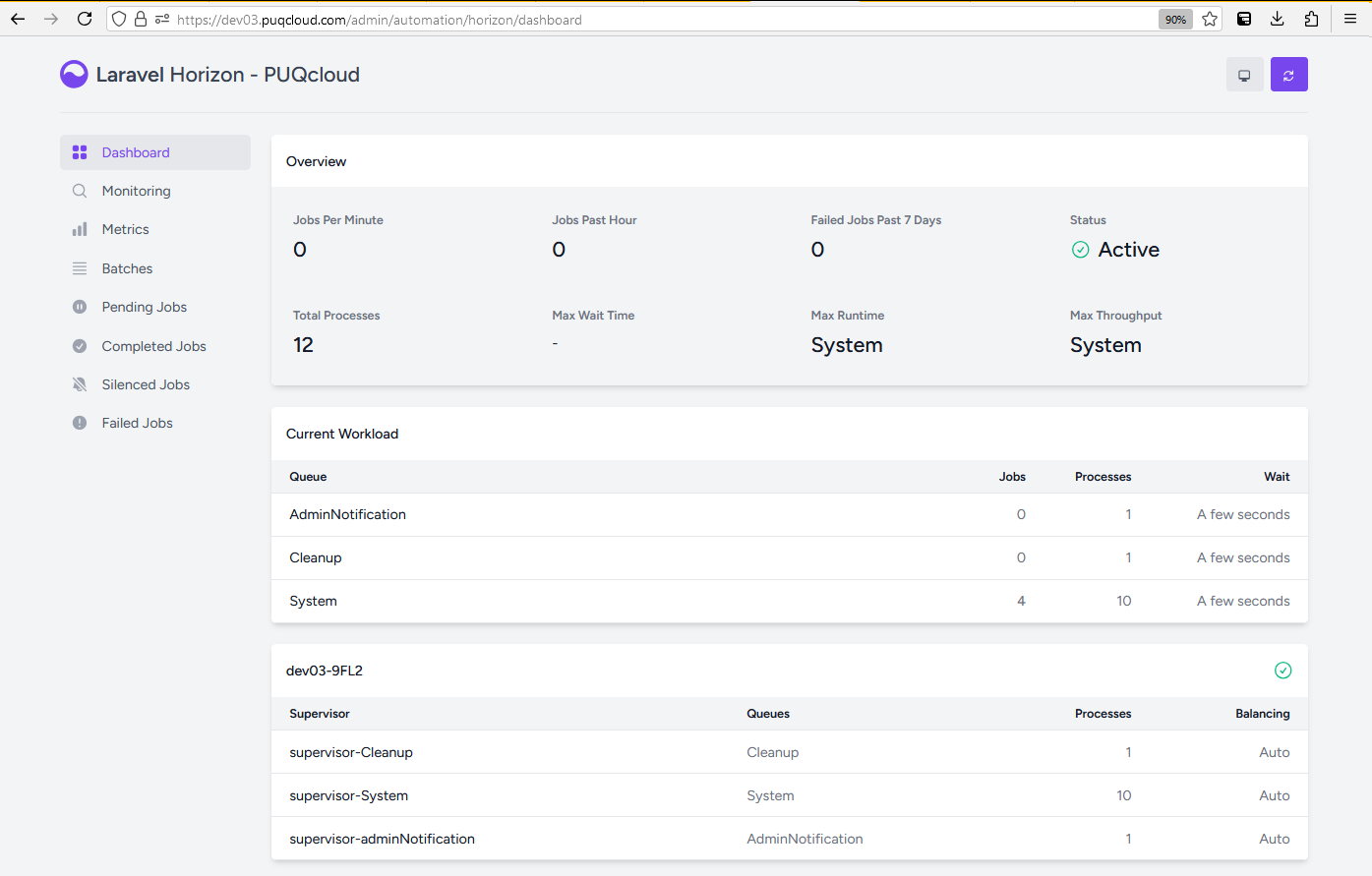
No Comments