Email & Notifications: Notification Layouts Overview
PUQcloud Panel
Order Now | Download | FAQ
The Notification Layouts section within the PUQ Cloud Panel, located under Settings > Email & Notifications, is a crucial feature for managing the design and structure of notifications sent through the system. This section provides the tools necessary for creating, editing, and deleting notification layouts, which serve as the foundation for email or system notifications. These layouts ensure consistent branding, readability, and functionality across all communication channels.
Overview of Notification Layouts
Upon accessing the Notification Layouts page, users are presented with a table that displays the following details for each layout:
- Name: The unique identifier for the layout, such as "Admin Default Layout" or "Client Default Layout."
- Description: A brief explanation of the layout’s purpose or its creation context, e.g., "Created by system."
The interface allows for efficient management of layouts with the following actions:
- Create New Layouts: Add a new notification layout tailored to specific branding or communication needs.
- Edit Existing Layouts: Modify the content or structure of an existing layout to adapt to evolving requirements.
- Delete Layouts: Remove unused or obsolete layouts to maintain clarity and organization.
Detailed Breakdown of the Layout Editing Page
Clicking the edit button for a layout opens a detailed editor. The editor is divided into sections for configuring the layout’s content and appearance. Key features of the editing page include:
1. General Information
- Name: The editable name of the layout, which helps identify its purpose or scope.
- Description: A text field for providing a brief summary of the layout’s role or customization details.
2. Language Support
The layout editor supports multiple languages, aligned with the languages configured in the PUQ Cloud Panel. Users can toggle between language tabs (e.g., English, Ukrainian, Polish) to customize the content for specific audiences, ensuring localization and inclusivity in communication.
3. Code Editor
The primary area of the editor contains a robust HTML code editor, where users can:
- Write or Modify Code: Directly input HTML and CSS to define the layout structure and styles.
- Utilize Dynamic Variables: Integrate placeholders like
{{ $title }}or{{!! $content !!}}to dynamically populate content during runtime. - Preview Changes in Real-Time: As users update the code, the right-hand panel displays a live preview of the layout, allowing for immediate feedback on design adjustments.
4. Real-Time HTML Preview
On the right-hand side of the editor, the live preview provides a visual representation of the layout, showcasing how the notification will appear to recipients. This feature enhances the design process by reducing errors and improving efficiency.
Advanced Features and Flexibility
The Notification Layouts section is built to accommodate diverse organizational needs with advanced features:
- Custom Styling: Leverage inline CSS and advanced design techniques to create visually appealing notifications.
- Template Sharing: Easily duplicate layouts for reuse or share them across different modules and use cases.
- Integration with Notification Templates: Use layouts as a foundation and pair them with notification templates to deliver tailored messages with consistent design.
Use Cases and Benefits
The Notification Layouts feature is highly versatile, offering solutions for various communication scenarios:
- Branded Notifications: Ensure all emails and system notifications align with organizational branding guidelines.
- Localized Communication: Provide content in multiple languages to cater to diverse user bases.
- Efficient Design Management: Centralize the management of notification designs, reducing development overhead.
Conclusion
The Notification Layouts section in the PUQ Cloud Panel empowers administrators to design, customize, and manage notification layouts effectively. By providing a comprehensive editing interface with live preview capabilities and multilingual support, this feature ensures organizations can deliver consistent, professional, and localized communication to their users. Its integration with other notification tools within the panel further enhances its utility, making it an indispensable component of the PUQ Cloud ecosystem.

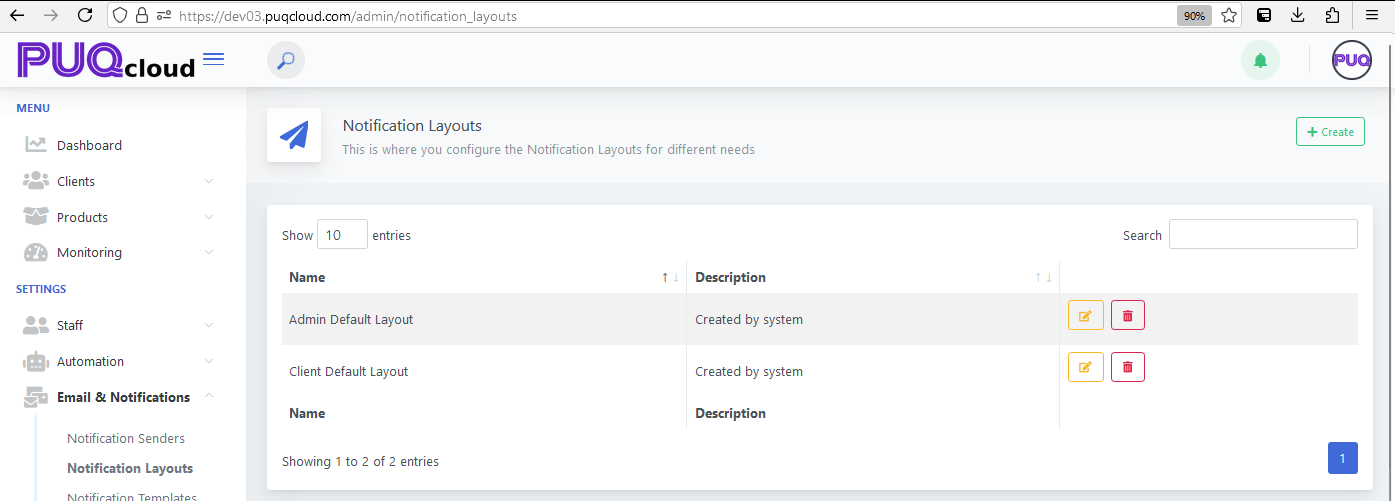
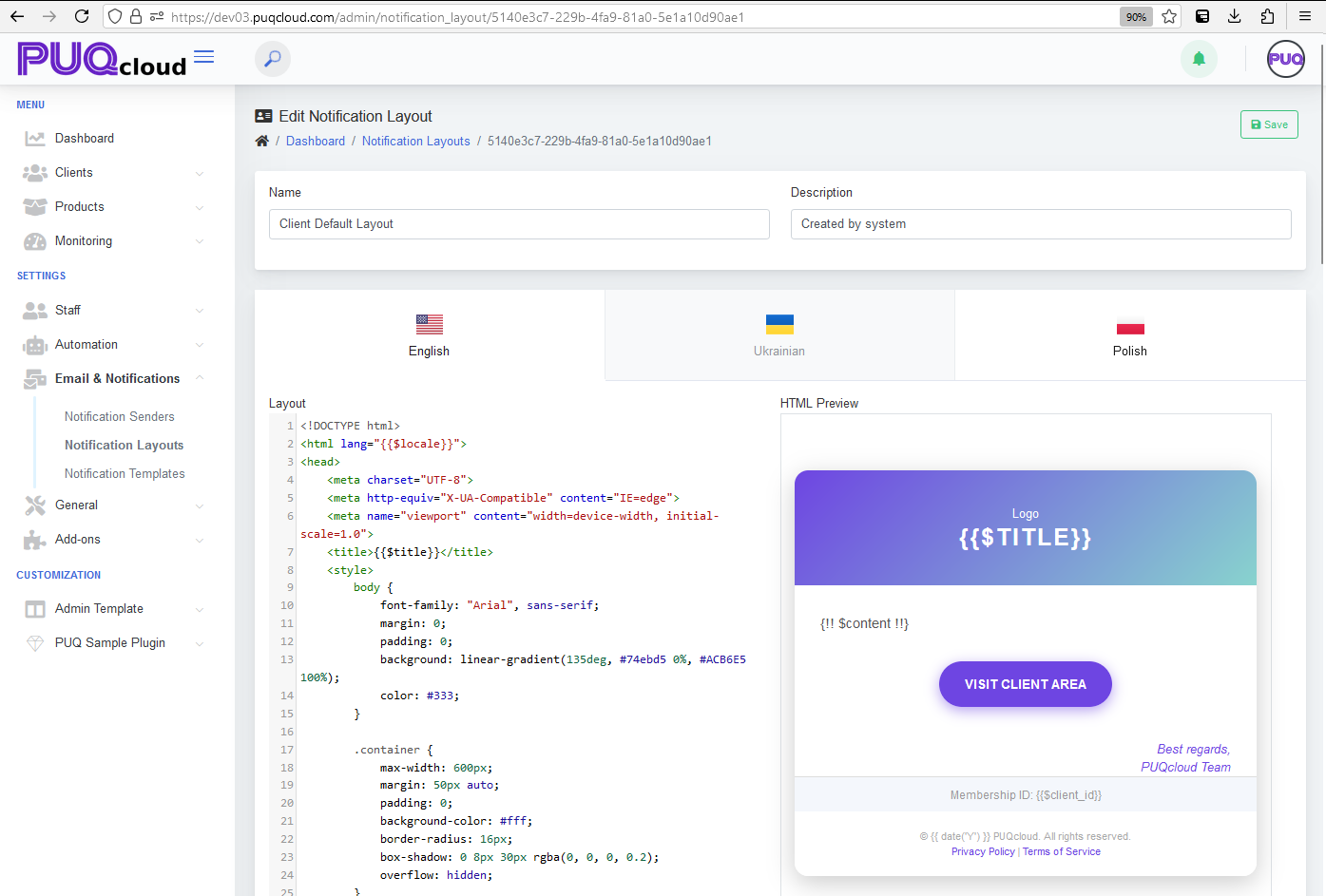
No Comments