Login Page
PUQcloud Panel
Order Now | Download | FAQ
The Login Page is the initial entry point for administrators to access the Admin Area of PUQcloud. It provides a secure interface where authorized users can input their credentials to gain access to the system.
On the Login Page, users are required to enter their email address and password. The page also offers the following features:
- Remember Me: A checkbox option that allows users to stay signed in on their device.
- Forgot Password: A link that redirects users to the password recovery page in case they forget their credentials.
Security is a primary concern on the Login Page. The page uses encryption to protect user credentials during transmission, ensuring that sensitive information is not exposed. Additionally, access to the Admin Area is restricted to authorized users only.
After successful login, administrators are directed to the Admin Dashboard, where they can begin managing the PUQcloud platform.

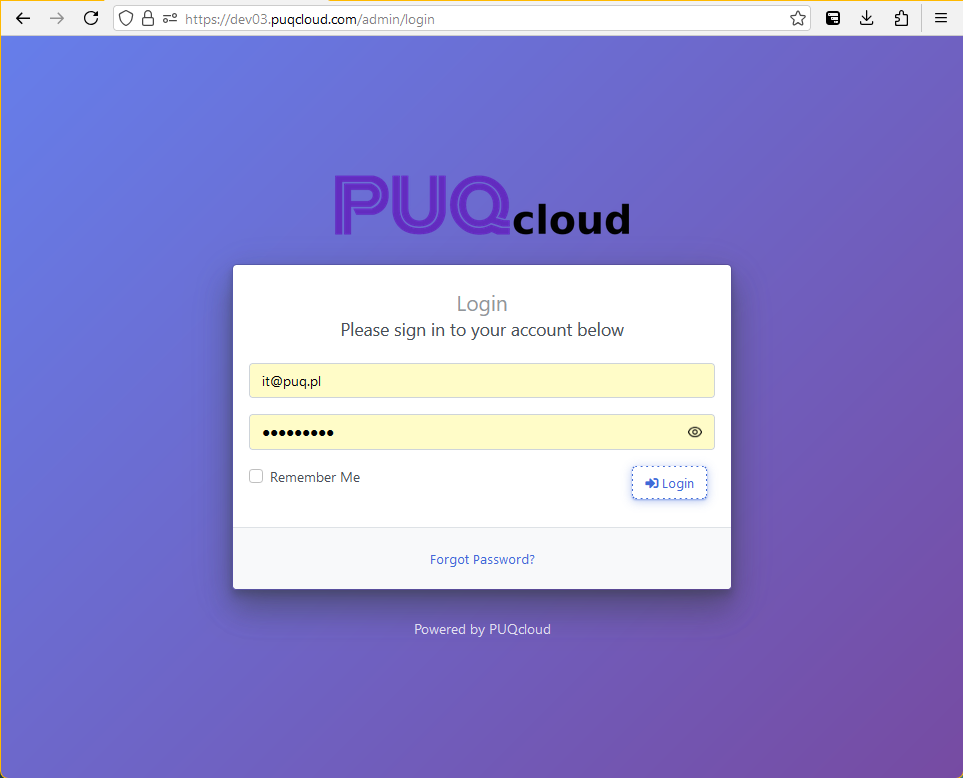
No Comments