Staff: Managing Administrator Groups Overview
PUQcloud Panel
Order Now | Download | FAQ
The "Groups" section in the PUQ Cloud Panel under Settings > Staff is an advanced and critical feature for configuring and managing administrator groups. This section allows for creating highly customizable roles, enabling organizations to assign specific permissions to administrators based on their responsibilities. By using this feature, the PUQ Cloud Panel ensures granular control over access and operations within the system, making it an essential tool for maintaining security and efficiency.
Overview of Groups
Administrator groups are designed to provide a structured and scalable way to manage permissions and organize administrative tasks. Each group consists of the following attributes:
- Name: A unique identifier for the group, ensuring it can be easily distinguished from others within the system. This name serves as the primary reference for its purpose.
- Description: A concise explanation of the group’s purpose, providing necessary context for its creation and functionality. This is particularly useful for larger organizations managing multiple groups.
- Type: Defines the group’s functional category, such as "Modules," "System," "Admin Notifications," or others. This categorization aids in organizing roles based on specific operational domains.
Core Functionalities
The Groups section offers a wide range of functionalities, empowering administrators to manage roles and permissions effectively:
- Create Groups: Administrators can create new groups by defining their name, description, and type. This feature enables organizations to set up custom roles tailored to unique business needs.
- Edit Groups: Update existing groups to reflect changes in organizational structure or responsibilities. For example, permissions can be expanded or restricted as necessary.
- Delete Groups: Safely remove groups that are no longer needed. This ensures the system remains uncluttered and easy to navigate, enhancing usability.
Flexibility and Customization
The PUQ Cloud Panel’s group management system is highly flexible, enabling administrators to configure roles for a variety of scenarios. Here are some examples of how groups can be utilized:
- Module-Specific Access:
- Groups can be created to grant access exclusively to certain modules, such as Monitoring, Products, or Invoices. For instance, a "Monitoring Group" might have permissions to view logs and manage task queues without accessing product configurations.
- Use Case: This approach is ideal for dividing responsibilities, ensuring that administrators focus solely on their assigned tasks.
- System-Wide Roles:
- Groups like "Super Admin" offer unrestricted access to all features and functionalities, including user management, system logs, and configurations.
- Use Case: Designed for top-level administrators, this role is critical for oversight, troubleshooting, and high-level decision-making.
- Notification Management:
- Groups dedicated to managing admin notifications allow specific users to monitor and respond to system alerts efficiently.
- Use Case: Ensures critical updates and alerts are handled by designated administrators, improving response times and reducing risk.
Nested Groups
A standout feature of the PUQ Cloud Panel is its support for nested groups. This functionality allows one group to inherit permissions from another, creating a hierarchical structure that simplifies role management. By using nested groups, administrators can avoid redundant configurations and maintain consistency across roles.
- Example: A "Finance Team" group may include "Accountant" and "Billing Manager" sub-groups. This setup ensures that all members of the Finance Team inherit the permissions of these specialized roles, streamlining administrative assignments.
Security and Accountability
Groups play a pivotal role in enhancing security by restricting access based on predefined roles. This minimizes the likelihood of unauthorized actions or data breaches. Additionally, all activities performed by group members are logged and can be reviewed in the Activity Log, ensuring accountability and transparency. These logs provide a detailed record of actions, enabling administrators to identify and address potential issues proactively.
Editing Groups
The PUQ Cloud Panel provides robust capabilities for editing existing administrator groups, ensuring that roles can be refined and adjusted as organizational needs evolve. The editing interface includes the following options:
- Name and Description: Administrators can update the group’s name and description to better align with its purpose or changes in responsibilities. This ensures clarity and relevance over time.
- Modules: Assign or modify the modules associated with the group. For instance, a group may be granted permissions to manage specific plugins, access SMTP configurations, or control PHPMAIL notifications.
- Notification Permissions: Administrators can enable or disable notification-related permissions for the group, allowing for tailored access to critical system alerts.
- Plugin Controls: Groups can be configured with permissions for specific plugins, such as managing models, API requests, or executing test connections.
These editing features highlight the panel’s flexibility, allowing administrators to create precise, role-specific configurations. For example, a "Testers" group might only have permissions for executing test connections and viewing plugin data, while a "Developers" group could have broader access, including the ability to modify plugins and analyze system logs.
Usage and Best Practices
To fully leverage the group management feature, administrators should adhere to the following best practices:
- Define Clear Roles: Conduct a thorough analysis of organizational roles and responsibilities before creating groups. This ensures that permissions align with operational needs.
- Use Descriptive Names: Choose clear and specific names for groups, such as "Support Team," "Product Managers," or "Finance Team," to avoid confusion and streamline navigation.
- Regularly Review Permissions: Periodically audit group settings to ensure they remain relevant and appropriate. Remove or update permissions as organizational needs evolve.
- Limit Super Admin Access: Restrict the "Super Admin" role to a select group of trusted individuals. This reduces the risk of accidental or intentional misuse of system-wide permissions.
Advanced Role Configurations
The flexibility of the group management system allows for advanced configurations, such as:
- Creating roles that can view specific logs without modifying system settings, ensuring transparency without compromising security.
- Setting permissions for individual modules, such as granting access solely to the "Notification History" or "Task Queue."
- Implementing temporary roles with time-limited permissions for special projects, audits, or temporary staffing needs.
Conclusion
The Groups section in the PUQ Cloud Panel offers a robust and versatile solution for managing administrative roles and permissions. By leveraging its extensive customization options, organizations can create a secure, efficient, and well-organized administrative environment. The ability to configure nested groups, define granular permissions, and track activities ensures that every administrator operates within their designated scope, contributing to a streamlined and secure workflow.

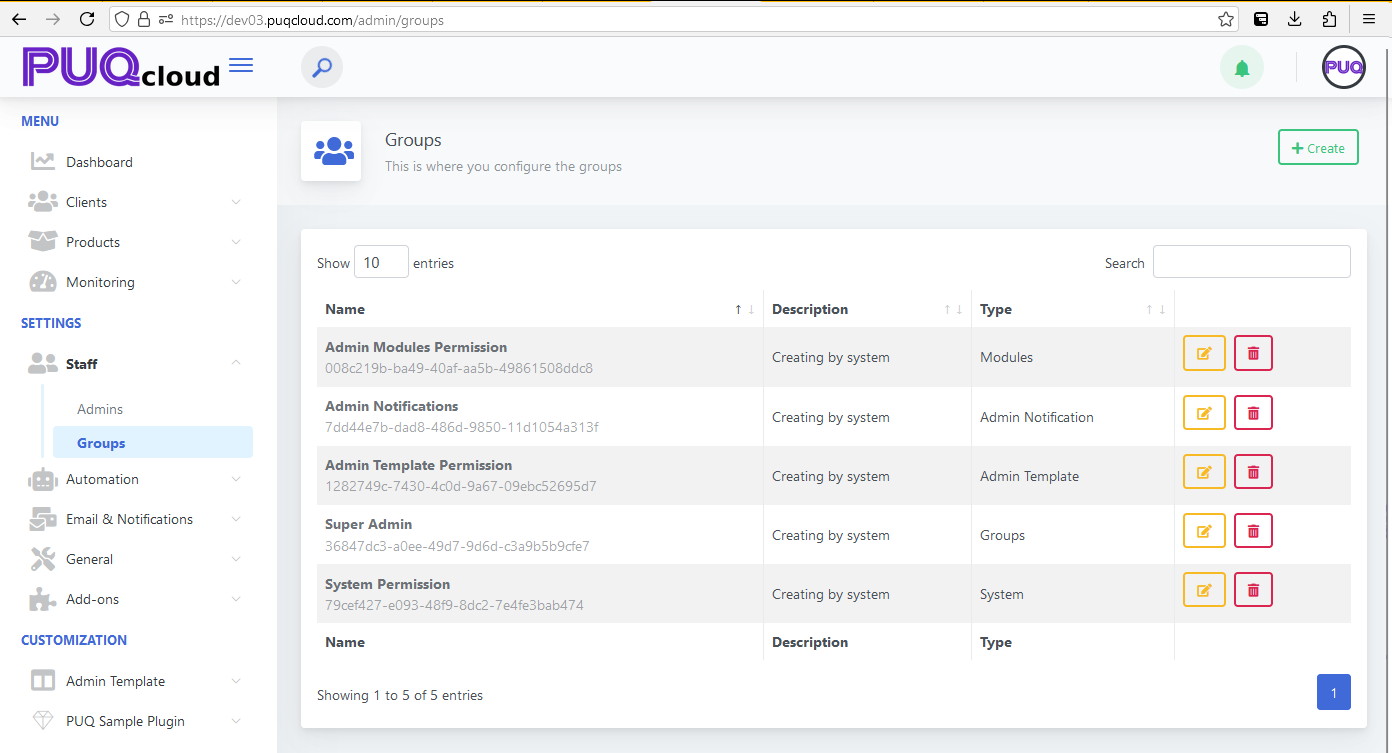
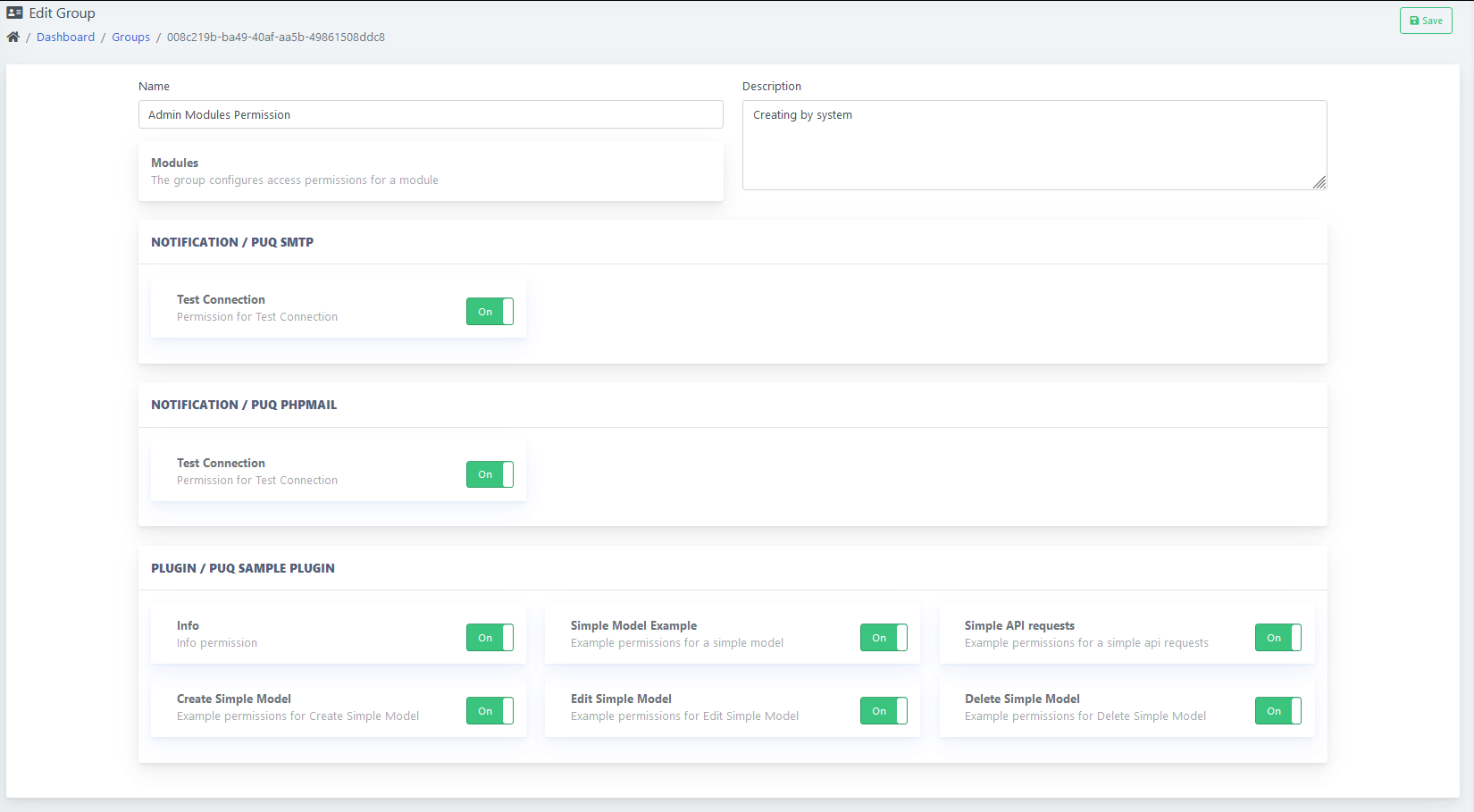
No Comments