General: General Settings
PUQcloud Panel
Order Now | Download | FAQ
The "General" section of the PUQ Cloud Panel, found under Settings > General, provides essential configurations for the system's operation. This section is divided into two main tabs: Time Based and Social. Each tab offers specific fields and settings tailored for managing system logs and social media integration.
Time Based Tab
The Time Based tab focuses on defining retention periods for various logs and histories. This ensures efficient management of data while maintaining system performance and compliance requirements. Below are the fields and their functions:
- Admin Session Log History:
- Description: Sets the number of days to retain logs of administrator sessions.
- Purpose: Useful for auditing administrator activities and maintaining a history of access logs.
- Client Session Log History:
- Description: Specifies the retention period for logs of client sessions.
- Purpose: Enables tracking and reviewing client access for operational and security purposes.
- Activity Log History:
- Description: Determines how long system activity logs are stored.
- Purpose: Helps monitor system-wide events and troubleshoot issues effectively.
- Module Log History:
- Description: Defines the retention duration for logs related to module actions.
- Purpose: Essential for reviewing module performance and debugging.
- Notification History:
- Description: Configures the number of days to keep logs of notifications sent by the system.
- Purpose: Ensures accountability and helps resolve notification-related issues.
- Task Queue History:
- Description: Specifies how long task queue logs should be retained.
- Purpose: Provides insights into task executions and supports debugging.
- Completed Task Queue History:
- Description: Sets the retention period for completed tasks in the queue.
- Purpose: Helps maintain an overview of successfully executed tasks.
Social Tab
- Facebook: Enter the profile or page URL.
- Instagram: Provide the username or profile link for Instagram.
- Twitter: Add the Twitter handle or URL.
- YouTube: Include the channel URL for YouTube.
- LinkedIn: Enter the company page URL for LinkedIn. (Individual profiles are not supported.)
- GitHub: Provide the GitHub username or profile link.
- WhatsApp: Specify the registered phone number for WhatsApp, including the country code.
- Telegram: Input the Telegram username or phone number.
- Viber: Enter the Viber username or phone number.
- Discord: Provide the invite URL for Discord servers or groups.
- Reddit: Add the profile or community URL for Reddit.
- Flickr: Include the profile link for Flickr.
- Skype: Specify the Skype username.
- Slack: Enter the Slack workspace ID.
- BitBucket: Add the username or URL for BitBucket.
- Gitter: Provide the Gitter chat room or profile URL.
- Vimeo: Include the profile URL for Vimeo.
Conclusion
The "General" section is pivotal for configuring the system's operational and social settings. With its comprehensive fields in Time Based and Social tabs, administrators can maintain optimal log retention policies and integrate social platforms seamlessly. This ensures streamlined operations and enhanced connectivity with clients and stakeholders.

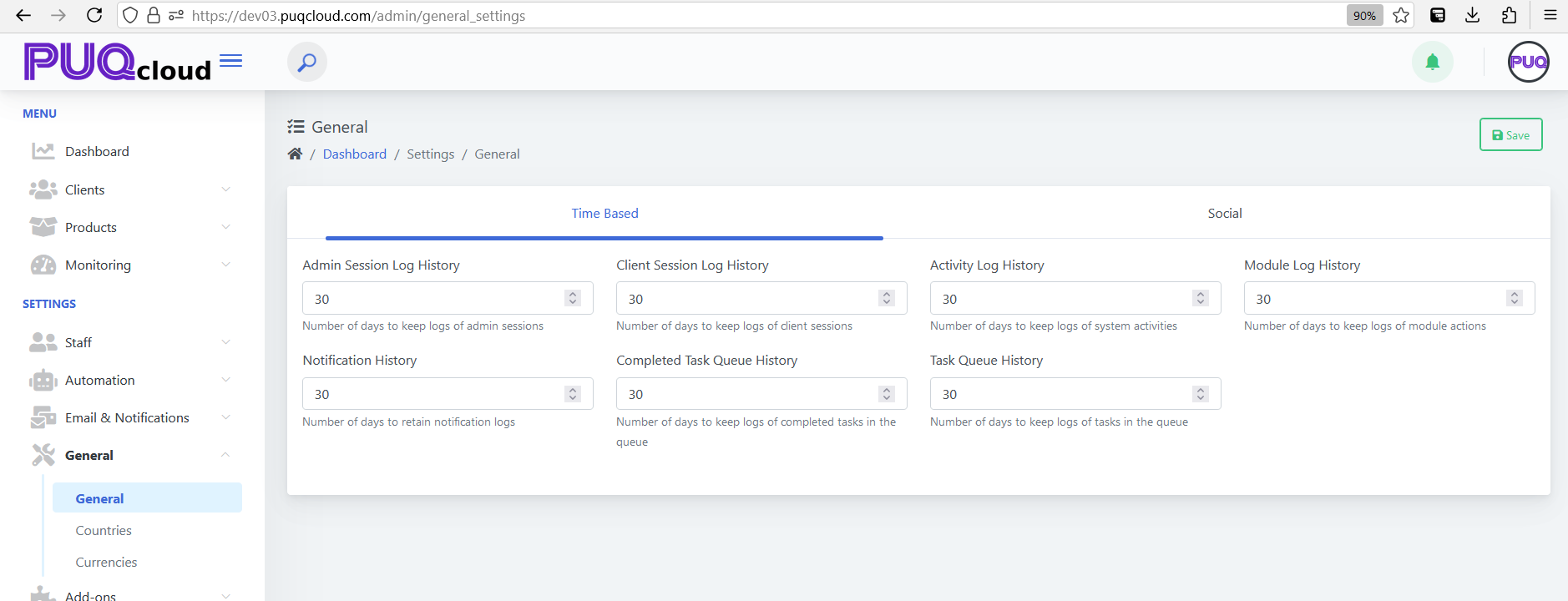
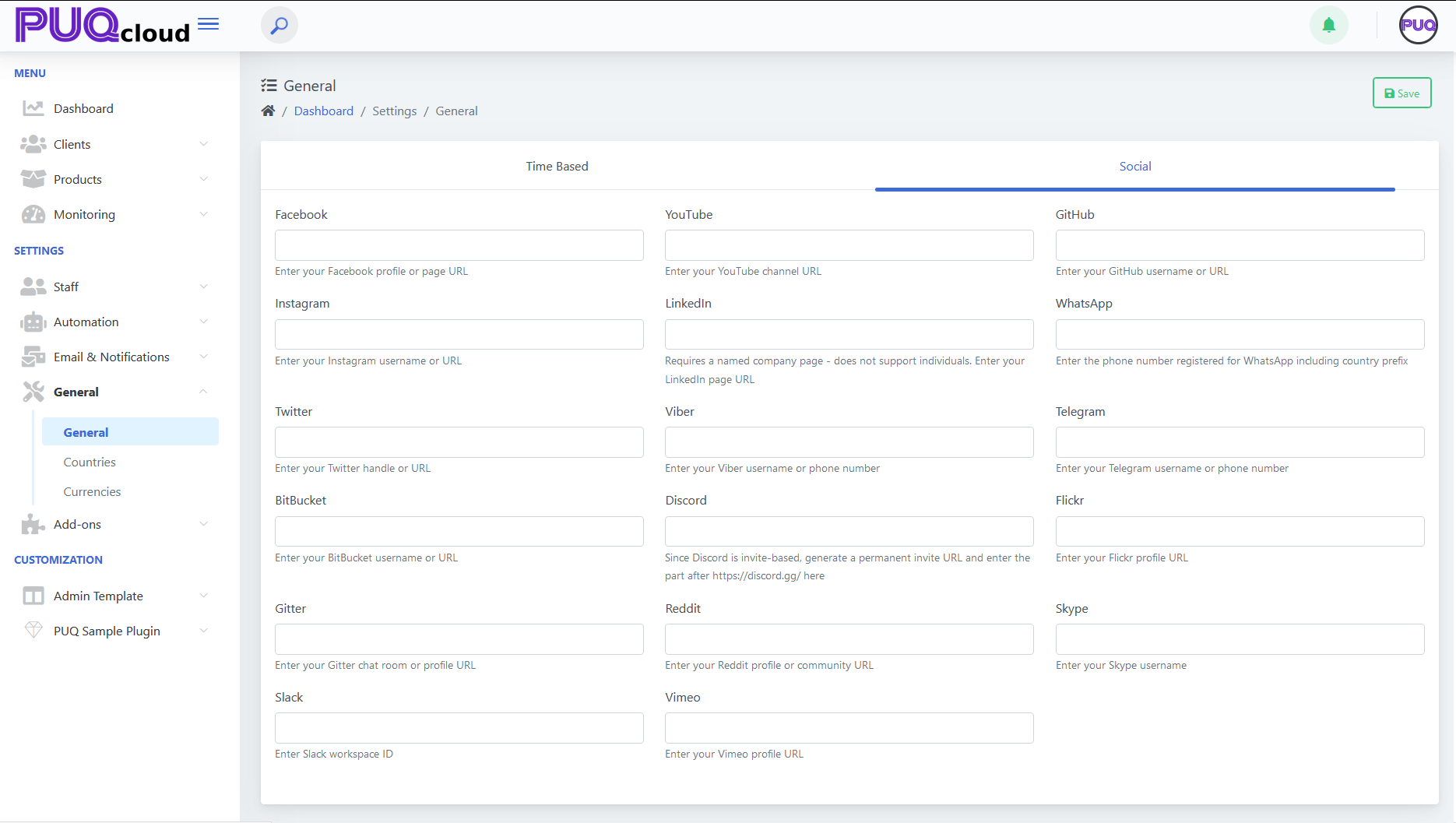
No Comments